🪐 ✨ Jupyter MCP Server
Jupyter MCP Server ist eine Serverimplementierung des Model Context Protocol (MCP), die die Interaktion mit 📓 Jupyter-Notebooks ermöglicht, die in jedem JupyterLab ausgeführt werden (funktioniert auch mit Ihrem 💻 lokalen JupyterLab).
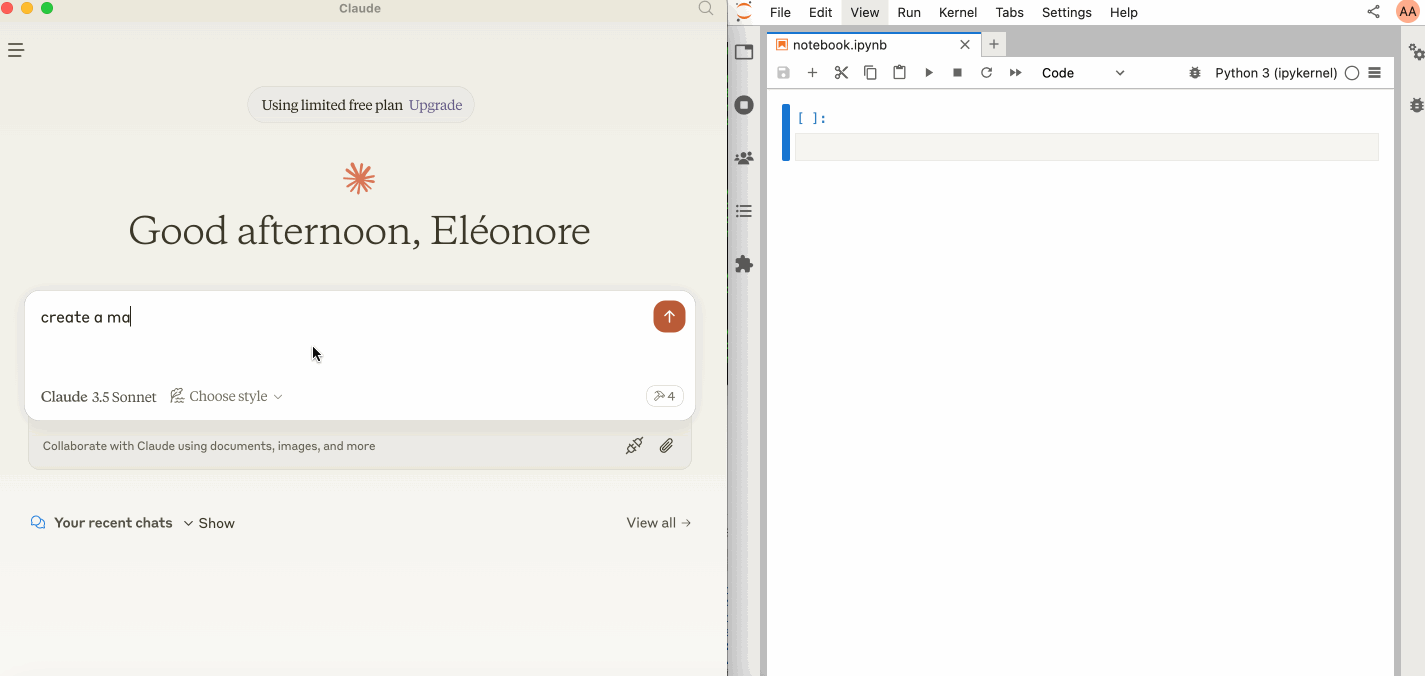
Starten Sie JupyterLab
Stellen Sie sicher, dass Sie Folgendes installiert haben. Das Collaboration-Paket wird benötigt, da die am Notebook vorgenommenen Änderungen dank Jupyter Real Time Collaboration sichtbar sind.
Starten Sie dann JupyterLab mit dem folgenden Befehl.
Sie können auch make jupyterlab ausführen.
[!NOTIZ]
Die
--ipwird auf0.0.0.0gesetzt, um dem in einem Docker-Container ausgeführten MCP-Server den Zugriff auf Ihr lokales JupyterLab zu ermöglichen.
Related MCP server: Code Summarizer MCP
Verwendung mit Claude Desktop
Claude Desktop kann von dieser Seite für macOS und Windows heruntergeladen werden.
Für Linux hatten wir Erfolg mit diesem inoffiziellen Build-Skript basierend auf nix
Um dies mit Claude Desktop zu verwenden, fügen Sie Folgendes zu Ihrer claude_desktop_config.json hinzu (lesen Sie mehr auf der MCP-Dokumentationswebsite ).
[!WICHTIG]
Stellen Sie sicher, dass der Port der
SERVER_URLundTOKENmit denen imjupyter lab-Befehl übereinstimmen.Der
NOTEBOOK_PATHsollte relativ zum Verzeichnis sein, in dem JupyterLab gestartet wurde.
Claude-Konfiguration unter macOS und Windows
Claude-Konfiguration unter Linux
Komponenten
Werkzeuge
Der Server bietet derzeit 2 Tools:
add_execute_code_cell
Fügen Sie eine Codezelle in einem Jupyter-Notebook hinzu und führen Sie sie aus.
Eingang:
cell_content(Zeichenfolge): Auszuführender Code.
Rückgabe: Zellenausgabe.
add_markdown_cell
Fügen Sie eine Markdown-Zelle in einem Jupyter-Notizbuch hinzu.
Eingang:
cell_content(Zeichenfolge): Markdown-Inhalt.
Gibt zurück: Erfolgsmeldung.
Gebäude
Sie können das Docker-Image aus der Quelle erstellen.
Installation über Smithery
So installieren Sie den Jupyter MCP Server für Claude Desktop automatisch über Smithery :