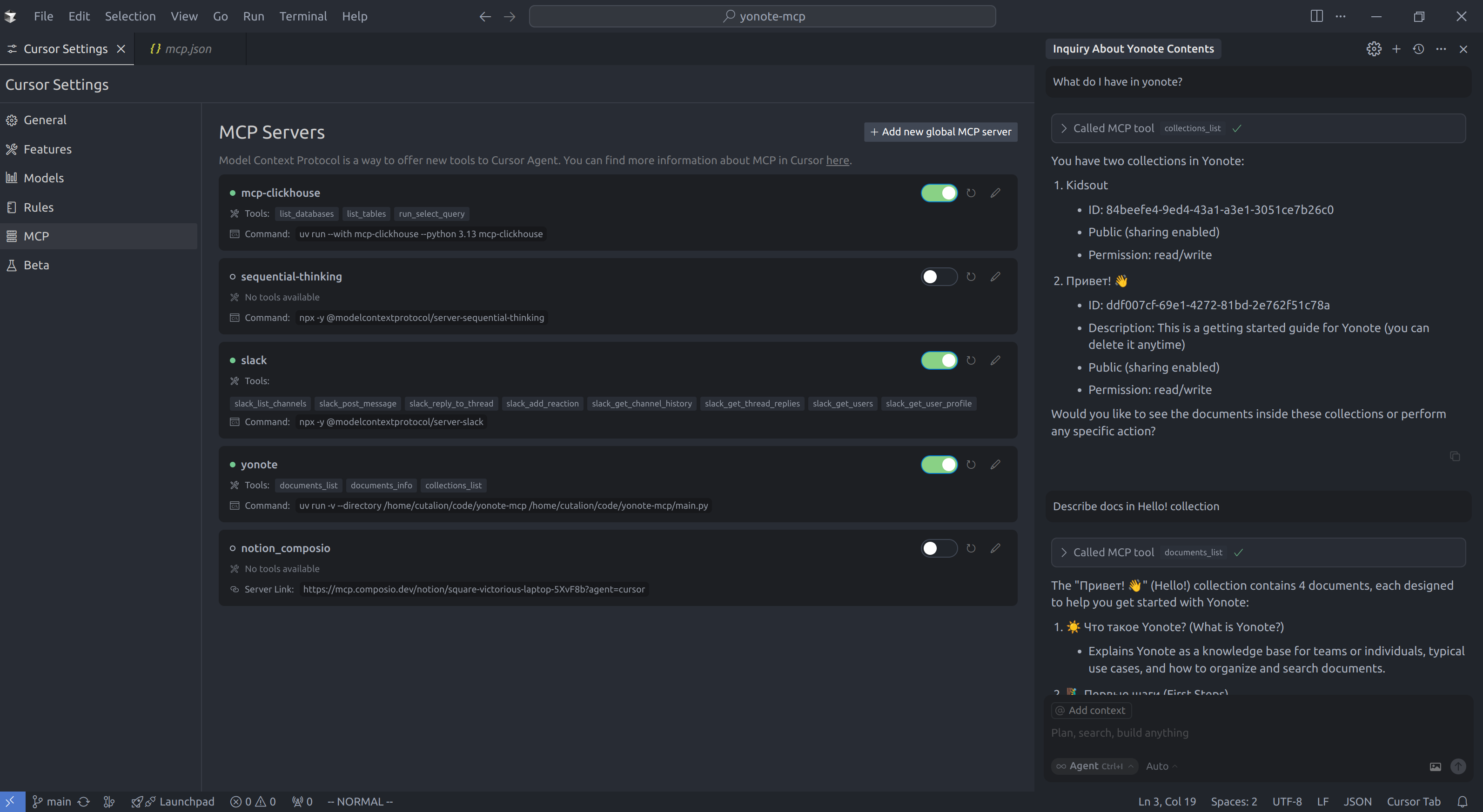Yonote MCP-Server-Prototyp
Dies ist ein MVP-Projekt eines MCP-Servers für den Yonote-Dienst, eine Alternative zu Notion. Der Server bietet API-Tools für die Interaktion mit Yonote-Dokumenten und -Sammlungen.
Merkmale
Dokumente und Sammlungen von Yonote auflisten
Erhalten Sie detaillierte Informationen zu einem Dokument
Stellt Tools über das FastMCP-Framework bereit
Related MCP server: mcp-discord-chat MCP server
Anforderungen
Python 3.13+
Die folgenden Python-Pakete (siehe
pyproject.toml):fast-agent-mcp>=0.2.23requests>=2.32.3python-dotenv(zum Laden von Umgebungsvariablen)
UV für das Abhängigkeitsmanagement
Aufstellen
Installation über Smithery
So installieren Sie Yonote Document Interaction Server für Claude Desktop automatisch über Smithery :
Manuelle Installation
Klonen Sie das Repository:
git clone <your-repo-url> cd yonote-mcpInstallieren Sie Abhängigkeiten mit uv:
uv pip install -r requirements.txt # or, using pyproject.toml: uv pip install .Konfigurieren Sie Umgebungsvariablen:
Erstellen Sie im Projektstammverzeichnis eine
.envDatei mit folgendem Inhalt:API_TOKEN=your_yonote_api_token API_BASE_URL=https://app.yonote.ru/api # Optional, defaults to this value
Verwendung
Führen Sie den MCP-Server aus:
Der Server stellt die folgenden Tools bereit:
documents_list: Ruft eine Liste von Dokumenten ab (mit optionalem Limit, Offset und CollectionId).documents_info: Informationen zu einem Dokument nach ID abrufencollections_list: Ruft eine Liste der Sammlungen ab (mit optionalem Limit und Offset)
Projektstruktur
main.py– Hauptservercode und Tooldefinitionenpyproject.toml– Projektmetadaten und Abhängigkeiten
Lizenz
MIT (oder geben Sie Ihre Lizenz an)
Beispiel für eine Cursorkonfiguration
Um diesen MCP-Server mit Cursor zu verwenden, fügen Sie Ihrer Konfigurationsdatei ~/.cursor/mcp.json Folgendes hinzu:
Ersetzen Sie /path/to/yonote-mcp durch den tatsächlichen Pfad zu Ihrem Projektverzeichnis.