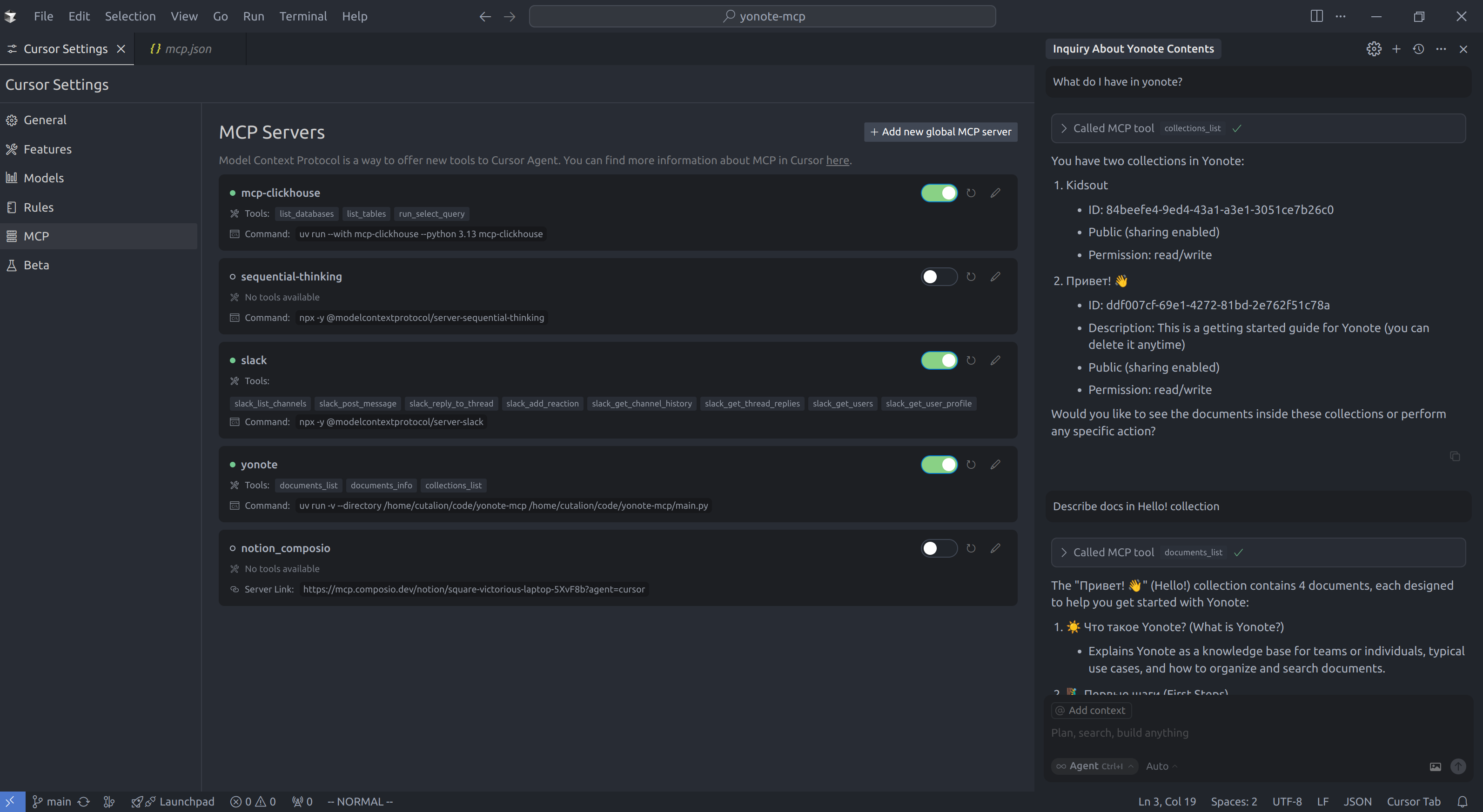Yonote MCP 服务器原型
这是 Yonote 服务的 MCP 服务器的 MVP 项目,它是 Notion 的替代方案。该服务器提供与 Yonote 文档和集合交互的 API 工具。
特征
列出 Yonote 中的文档和收藏
获取有关文档的详细信息
通过 FastMCP 框架公开工具
Related MCP server: mcp-discord-chat MCP server
要求
Python 3.13+
以下 Python 包(参见
pyproject.toml):fast-agent-mcp>=0.2.23requests>=2.32.3python-dotenv(用于加载环境变量)
uv用于依赖管理
设置
通过 Smithery 安装
要通过Smithery自动为 Claude Desktop 安装 Yonote 文档交互服务器:
手动安装
克隆存储库:
git clone <your-repo-url> cd yonote-mcp使用 uv 安装依赖项:
uv pip install -r requirements.txt # or, using pyproject.toml: uv pip install .配置环境变量:
在项目根目录中创建一个
.env文件,其内容如下:API_TOKEN=your_yonote_api_token API_BASE_URL=https://app.yonote.ru/api # Optional, defaults to this value
用法
运行 MCP 服务器:
该服务器公开以下工具:
documents_list:获取文档列表(带有可选的限制、偏移量和 collectionId)documents_info:通过 ID 获取文档信息collections_list:获取集合列表(带有可选的限制和偏移量)
项目结构
main.py— 主服务器代码和工具定义pyproject.toml— 项目元数据和依赖项
执照
MIT(或指定您的许可证)
游标配置示例
要将此 MCP 服务器与 Cursor 一起使用,请将以下内容添加到您的~/.cursor/mcp.json配置文件中:
将/path/to/yonote-mcp替换为项目目录的实际路径。