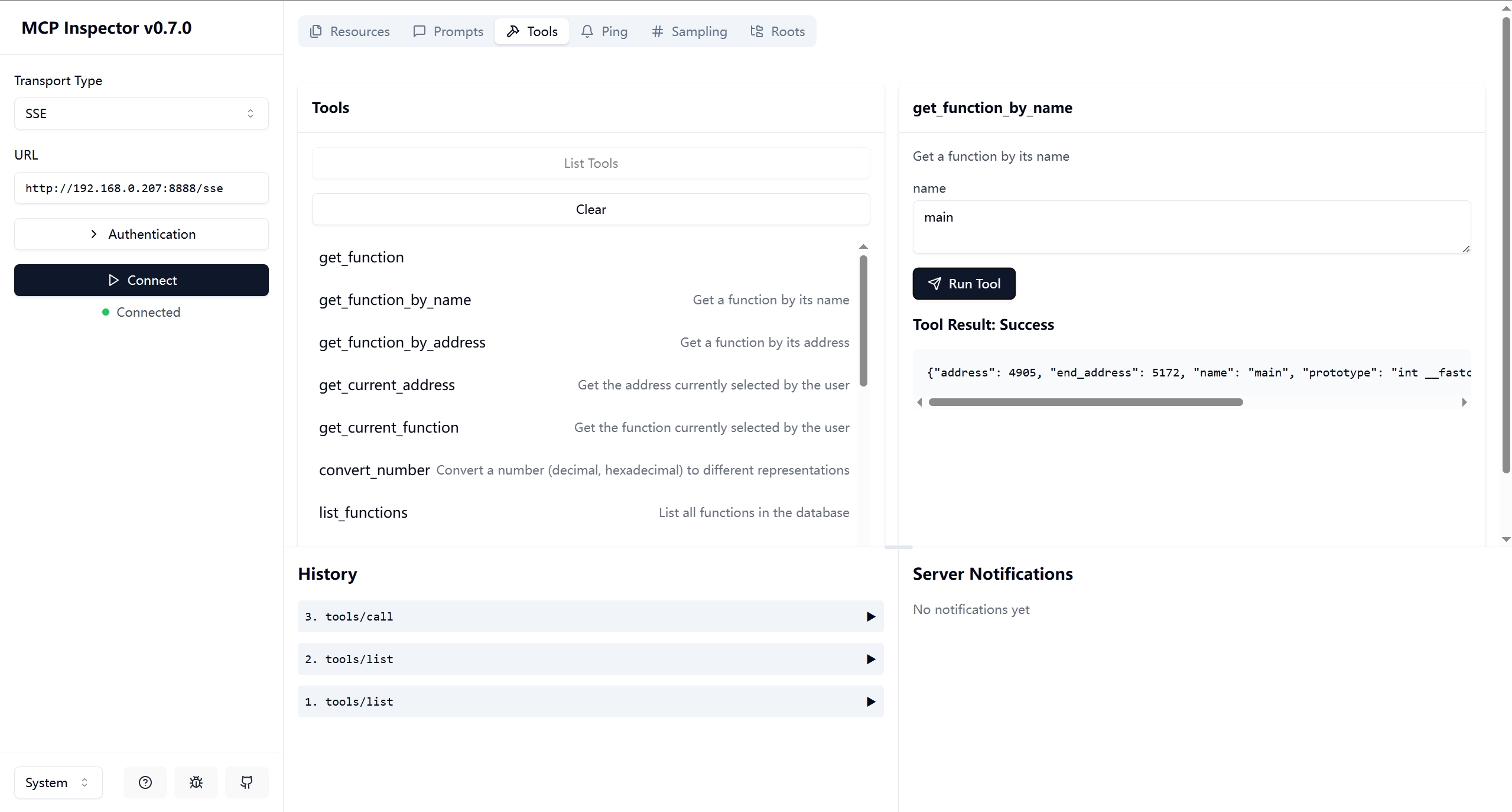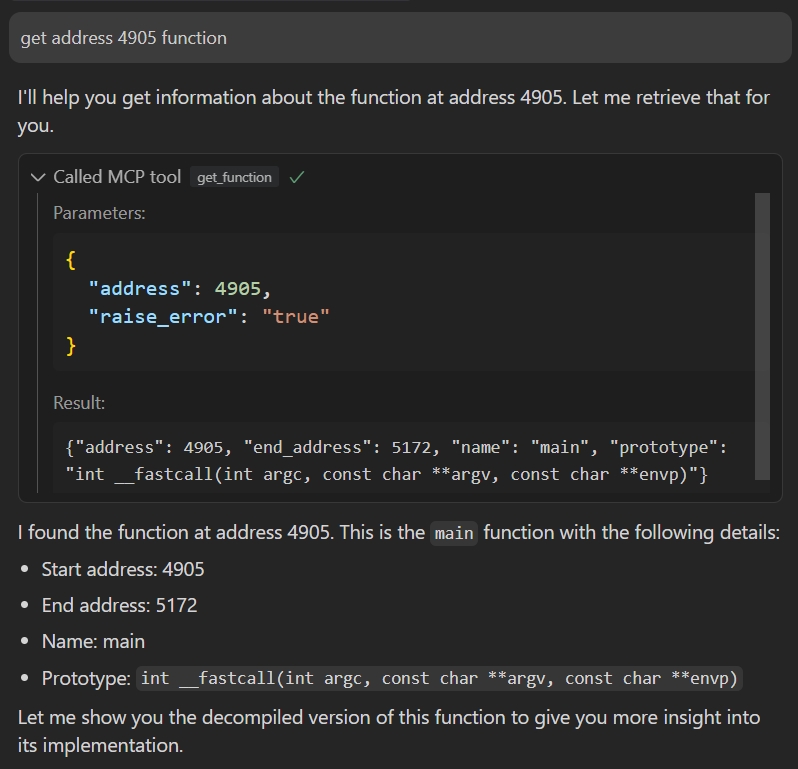謝辞
このプロジェクトは、以下の作業に基づいて構築されています。
ツールコードは mrexodia のida-pro-mcpから改変しました
DennyDaiのheadless-idaライブラリを利用する
ヘッドレスIDA MCPサーバー
IDA プラグインを対話的に実行するのではなく、サーバーを CLI アプリとして直接実行する場合は、それを選択できます。
プロジェクトの説明
このプロジェクトは、IDA Pro のヘッドレス モードを使用してバイナリ ファイルを分析し、関数や変数などを管理および操作するためのツール スイートを MCP 経由で提供します。
Related MCP server: IDA Pro MCP Server
前提条件
Python 3.12以上
ヘッドレスサポート付き IDA Pro (idat) https://github.com/DennyDai/headless-ida
インストール
プロジェクトをローカルに複製します。
git clone https://github.com/cnitlrt/headless-ida-mcp-server.git cd headless-ida-mcp-server依存関係をインストールします:
uv python install 3.12 uv venv --python 3.12 uv pip install -e .
構成
サンプル環境ファイルをコピーします。
cp .env_example .env.envで次の環境変数を設定します。IDA_PATH: IDA Pro のヘッドレス実行可能ファイル (idat) へのパス (例:/home/ubuntu/idapro/idatPORT: MCPサーバーのポート番号(例:8888HOST: MCP サーバーのホスト アドレス (例:127.0.0.1TRANSPORT: MCPトランスポートモード(sseまたはstdio)
使用法
サーバーを起動します。
uv run headless_ida_mcp_serverMCP クライアントを使用してサーバーに接続します。
デバッグします:
npx -y @modelcontextprotocol/inspectorまたは
{ "mcpServers": { "ida": { "command": "/path/to/uv", "args": ["--directory","path/to/headless-ida-mcp-server","run","headless_ida_mcp_server"] } } }