Click on "Install Server".
Wait a few minutes for the server to deploy. Once ready, it will show a "Started" state.
In the chat, type
@followed by the MCP server name and your instructions, e.g., "@mcp-server-chatsumsummarize my conversations from yesterday"
That's it! The server will respond to your query, and you can continue using it as needed.
Here is a step-by-step guide with screenshots.
mcp-server-chatsum
This MCP Server is used to summarize your chat messages.
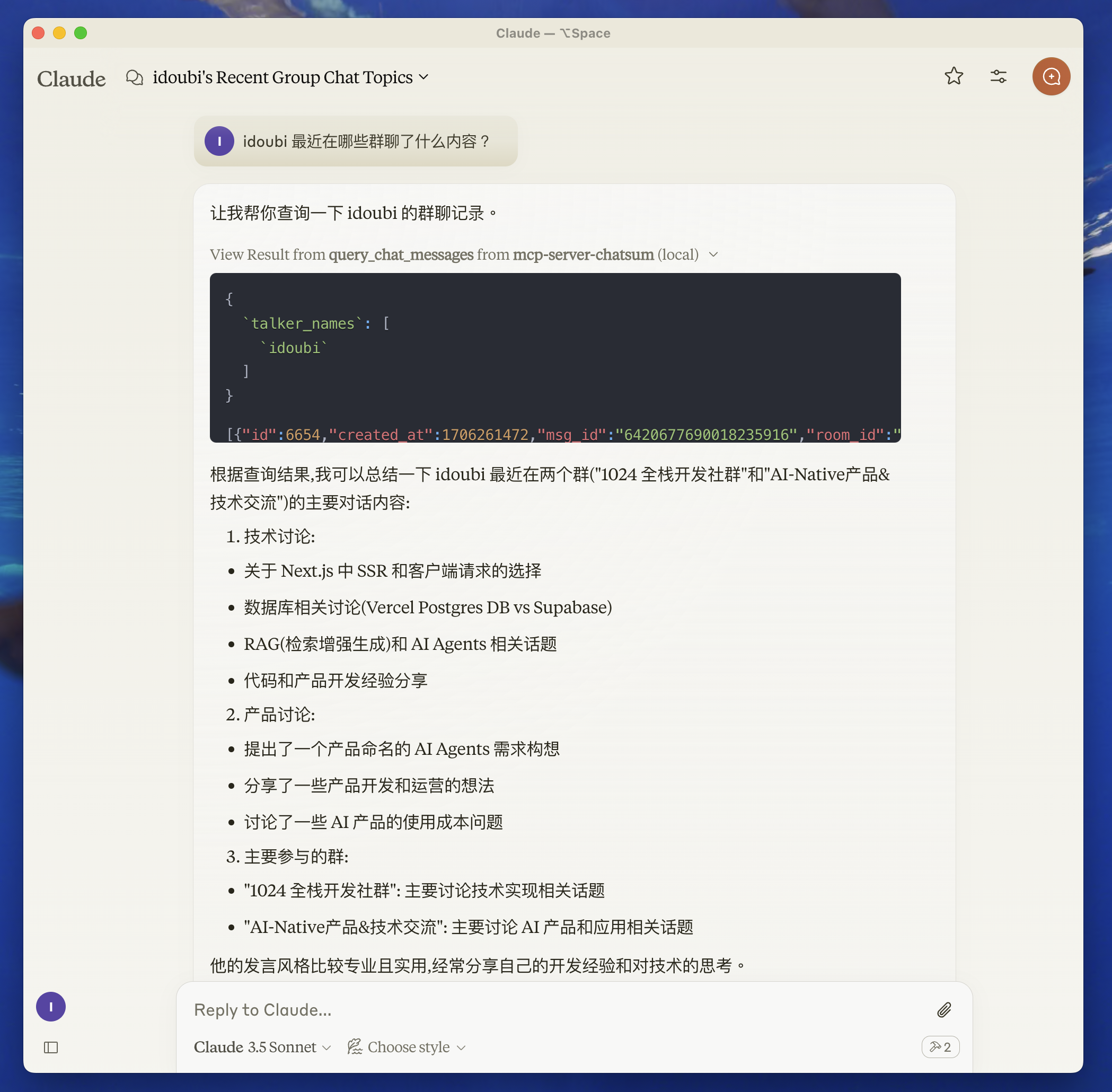
Before you start
move to chatbot directory, follow the README to setup the chat database.
start chatbot to save your chat messages.
Features
Resources
Tools
query_chat_messages- Query chat messagesQuery chat messages with given parameters
Summarize chat messages based on the query prompt
Prompts
Related MCP server: mitmproxy-mcp MCP Server
Development
Set up environment variables:
create .env file in the root directory, and set your chat database path.
Install dependencies:
Build the server:
For development with auto-rebuild:
Installation
To use with Claude Desktop, add the server config:
On MacOS: ~/Library/Application Support/Claude/claude_desktop_config.json
On Windows: %APPDATA%/Claude/claude_desktop_config.json
Debugging
Since MCP servers communicate over stdio, debugging can be challenging. We recommend using the MCP Inspector, which is available as a package script:
The Inspector will provide a URL to access debugging tools in your browser.