Includes GitHub integration for repository management, displaying project analytics via Repobeats, and hosting project assets.
Integrates with PyPI for package distribution and version management, allowing users to install the server directly from the Python Package Index.
Provides tools for managing VMware Fusion virtual machines via the Fusion REST API, enabling operations such as listing VMs, retrieving VM details, performing power actions (on, off, suspend, pause, unpause, reset), and querying VM power states.
Features YouTube integration for demonstration videos, with embedded video content showing the server's capabilities.
Click on "Install Server".
Wait a few minutes for the server to deploy. Once ready, it will show a "Started" state.
In the chat, type
@followed by the MCP server name and your instructions, e.g., "@VMware Fusion MCP Serverlist all my virtual machines"
That's it! The server will respond to your query, and you can continue using it as needed.
Here is a step-by-step guide with screenshots.
VMware Fusion MCP Server
A Model Context Protocol (MCP) server for managing VMware Fusion virtual machines via the Fusion REST API, built with FastMCP.
Features
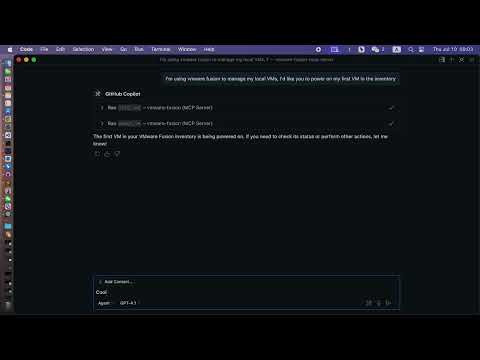
List VMs: View all VMs registered in VMware Fusion.
Get VM Info: Retrieve detailed information about a specific VM.
Power Operations: Perform power actions (on, off, suspend, pause, unpause, reset) on a VM.
Get Power State: Query the current power state of a VM.
Modern MCP/LLM Integration: Exposes all features as MCP tools for LLMs and agent frameworks.
Related MCP server: ConnectWise API Gateway MCP Server
Prerequisites
VMware Fusion Pro (with REST API enabled)
Python 3.10+
uv (recommended) or pip
uvx (for VS Code/LLM integration)
Installation
Clone the repository:
git clone https://github.com/yeahdongcn/vmware-fusion-mcp-server.git cd vmware-fusion-mcp-serverSet up the environment and install dependencies:
make env
VMware Fusion Setup
Enable the REST API:
Open VMware Fusion > Preferences > Advanced
Check "Enable REST API"
Note the API port (default: 8697)
Start the REST API service:
vmrestThe API will be available at
http://localhost:8697by default.
Configuration
The server connects to VMware Fusion's REST API at http://localhost:8697 by default. You must configure authentication for the vmrest API using environment variables:
VMREST_USER: Username for the vmrest API (required if authentication is enabled)VMREST_PASS: Password for the vmrest API (required if authentication is enabled)
These must be set in your shell, in your VS Code MCP config, or in your deployment environment.
Example: MCP server config for VS Code with credentials
Set
VMREST_USERandVMREST_PASSto your vmrest credentials.
Usage
Run the MCP Server
With Make
With uvx (recommended for VS Code/LLM)
VS Code / LLM Integration
To use this server as a tool provider in VS Code (or any MCP-compatible client):
Install
uv pip install uvxAdd to your MCP server config (e.g.,
{ "mcpServers": { "vmware-fusion": { "command": "uvx", "args": ["vmware-fusion-mcp-server"], "env": { "VMREST_USER": "your-username", "VMREST_PASS": "your-password" } } } }Set
VMREST_USERandVMREST_PASSto your vmrest credentials.You can now use the VMware Fusion tools in any MCP-enabled LLM or agent in VS Code.
MCP Tools
list_vms
Description: List all VMs in VMware Fusion.
Parameters: None
get_vm_info
Description: Get detailed information about a specific VM.
Parameters:
vm_id(string): The ID of the VM
power_vm
Description: Perform a power action on a VM.
Parameters:
vm_id(string): The ID of the VMaction(string): One of: "on", "off", "suspend", "pause", "unpause", "reset"
get_vm_power_state
Description: Get the power state of a specific VM.
Parameters:
vm_id(string): The ID of the VM
Development
Run Tests
Format Code
Lint
Project Structure
vmware_fusion_mcp/server.py- Main FastMCP server implementationvmware_fusion_mcp/vmware_client.py- VMware Fusion REST API clienttests/- Unit and integration tests
License
MIT License - see LICENSE for details.
Contributing
Fork the repository
Create a feature branch
Make your changes
Run tests and linting:
make test && make lintSubmit a pull request