日历工具 MCP 服务器
强大的模型上下文协议 (MCP) 服务器提供全面的日历管理功能。
特征
日历管理
创建日历事件
列出日历事件
更新现有事件
删除事件
Related MCP server: Google Calendar MCP Server
Dive Desktop 上的演示
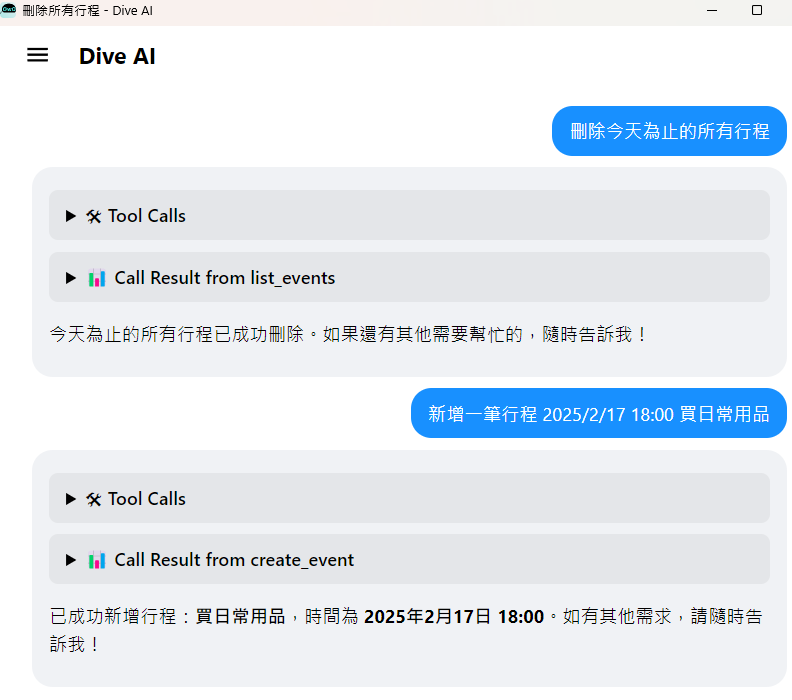
安装
手动安装
npm install -g @cablate/mcp-google-calendar
用法
命令行
mcp-google-calendar
使用Dive Desktop
在 Dive Desktop 中点击“+ 添加 MCP 服务器”
复制并粘贴此配置:
{
"mcpServers": {
"calendar": {
"command": "npx",
"args": ["-y", "@cablate/mcp-google-calendar"],
"env": {
"GOOGLE_CALENDAR_ID": "your_calendar_id",
"GOOGLE_TIME_ZONE": "your_time_zone",
"GOOGLE_CREDENTIALS_PATH": "your_credentials_path"
},
"enabled": true
}
}
}
点击“保存”安装 MCP 服务器
Google 服务帐户和凭据
以下是创建 Google 服务帐户和凭据的简单步骤:
创建新项目或选择现有项目
导航至“IAM 和管理”部分
点击“服务帐户”
点击“创建服务帐户”
输入服务帐户的名称(例如“MCP Google 日历”)
点击“创建”
点击“创建密钥”
选择“JSON”作为密钥类型
点击“创建”
下载 JSON 文件并将其保存为
credentials.json
如果还有任何问题,请谷歌并找到答案。
执照
麻省理工学院
贡献
欢迎社区参与和贡献!贡献方式如下:
⭐️ 如果您觉得有用,请为项目加星标
🐛 提交问题:报告问题或提供建议
🔧 创建 Pull 请求:提交代码改进
接触
如果您有任何问题或建议,请随时联系我们:
📧 GitHub: CabLate
🤝合作:欢迎洽谈项目合作
📚 技术指导:诚挚欢迎建议和指导