カレンダーツール MCP サーバー
包括的なカレンダー管理機能を提供する強力なモデル コンテキスト プロトコル (MCP) サーバー。
特徴
カレンダー管理
カレンダーイベントを作成する
カレンダーイベントを一覧表示する
既存のイベントを更新する
イベントを削除する
Related MCP server: Google Calendar MCP Server
Diveデスクトップのデモ
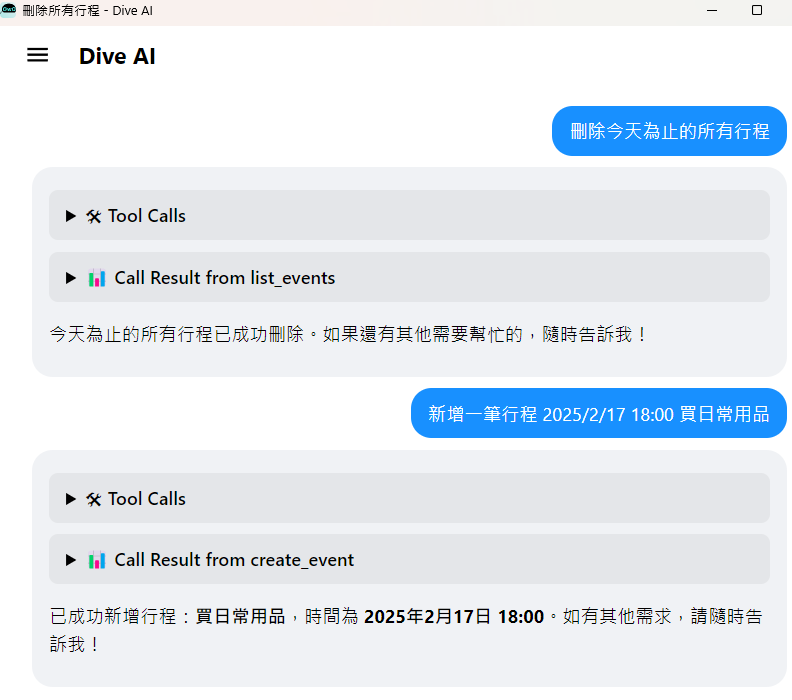
インストール
手動インストール
使用法
クリ
ダイブデスクトップ
Diveデスクトップで「+ MCPサーバーを追加」をクリックします。
次の設定をコピーして貼り付けます。
「保存」をクリックしてMCPサーバーをインストールします
Google サービス アカウントと認証情報
Google サービス アカウントと資格情報を作成する簡単な手順は次のとおりです。
新しいプロジェクトを作成するか、既存のプロジェクトを選択します
「IAMと管理」セクションに移動します
「サービスアカウント」をクリックします
「サービスアカウントを作成」をクリックします
サービス アカウントの名前を入力します (例:「MCP Google カレンダー」)
「作成」をクリックします
「キーを作成」をクリックします
キータイプとして「JSON」を選択します
「作成」をクリックします
JSONファイルをダウンロードし、
credentials.jsonとして保存します。
まだ質問がある場合は、Google で答えを見つけてください。
ライセンス
マサチューセッツ工科大学
貢献
コミュニティへの参加と貢献を歓迎します!貢献方法は以下の通りです。
⭐️ 役に立ったと思ったらプロジェクトにスターを付けてください
🐛 問題を送信: 問題を報告したり、提案を提供したりします
🔧 プルリクエストの作成: コードの改善を送信
接触
ご質問やご提案がございましたら、お気軽にお問い合わせください。
📧 メールアドレス: reahtuoo310109@gmail.com
📧 GitHub: CabLate
🤝コラボレーション:プロジェクトの協力について話し合うことを歓迎します
📚 技術ガイダンス: ご提案やガイダンスを心から歓迎します