VSCode MCP
这个 monorepo 包含 VSCode MCP 服务器及其配套的 VSCode 扩展,它们共同使 AI 代理和助手(如 Goose 或 Claude)能够通过模型上下文协议与 VSCode 进行交互。
项目结构
Related MCP server: Python MCP Server Template
快速入门
安装 MCP 服务器
安装 MCP 扩展
配置
Goose 桌面设置
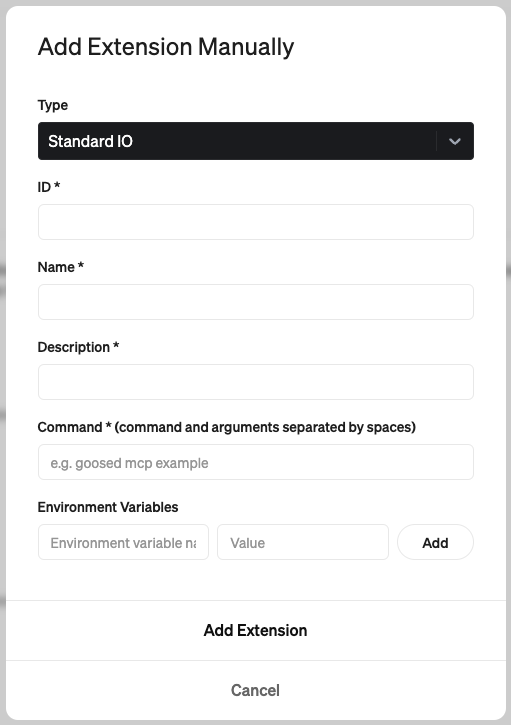
ID:
code-mcp名称:
VS Code描述:
Allows interaction with VS Code through the Model Context Protocol命令:
npx vscode-mcp-server
Claude 桌面设置
将其添加到您的 Claude Desktop 配置文件( ~/Library/Application Support/Claude/claude_desktop_config.json ):
可用工具
Code MCP 服务器为 AI 代理与 VS Code 交互提供了以下工具:
create_diff
创建并显示修改现有文件的差异:
应用前显示更改预览
需要用户批准
仅适用于现有文件
open_file
在 VS Code 编辑器中打开文件:
用于查看新的或修改过的文件
open_project
在 VS Code 中打开项目文件夹:
为AI代理设置工作目录
check_extension_status
检查扩展是否已安装并响应
get_extension_port
获取 VS Code MCP 扩展的端口号
list_available_projects
显示来自端口注册文件的项目
执照
该项目根据 Apache License 2.0 获得许可 - 有关详细信息,请参阅LICENSE文件。
版权所有 2025 Block, Inc.
本产品包含Block, Inc.开发的软件。
Appeared in Searches
- Developing and redeveloping web frontend and Python backend projects, including frontend-backend integration and debugging
- Exploring information about DeepSeek
- A search for resources or information about coding
- How to reformat Claude code to match the original Anthropic version
- A server for opening and running applications on Windows and Mac