Click on "Install Server".
Wait a few minutes for the server to deploy. Once ready, it will show a "Started" state.
In the chat, type
@followed by the MCP server name and your instructions, e.g., "@Code MCP Serveropen_project my-web-app and show me the main files"
That's it! The server will respond to your query, and you can continue using it as needed.
Here is a step-by-step guide with screenshots.
VSCode MCP
This monorepo contains the VSCode MCP Server and its companion VSCode Extension, which together enable AI agents and assistants, like Goose or Claude, to interact with VSCode through the Model Context Protocol.
Project Structure
Related MCP server: Python MCP Server Template
Quick Start
Install the MCP Server
Install the MCP Extension
Configuration
Goose Desktop Setup
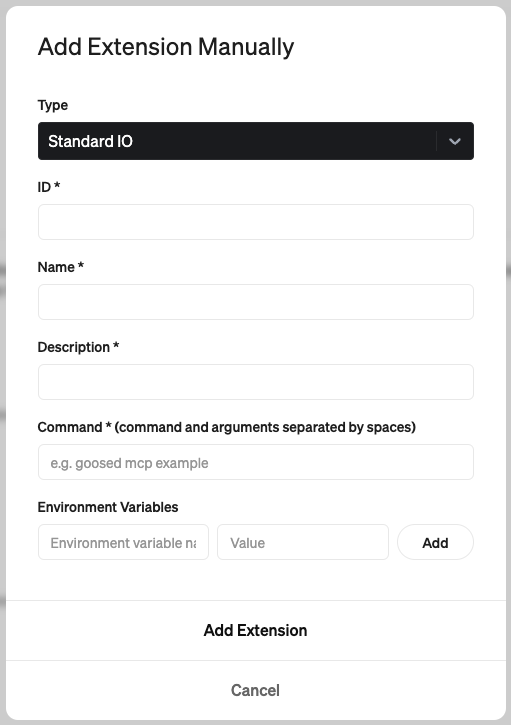
ID:
code-mcpName:
VS CodeDescription:
Allows interaction with VS Code through the Model Context ProtocolCommand:
npx vscode-mcp-server
Claude Desktop Setup
Add this to your Claude Desktop config file (~/Library/Application Support/Claude/claude_desktop_config.json):
Available Tools
The Code MCP server provides the following tools for AI agents to interact with VS Code:
create_diff
Creates and shows a diff for modifying existing files:
Shows changes preview before applying
Requires user approval
Only works with existing files
open_file
Opens files in the VS Code editor:
Used for viewing new or modified files
open_project
Opens a project folder in VS Code:
Sets up working directory for AI agent
check_extension_status
Checks if extension is installed and responding
get_extension_port
Gets the port number for VS Code MCP Extension
list_available_projects
Shows projects from port registry file
License
This project is licensed under the Apache License 2.0 - see the LICENSE file for details.
Copyright 2025 Block, Inc.
This product includes software developed at Block, Inc.
Appeared in Searches
- Developing and redeveloping web frontend and Python backend projects, including frontend-backend integration and debugging
- Exploring information about DeepSeek
- A search for resources or information about coding
- How to reformat Claude code to match the original Anthropic version
- A server for opening and running applications on Windows and Mac