VSCode MCP
このモノレポには、VSCode MCP サーバーとその付属 VSCode 拡張機能が含まれており、これらを組み合わせることで、Goose や Claude などの AI エージェントやアシスタントがモデル コンテキスト プロトコルを介して VSCode と対話できるようになります。
プロジェクト構造
Related MCP server: Python MCP Server Template
クイックスタート
MCPサーバーをインストールする
MCP拡張機能をインストールする
構成
Gooseデスクトップセットアップ
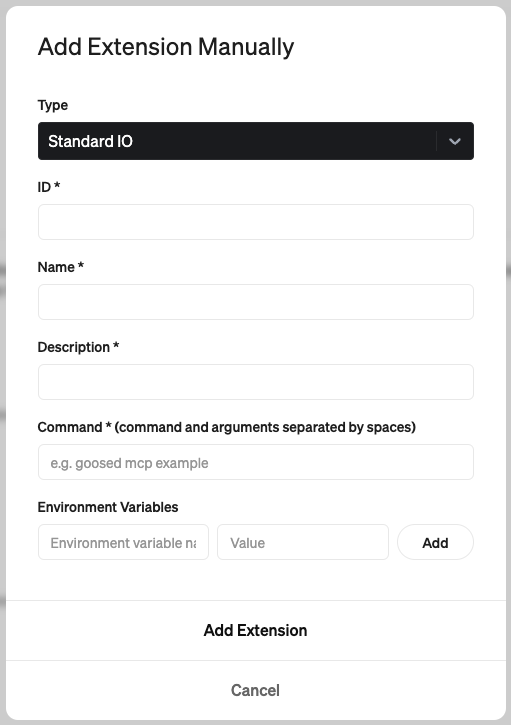
ID:
code-mcp名前:
VS Code説明:
Allows interaction with VS Code through the Model Context Protocolコマンド:
npx vscode-mcp-server
クロードデスクトップセットアップ
これを Claude Desktop 構成ファイル ( ~/Library/Application Support/Claude/claude_desktop_config.json ) に追加します。
利用可能なツール
Code MCP サーバーは、AI エージェントが VS Code と対話するための次のツールを提供します。
create_diff
既存のファイルの変更に対する差分を作成して表示します。
適用前に変更のプレビューを表示します
ユーザーの承認が必要
既存のファイルでのみ動作します
open_file
VS Code エディターでファイルを開きます:
新しいファイルや変更されたファイルを表示するために使用されます
open_project
VS Code でプロジェクト フォルダーを開きます。
AIエージェントの作業ディレクトリを設定する
check_extension_status
拡張機能がインストールされ、応答しているかどうかを確認します
get_extension_port
VS Code MCP拡張機能のポート番号を取得します
list_available_projects
ポートレジストリファイルからプロジェクトを表示します
ライセンス
このプロジェクトは、Apache License 2.0 に基づいてライセンスされています。詳細については、 LICENSEファイルを参照してください。
著作権 2025 Block, Inc.
この製品には、Block, Inc.で開発されたソフトウェアが含まれています。
Appeared in Searches
- Developing and redeveloping web frontend and Python backend projects, including frontend-backend integration and debugging
- Exploring information about DeepSeek
- A search for resources or information about coding
- How to reformat Claude code to match the original Anthropic version
- A server for opening and running applications on Windows and Mac