VS코드 MCP
이 모노레포에는 VSCode MCP 서버와 이에 대응하는 VSCode 확장 프로그램이 포함되어 있으며, 이를 통해 Goose나 Claude와 같은 AI 에이전트와 보조 프로그램이 모델 컨텍스트 프로토콜을 통해 VSCode와 상호 작용할 수 있습니다.
프로젝트 구조
지엑스피1
Related MCP server: Python MCP Server Template
빠른 시작
MCP 서버 설치
MCP 확장 프로그램 설치
구성
구스 데스크탑 설정
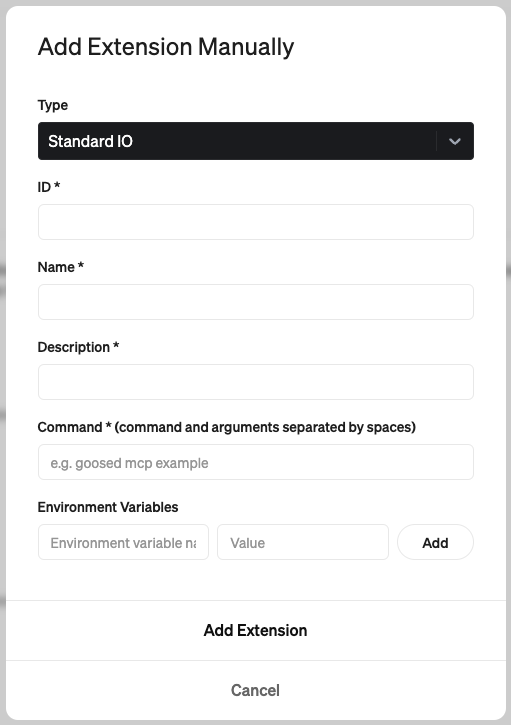
ID:
code-mcp이름:
VS Code설명:
Allows interaction with VS Code through the Model Context Protocol명령어:
npx vscode-mcp-server
클로드 데스크탑 설정
Claude Desktop 구성 파일( ~/Library/Application Support/Claude/claude_desktop_config.json )에 다음을 추가합니다.
사용 가능한 도구
Code MCP 서버는 AI 에이전트가 VS Code와 상호 작용할 수 있도록 다음과 같은 도구를 제공합니다.
create_diff
기존 파일을 수정하여 diff를 만들고 표시합니다.
적용하기 전에 변경 사항을 미리 보여줍니다.
사용자 승인이 필요합니다
기존 파일에만 작동합니다
open_file
VS Code 편집기에서 파일을 엽니다.
새 파일이나 수정된 파일을 보는 데 사용됩니다.
open_project
VS Code에서 프로젝트 폴더를 엽니다.
AI 에이전트를 위한 작업 디렉토리를 설정합니다.
check_extension_status
확장 프로그램이 설치되어 있고 응답하는지 확인합니다.
get_extension_port
VS Code MCP 확장에 대한 포트 번호를 가져옵니다.
list_available_projects
포트 레지스트리 파일의 프로젝트를 표시합니다.
특허
이 프로젝트는 Apache License 2.0에 따라 라이선스가 부여되었습니다. 자세한 내용은 LICENSE 파일을 참조하세요.
저작권 2025 Block, Inc.
이 제품에는 Block, Inc. 에서 개발한 소프트웨어가 포함되어 있습니다.
Appeared in Searches
- Developing and redeveloping web frontend and Python backend projects, including frontend-backend integration and debugging
- Exploring information about DeepSeek
- A search for resources or information about coding
- How to reformat Claude code to match the original Anthropic version
- A server for opening and running applications on Windows and Mac