mcp-scholarly MCP サーバー
正確な学術論文を検索するためのMCPサーバー。近日中にさらに多くの学術ベンダーが追加される予定です。
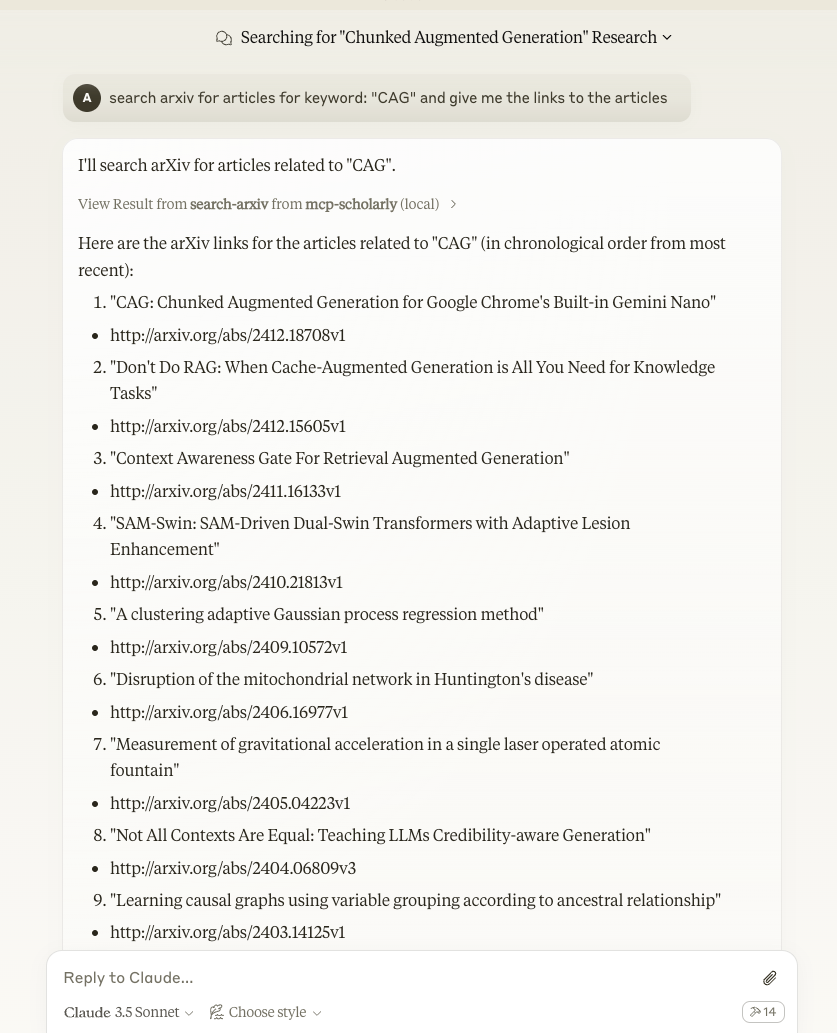
コンポーネント
ツール
サーバーは 1 つのツールを実装します。
search-arxiv: 指定したキーワードに関連する記事を arxiv で検索します。
必須の文字列引数として「キーワード」を受け取ります
Related MCP server: PubMed Enhanced Search
クイックスタート
インストール
クロードデスクトップ
MacOS の場合: ~/Library/Application\ Support/Claude/claude_desktop_config.json Windows の場合: %APPDATA%/Claude/claude_desktop_config.json
またはDockerを使用している場合
Smithery経由でインストール
Smithery経由で Claude Desktop 用の mcp-scholarly を自動的にインストールするには:
発達
建築と出版
配布用のパッケージを準備するには:
依存関係を同期し、ロックファイルを更新します。
パッケージディストリビューションをビルドします。
これにより、 dist/ディレクトリにソースとホイールのディストリビューションが作成されます。
PyPI に公開:
注: 環境変数またはコマンド フラグを使用して PyPI 資格情報を設定する必要があります。
トークン:
--tokenまたはUV_PUBLISH_TOKENまたはユーザー名/パスワード:
--username/UV_PUBLISH_USERNAMEおよび--password/UV_PUBLISH_PASSWORD
デバッグ
MCPサーバーはstdio経由で実行されるため、デバッグが困難になる場合があります。最適なデバッグ環境を実現するには、 MCP Inspectorの使用を強くお勧めします。
次のコマンドを使用して、 npm経由で MCP Inspector を起動できます。
起動すると、ブラウザでアクセスしてデバッグを開始できる URL がインスペクタに表示されます。
Appeared in Searches
- Tools and Techniques for Testing Electron.js Apps
- Academic Research Tools for Finding, Downloading, Reading, and Writing Articles
- Analysis of Key Points in China's 2025 No. 1 Central Document and Its Relation to New Energy and Rural Revitalization
- An overview of semiotics and its concepts
- A server for conducting deep research