mcp-scholary MCP 서버
정확한 학술 논문을 검색하는 MCP 서버입니다. 더 많은 학술 검색 엔진이 곧 추가될 예정입니다.
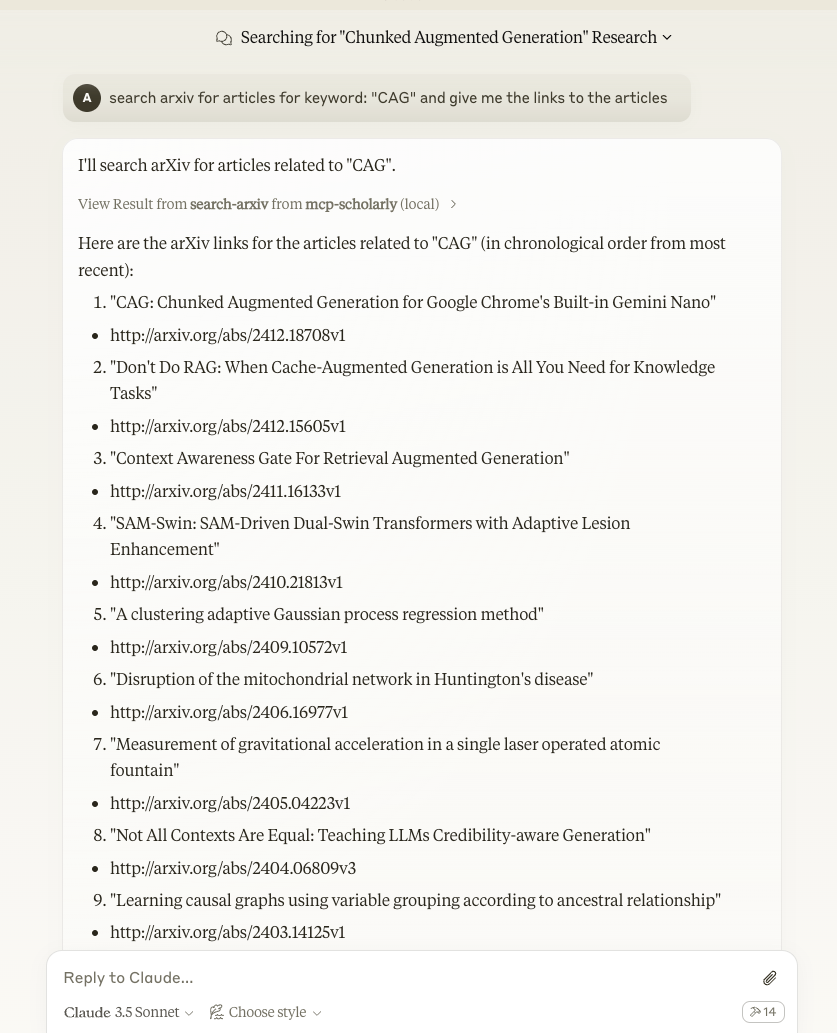
구성 요소
도구
서버는 하나의 도구를 구현합니다.
search-arxiv: 주어진 키워드와 관련된 기사를 arxiv에서 검색합니다.
필수 문자열 인수로 "키워드"를 사용합니다.
Related MCP server: PubMed Enhanced Search
빠른 시작
설치하다
클로드 데스크탑
MacOS의 경우: ~/Library/Application\ Support/Claude/claude_desktop_config.json Windows의 경우: %APPDATA%/Claude/claude_desktop_config.json
또는 Docker를 사용하는 경우
Smithery를 통해 설치
Smithery를 통해 Claude Desktop에 mcp-scholarly를 자동으로 설치하려면:
지엑스피1
개발
건축 및 출판
배포를 위해 패키지를 준비하려면:
종속성 동기화 및 잠금 파일 업데이트:
패키지 배포 빌드:
이렇게 하면 dist/ 디렉토리에 소스와 휠 배포판이 생성됩니다.
PyPI에 게시:
참고: 환경 변수나 명령 플래그를 통해 PyPI 자격 증명을 설정해야 합니다.
토큰:
--token또는UV_PUBLISH_TOKEN또는 사용자 이름/비밀번호:
--username/UV_PUBLISH_USERNAME및--password/UV_PUBLISH_PASSWORD
디버깅
MCP 서버는 stdio를 통해 실행되므로 디버깅이 어려울 수 있습니다. 최상의 디버깅 환경을 위해서는 MCP Inspector 사용을 강력히 권장합니다.
다음 명령을 사용하여 npm 통해 MCP Inspector를 시작할 수 있습니다.
Inspector를 실행하면 브라우저에서 접근하여 디버깅을 시작할 수 있는 URL이 표시됩니다.
Appeared in Searches
- Tools and Techniques for Testing Electron.js Apps
- Academic Research Tools for Finding, Downloading, Reading, and Writing Articles
- Analysis of Key Points in China's 2025 No. 1 Central Document and Its Relation to New Energy and Rural Revitalization
- An overview of semiotics and its concepts
- A server for conducting deep research