mcp-scholarly MCP 服务器
一个 MCP 服务器,用于搜索精准的学术文章。更多学术供应商即将添加。
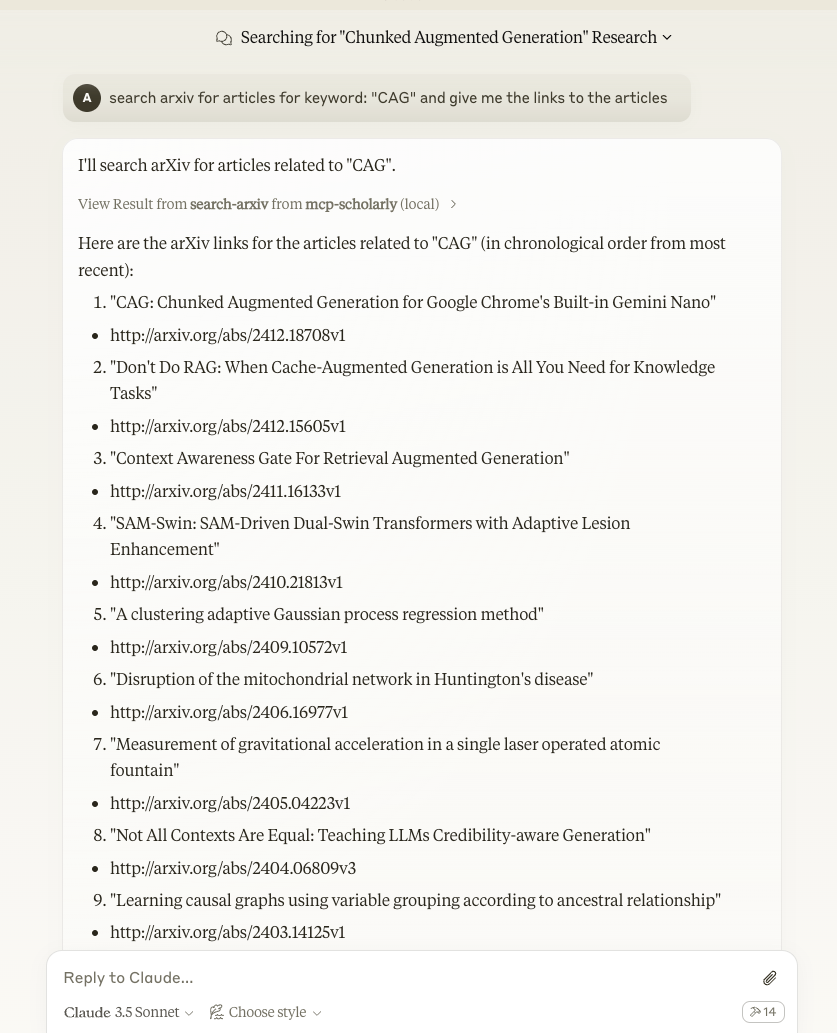
成分
工具
服务器实现了一个工具:
search-arxiv:在 arxiv 中搜索与给定关键字相关的文章。
将“关键字”作为必需的字符串参数
快速入门
安装
克劳德桌面
在 MacOS 上: ~/Library/Application\ Support/Claude/claude_desktop_config.json在 Windows 上: %APPDATA%/Claude/claude_desktop_config.json
或者如果你正在使用 Docker
通过 Smithery 安装
要通过Smithery自动为 Claude Desktop 安装 mcp-scholarly:
发展
构建和发布
准备分发包:
同步依赖项并更新锁文件:
构建软件包分发版:
这将在dist/目录中创建源和轮子分布。
发布到 PyPI:
注意:您需要通过环境变量或命令标志设置 PyPI 凭据:
令牌:
--token或UV_PUBLISH_TOKEN或用户名/密码:
--username/UV_PUBLISH_USERNAME和--password/UV_PUBLISH_PASSWORD
调试
由于 MCP 服务器通过 stdio 运行,调试起来可能比较困难。为了获得最佳调试体验,我们强烈建议使用MCP Inspector 。
您可以使用以下命令通过npm启动 MCP Inspector:
启动后,检查器将显示一个 URL,您可以在浏览器中访问该 URL 以开始调试。
Appeared in Searches
- Tools and Techniques for Testing Electron.js Apps
- Academic Research Tools for Finding, Downloading, Reading, and Writing Articles
- Analysis of Key Points in China's 2025 No. 1 Central Document and Its Relation to New Energy and Rural Revitalization
- An overview of semiotics and its concepts
- A server for conducting deep research