Manim MCP 服务器
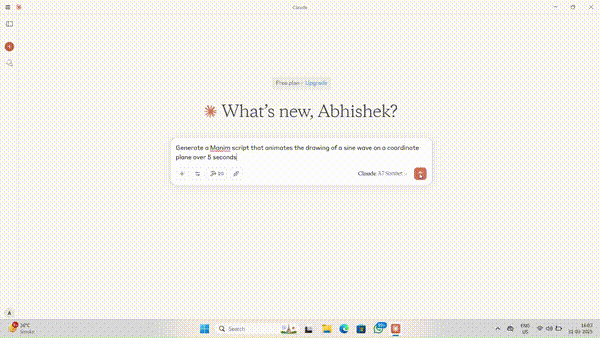
概述
这是一个 MCP(模型上下文协议)服务器,用于执行 Manim 动画代码并返回生成的视频。它允许用户发送 Manim 脚本并接收渲染后的动画。
Related MCP server: MCP Prompts Server
特征
执行 Manim Python 脚本。
将动画输出保存在可见的媒体文件夹中。
允许用户在执行后清理临时文件。
可通过环境变量进行移植和配置。
安装
先决条件
确保已安装以下软件:
Python 3.8+
Manim(社区版)
微胶囊钙
安装 Manim
安装 MCP
克隆存储库
与克劳德的整合
要将 Manim MCP 服务器与 Claude 集成,请将以下内容添加到claude_desktop_config.json文件中:
查找你的 Python 路径
要查找 Python 可执行文件路径,请使用以下命令:
Windows(PowerShell):
Windows(命令提示符/终端):
Linux/macOS(终端):
这确保了 Claude 可以与 Manim MCP 服务器通信以动态生成动画。
贡献
分叉存储库。
创建新分支:
git checkout -b add-feature进行更改并提交:
git commit -m "Added a new feature"推送到你的 fork:
git push origin add-feature打开拉取请求。
执照
此 MCP 服务器采用 MIT 许可证。这意味着您可以自由使用、修改和分发该软件,但须遵守 MIT 许可证的条款和条件。更多详情,请参阅项目仓库中的 LICENSE 文件。
作者
由**abhiemj**创建。欢迎贡献!🚀
列入 Awesome MCP 服务器
此仓库位于“Awesome MCP Servers”仓库的**“动画与视频”**类别下。您可以查看它以及其他优秀的 MCP 服务器实现!
致谢
感谢Manim 社区提供的出色的动画库。
受到开源 MCP 生态系统的启发。