Manim MCP サーバー
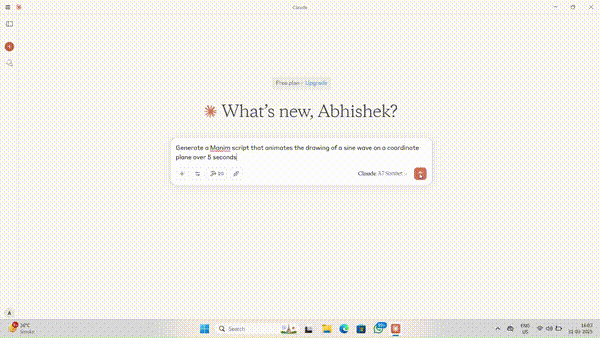
概要
これは、Manimアニメーションコードを実行し、生成されたビデオを返すMCP(Model Context Protocol)サーバーです。ユーザーはManimスクリプトを送信し、レンダリングされたアニメーションを受け取ることができます。
Related MCP server: MCP Prompts Server
特徴
Manim Python スクリプトを実行します。
アニメーション出力を表示されているメディア フォルダーに保存します。
実行後にユーザーが一時ファイルをクリーンアップできるようにします。
移植可能で、環境変数を介して構成可能です。
インストール
前提条件
以下がインストールされていることを確認してください。
Python 3.8以上
マニム(コミュニティ版)
MCP
Manimをインストールする
MCPをインストールする
リポジトリのクローンを作成する
クロードとの統合
Manim MCP サーバーを Claude と統合するには、 claude_desktop_config.jsonファイルに以下を追加します。
Pythonのパスを見つける
Python 実行可能パスを見つけるには、次のコマンドを使用します。
Windows (PowerShell):
Windows (コマンドプロンプト/ターミナル):
Linux/macOS (ターミナル):
これにより、Claude は Manim MCP サーバーと通信してアニメーションを動的に生成できるようになります。
貢献
リポジトリをフォークします。
新しいブランチを作成します。
git checkout -b add-feature変更を加えてコミットします。
git commit -m "Added a new feature"フォークにプッシュします:
git push origin add-featureプルリクエストを開きます。
ライセンス
このMCPサーバーはMITライセンスに基づいてライセンスされています。つまり、MITライセンスの条件に従って、ソフトウェアを自由に使用、改変、配布することができます。詳細については、プロジェクトリポジトリのLICENSEファイルをご覧ください。
著者
**abhiemj**が作成しました。貢献を歓迎します!🚀
素晴らしいMCPサーバーに掲載
このリポジトリは、「Awesome MCP Servers」リポジトリの**「Animation & Video」**カテゴリに掲載されています。他の優れたMCPサーバー実装と合わせて、ぜひご覧ください。
謝辞
素晴らしいアニメーション ライブラリを提供してくれたManim コミュニティに感謝します。
オープンソースの MCP エコシステムにインスピレーションを受けています。