mcp-builder
基于 Python 的 MCP 服务器,用于安装其他 MCP 服务器。
该服务器的目的是提供一种完整、用户友好且跨平台的方式来安装和配置 MCP 服务器。
待办事项
[ ] 支持更多 MCP 客户端(例如 Cursor、Windsurf 等)
[ ] 支持更多 MCP 服务器类型和源(例如 Node.js、Java 等)
[ ] 支持安装失败的恢复机制
...
特征
软件包存储库安装:从 PyPI 或 npm 软件包安装 MCP 服务器
本地安装:从本地目录安装 MCP 服务器
配置管理:为已安装的服务器配置环境变量和参数
自动检测:自动检测 MCP 服务器的类型(Node.js 或 Python)
跨平台支持:适用于 Windows、macOS 和 Linux
Related MCP server: Python REPL MCP Server
要求
Python 3.10 或更高版本
pip(用于 Python 包)
Node.js 和 npm(可选,用于 JavaScript 包)
安装
从源安装
用法
直接运行
安装完成后,您可以直接运行 MCP Builder:
开发模式
对于开发和测试,您可以使用 MCP CLI 工具:
MCP 客户端集成
Claude 桌面集成
要将 MCP Builder 与 Claude Desktop 一起使用,请将其添加到您的claude_desktop_config.json文件中:
配置文件位于:
Windows:
%APPDATA%\Claude\claude_desktop_config.jsonmacOS:
~/Library/Application Support/Claude/claude_desktop_config.jsonLinux:
~/.config/Claude/claude_desktop_config.json
示例命令
与 Claude Desktop 集成后,您可以要求 Claude:
阅读https://github.com/microsoft/playwright-mcp帮助我在 Claude 配置中安装 playwright-mcp
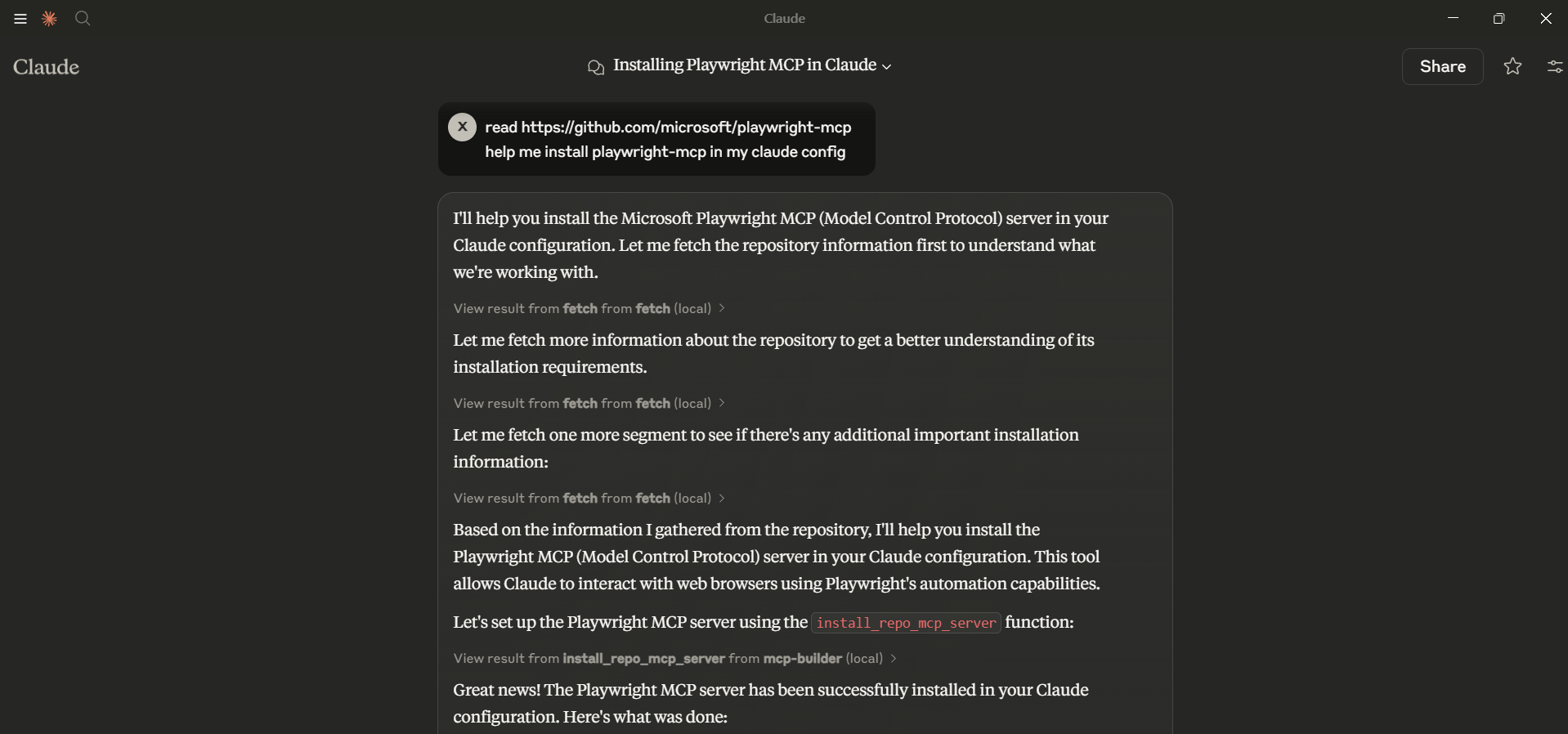
工作原理
MCP Builder 修改 Claude Desktop 配置文件以注册 MCP 服务器。它支持:
Node.js 包:使用
npx安装并配置 Claude 使用它们Python 包:配置 Claude 使用 Python 模块
本地存储库:安装依赖项并配置 Claude 使用本地代码
Appeared in Searches
- A server designed to assist in the creation of MCP servers
- Servers for Cloud Architecture (AWS) and Platform Engineering with Oauth Integration for Documentation Access
- A server that finds and installs other MCP servers
- How to Install MCP Clients and Servers
- Open source MCP servers on Glama and other marketplaces