mcp-빌더
다른 MCP 서버를 설치하기 위한 Python 기반 MCP 서버입니다.
이 서버의 목적은 MCP 서버를 설치하고 구성하는 완전하고 사용자 친화적이며 크로스 플랫폼 방식을 제공하는 것입니다.
할 일
[ ] 더 많은 MCP 클라이언트 지원(예: Cursor, Windsurf 등)
[ ] 더 많은 MCP 서버 유형 및 소스 지원(예: Node.js, Java 등)
[ ] 실패한 설치에 대한 복구 메커니즘 지원
...
특징
패키지 저장소 설치 : PyPI 또는 npm 패키지에서 MCP 서버 설치
로컬 설치 : 로컬 디렉토리에서 MCP 서버 설치
구성 관리 : 설치된 서버에 대한 환경 변수 및 인수 구성
자동 감지 : MCP 서버 유형(Node.js 또는 Python)을 자동으로 감지합니다.
크로스 플랫폼 지원 : Windows, macOS 및 Linux에서 작동
Related MCP server: Python REPL MCP Server
요구 사항
Python 3.10 이상
pip(Python 패키지용)
Node.js 및 npm(JavaScript 패키지의 경우 선택 사항)
설치
소스에서 설치
지엑스피1
용법
직접 실행
설치 후 MCP Builder를 직접 실행할 수 있습니다.
개발 모드
개발 및 테스트를 위해 MCP CLI 도구를 사용할 수 있습니다.
MCP 클라이언트 통합
Claude 데스크톱 통합
Claude Desktop과 함께 MCP Builder를 사용하려면 claude_desktop_config.json 파일에 추가하세요.
구성 파일은 다음 위치에 있습니다.
Windows:
%APPDATA%\Claude\claude_desktop_config.jsonmacOS:
~/Library/Application Support/Claude/claude_desktop_config.json리눅스:
~/.config/Claude/claude_desktop_config.json
예제 명령
Claude Desktop과 통합하면 Claude에게 다음 작업을 요청할 수 있습니다.
https://github.com/microsoft/playwright-mcp를 읽어보세요. Claude 구성에 playwright-mcp를 설치하는 데 도움을 주세요.
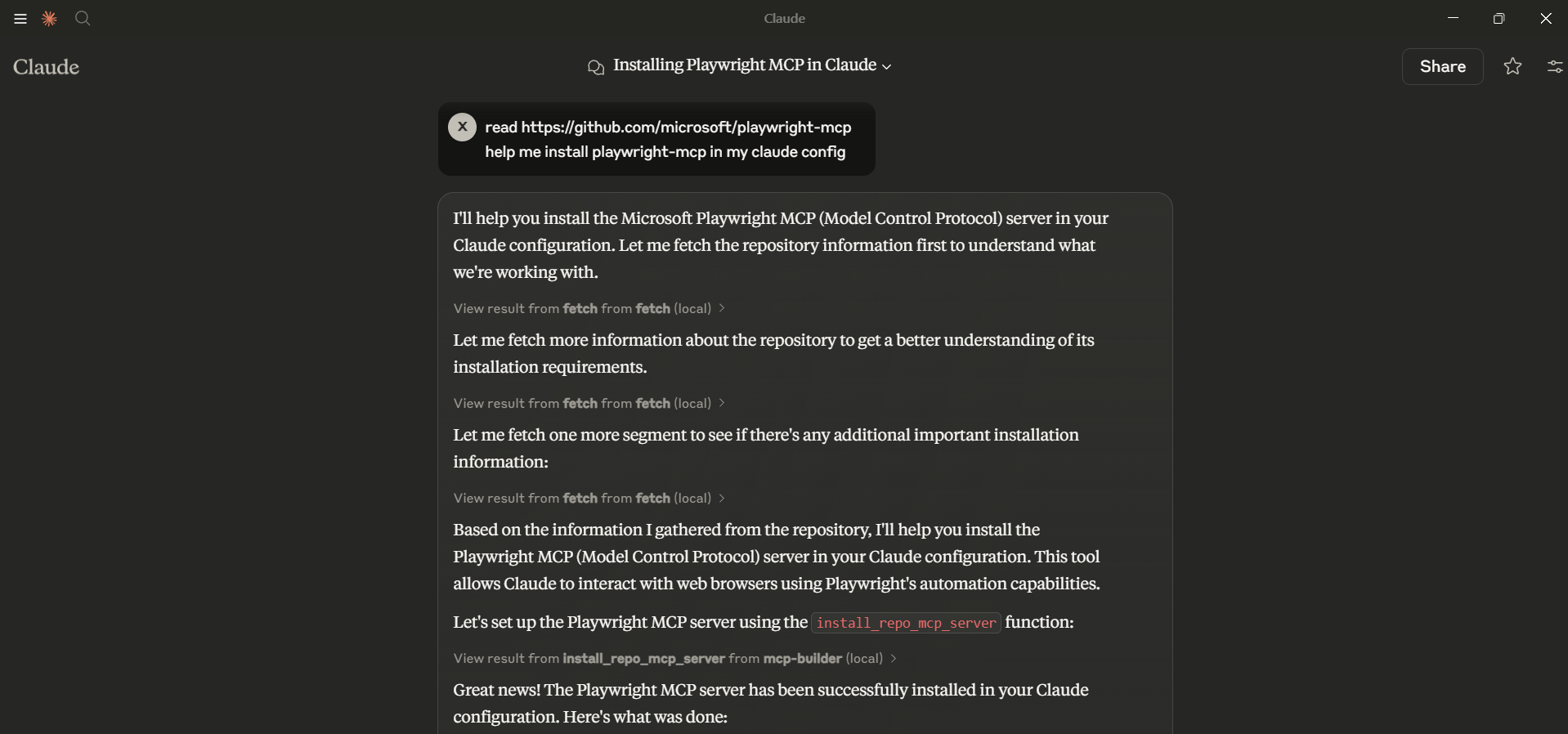
작동 원리
MCP Builder는 Claude Desktop 구성 파일을 수정하여 MCP 서버를 등록합니다. 다음을 지원합니다.
Node.js 패키지 :
npx사용하여 설치하고 Claude가 이를 사용하도록 구성합니다.Python 패키지 : Claude가 Python 모듈을 사용하도록 구성합니다.
로컬 저장소 : 종속성을 설치하고 Claude가 로컬 코드를 사용하도록 구성합니다.
Appeared in Searches
- A server designed to assist in the creation of MCP servers
- Servers for Cloud Architecture (AWS) and Platform Engineering with Oauth Integration for Documentation Access
- A server that finds and installs other MCP servers
- How to Install MCP Clients and Servers
- Open source MCP servers on Glama and other marketplaces