mcpビルダー
他の MCP サーバーをインストールするための Python ベースの MCP サーバー。
このサーバーの目的は、MCP サーバーをインストールおよび構成するための完全でユーザーフレンドリーなクロスプラットフォームの方法を提供することです。
やるべきこと
[ ] より多くの MCP クライアントのサポート(例:Cursor、Windsurf、...)
[ ] より多くの MCP サーバー タイプとソース (例: Node.js、Java など) のサポート
[ ] 失敗したインストールの回復メカニズムをサポート
...
特徴
パッケージリポジトリのインストール: PyPI または npm パッケージから MCP サーバーをインストールする
ローカルインストール: ローカルディレクトリからMCPサーバーをインストールする
構成管理: インストールされたサーバーの環境変数と引数を構成する
自動検出: MCP サーバーの種類 (Node.js または Python) を自動的に検出します。
クロスプラットフォームサポート:Windows、macOS、Linuxで動作
Related MCP server: Python REPL MCP Server
要件
Python 3.10以上
pip (Python パッケージ用)
Node.js と npm (オプション、JavaScript パッケージの場合)
インストール
ソースからインストール
使用法
直接実行
インストール後、MCP Builder を直接実行できます。
開発モード
開発とテストには、MCP CLI ツールを使用できます。
MCPクライアント統合
クロードデスクトップ統合
Claude Desktop で MCP Builder を使用するには、 claude_desktop_config.jsonファイルに追加します。
構成ファイルは次の場所にあります。
Windows:
%APPDATA%\Claude\claude_desktop_config.jsonmacOS:
~/Library/Application Support/Claude/claude_desktop_config.jsonLinux:
~/.config/Claude/claude_desktop_config.json
コマンド例
Claude Desktop と統合すると、Claude に次のことを依頼できるようになります。
https://github.com/microsoft/playwright-mcpを読んで、claude 構成に playwright-mcp をインストールするのを手伝ってください
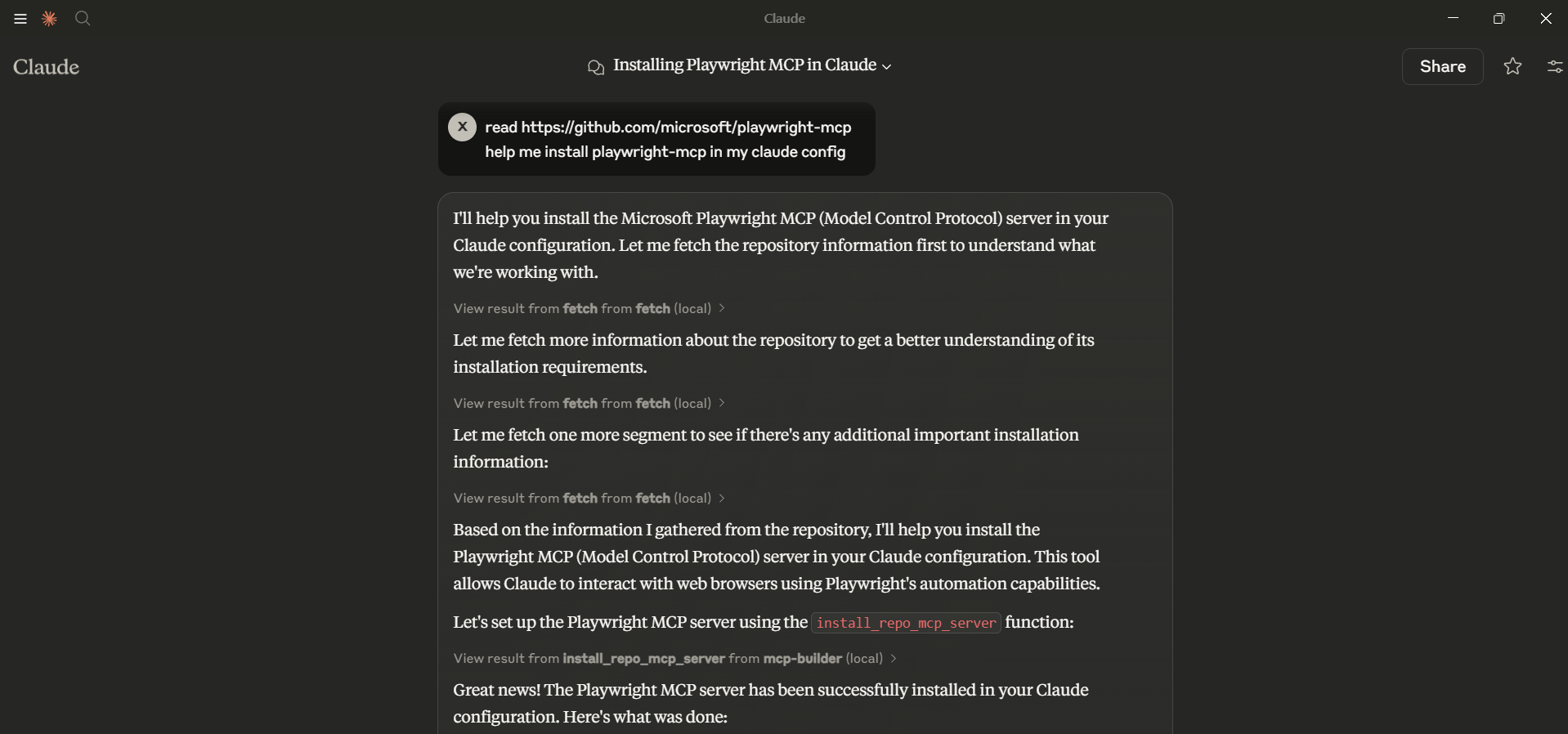
仕組み
MCP Builderは、Claude Desktop構成ファイルを修正してMCPサーバーを登録します。以下の機能をサポートします。
Node.js パッケージ:
npxを使用してインストールし、Claude がそれらを使用するように設定しますPython パッケージ: Claude が Python モジュールを使用するように設定します
ローカルリポジトリ: 依存関係をインストールし、Claude がローカルコードを使用するように設定します
Appeared in Searches
- A server designed to assist in the creation of MCP servers
- Servers for Cloud Architecture (AWS) and Platform Engineering with Oauth Integration for Documentation Access
- A server that finds and installs other MCP servers
- How to Install MCP Clients and Servers
- Open source MCP servers on Glama and other marketplaces