MCP Builder is a Python-based server that installs and configures other MCP servers for integration with MCP clients like Claude Desktop.
Install MCP servers from package repositories (PyPI or npm packages) using
install_repo_mcp_serverInstall MCP servers from local directories using
install_local_mcp_serverfor locally cloned codeConfigure installed servers with custom environment variables and command-line arguments
Automatically detect server type (Python or Node.js) during installation
Cross-platform compatibility supporting Windows, macOS, and Linux
Client integration by automatically modifying Claude Desktop's configuration file to register installed servers
Supports installing MCP servers directly from GitHub repositories like playwright-mcp
Installs and configures Node.js-based MCP servers, supporting npm packages as MCP server sources
Enables installation of MCP servers from npm packages
Enables installation of MCP servers from PyPI packages
Installs and configures Python-based MCP servers, supporting PyPI packages as MCP server sources
Click on "Install Server".
Wait a few minutes for the server to deploy. Once ready, it will show a "Started" state.
In the chat, type
@followed by the MCP server name and your instructions, e.g., "@MCP Builderinstall the GitHub MCP server from npm"
That's it! The server will respond to your query, and you can continue using it as needed.
Here is a step-by-step guide with screenshots.
mcp-builder
A Python-based MCP server to install other MCP servers.
The purpose of this server is to provide a complete, user-friendly, and cross-platform way to install and configure MCP servers.
TODO
Support for more MCP Clients (e.g. Cursor, Windsurf, ...)
Support for more MCP server types and sources (e.g., Node.js, Java, etc.)
Support recovery mechanism for failed installations
...
Features
Package Repository Installation: Install MCP servers from PyPI or npm packages
Local Installation: Install MCP servers from local directories
Configuration Management: Configure environment variables and arguments for installed servers
Automatic Detection: Automatically detect the type of MCP server (Node.js or Python)
Cross-Platform Support: Works on Windows, macOS, and Linux
Related MCP server: Python REPL MCP Server
Requirements
Python 3.10 or higher
pip (for Python packages)
Node.js and npm (optional, for JavaScript packages)
Installation
Install from Source
Usage
Running Directly
After installation, you can run the MCP Builder directly:
Development Mode
For development and testing, you can use the MCP CLI tools:
MCP Client Integration
Claude Desktop Integration
To use MCP Builder with Claude Desktop, add it to your claude_desktop_config.json file:
The configuration file is located at:
Windows:
%APPDATA%\Claude\claude_desktop_config.jsonmacOS:
~/Library/Application Support/Claude/claude_desktop_config.jsonLinux:
~/.config/Claude/claude_desktop_config.json
Example Commands
Once integrated with Claude Desktop, you can ask Claude to:
read https://github.com/microsoft/playwright-mcp help me install playwright-mcp in my claude config
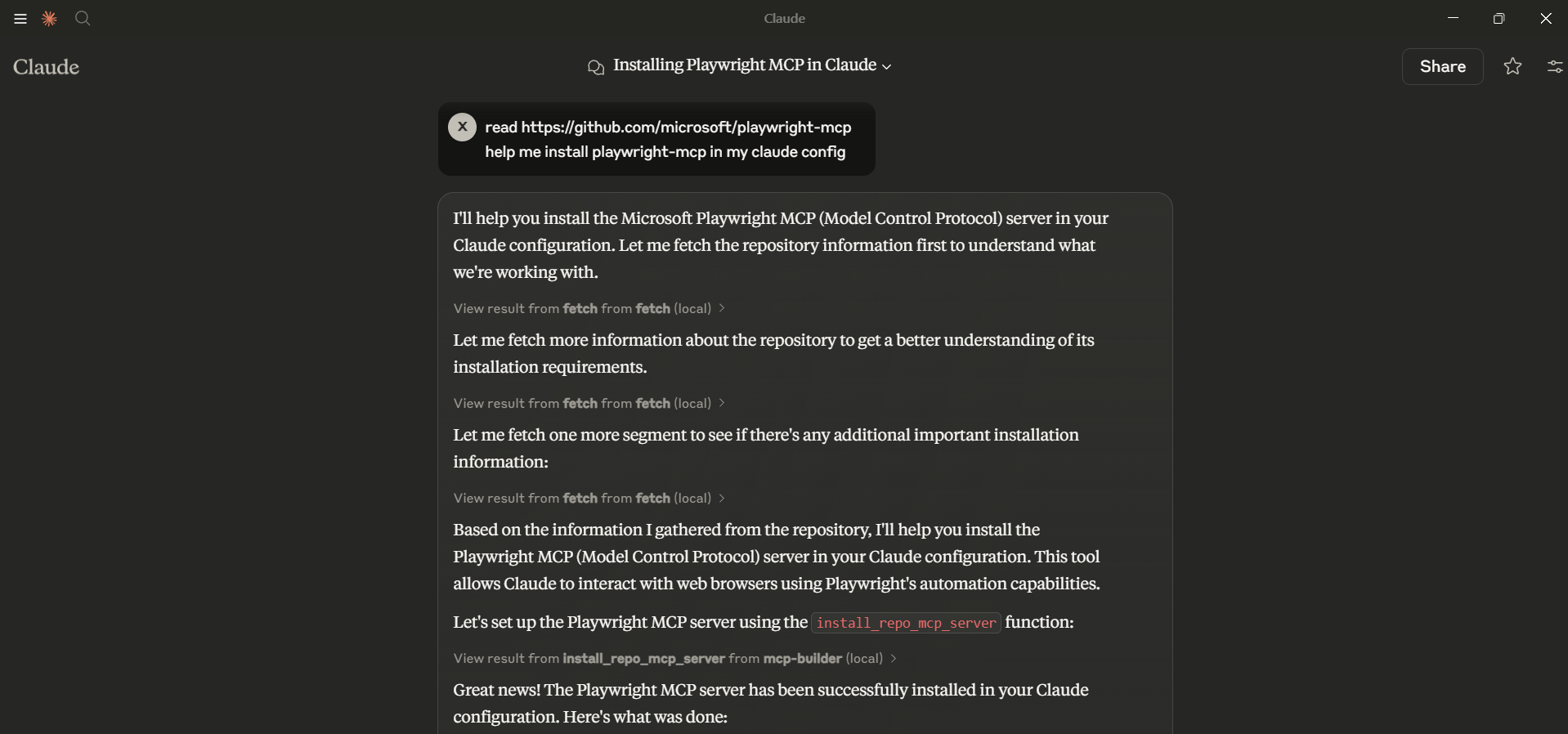
How It Works
MCP Builder modifies the Claude Desktop configuration file to register MCP servers. It supports:
Node.js Packages: Installs using
npxand configures Claude to use themPython Packages: Configures Claude to use Python modules
Local Repositories: Installs dependencies and configures Claude to use local code
Appeared in Searches
- A server designed to assist in the creation of MCP servers
- Servers for Cloud Architecture (AWS) and Platform Engineering with Oauth Integration for Documentation Access
- A server that finds and installs other MCP servers
- How to Install MCP Clients and Servers
- Open source MCP servers on Glama and other marketplaces