The Rootly MCP server integrates with MCP-compatible IDEs to streamline incident resolution by providing access to Rootly's API endpoints. It's optimized for AI agents and enables management of various Rootly resources directly from your IDE.
Key capabilities:
Incident Management: Create, list, and search incidents with advanced pagination controls
Alert Handling: Create, list, and attach alerts to incidents
Resource Management: Create and list environments, functionalities, workflows, incident types, services, severities, and teams
User Operations: List all users and retrieve current user details
Action Items: Create and manage incident action items
API Discovery: List all available Rootly API endpoints
IDE Integration: Designed for direct interaction with Rootly from editors like Cursor and Windsurf
AI Optimization: Features dynamic tool generation from OpenAPI specifications with smart pagination to manage context windows
Click on "Install Server".
Wait a few minutes for the server to deploy. Once ready, it will show a "Started" state.
In the chat, type
@followed by the MCP server name and your instructions, e.g., "@Rootly MCP serversearch for recent incidents with status open"
That's it! The server will respond to your query, and you can continue using it as needed.
Here is a step-by-step guide with screenshots.
Rootly MCP Server
An MCP server for the Rootly API that integrates seamlessly with MCP-compatible editors like Cursor, Windsurf, and Claude. Resolve production incidents in under a minute without leaving your IDE.
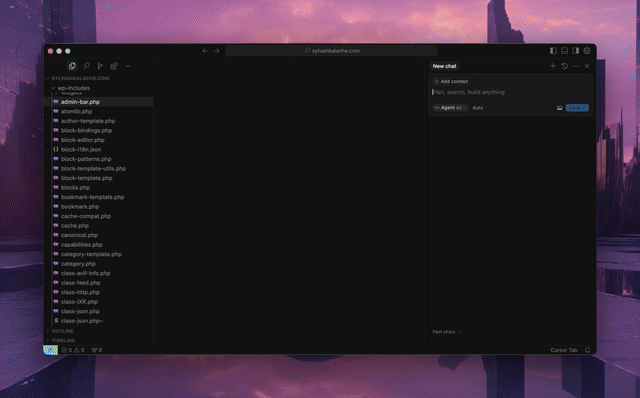
Prerequisites
Python 3.12 or higher
uvpackage managercurl -LsSf https://astral.sh/uv/install.sh | shRootly API token with appropriate permissions (see below)
API Token Permissions
The MCP server requires a Rootly API token. Choose the appropriate token type based on your needs:
Global API Key (Recommended): Full access to all entities across your Rootly instance. Required for organization-wide visibility across teams, schedules, and incidents.
Team API Key: Team Admin permissions with full read/edit access to entities owned by that team. Suitable for team-specific workflows.
Personal API Key: Inherits the permissions of the user who created it. Works for individual use cases but may have limited visibility.
For full functionality of tools like get_oncall_handoff_summary, get_oncall_shift_metrics, and organization-wide incident search, a Global API Key is recommended.
Related MCP server: EventCatalog MCP Server
Installation
Configure your MCP-compatible editor (tested with Cursor) with one of the configurations below. The package will be automatically downloaded and installed when you first open your editor.
With uv
With uvx
To customize allowed_paths and access additional Rootly API paths, clone the repository and use this configuration:
Connect to Hosted MCP Server
Alternatively, connect directly to our hosted MCP server:
Features
Dynamic Tool Generation: Automatically creates MCP resources from Rootly's OpenAPI (Swagger) specification
Smart Pagination: Defaults to 10 items per request for incident endpoints to prevent context window overflow
API Filtering: Limits exposed API endpoints for security and performance
Intelligent Incident Analysis: Smart tools that analyze historical incident data
find_related_incidents: Uses TF-IDF similarity analysis to find historically similar incidentssuggest_solutions: Mines past incident resolutions to recommend actionable solutions
MCP Resources: Exposes incident and team data as structured resources for easy AI reference
Intelligent Pattern Recognition: Automatically identifies services, error types, and resolution patterns
Example Skills
Want to get started quickly? We provide pre-built Claude Code skills that showcase the full power of the Rootly MCP server:
🚨 Rootly Incident Responder
An AI-powered incident response specialist that:
Analyzes production incidents with full context
Finds similar historical incidents using ML-based similarity matching
Suggests solutions based on past successful resolutions
Coordinates with on-call teams across timezones
Correlates incidents with recent code changes and deployments
Creates action items and remediation plans
Provides confidence scores and time estimates
Quick Start:
This skill demonstrates a complete incident response workflow using Rootly's intelligent tools combined with GitHub integration for code correlation.
Available Tools
Alerts
listIncidentAlertslistAlertsattachAlertcreateAlert
Environments
listEnvironmentscreateEnvironment
Functionalities
listFunctionalitiescreateFunctionality
Workflows
listWorkflowscreateWorkflow
Incidents
listIncidentActionItemscreateIncidentActionItemlistIncident_TypescreateIncidentTypesearch_incidentsfind_related_incidentssuggest_solutions
On-Call
get_oncall_shift_metricsget_oncall_handoff_summaryget_shift_incidents
Services & Severities
listServicescreateServicelistSeveritiescreateSeverity
Teams & Users
listTeamscreateTeamlistUsersgetCurrentUser
Meta
list_endpoints
Why Path Limiting?
We limit exposed API paths for two key reasons:
Context Management: Rootly's comprehensive API can overwhelm AI agents, affecting their ability to perform simple tasks effectively
Security: Controls which information and actions are accessible through the MCP server
To expose additional paths, modify the allowed_paths variable in src/rootly_mcp_server/server.py.
Smart Analysis Tools
The MCP server includes intelligent tools that analyze historical incident data to provide actionable insights:
find_related_incidents
Finds historically similar incidents using text similarity analysis:
Input: Incident ID, similarity threshold (0.0-1.0), max results
Output: Similar incidents with confidence scores, matched services, and resolution times
Use Case: Get context from past incidents to understand patterns and solutions
suggest_solutions
Recommends solutions by analyzing how similar incidents were resolved:
Input: Either incident ID OR title/description text
Output: Actionable solution recommendations with confidence scores and time estimates
Use Case: Get intelligent suggestions based on successful past resolutions
How It Works
Text Similarity: Uses TF-IDF vectorization and cosine similarity (scikit-learn)
Service Detection: Automatically identifies affected services from incident text
Pattern Recognition: Finds common error types, resolution patterns, and time estimates
Fallback Mode: Works without ML libraries using keyword-based similarity
Solution Mining: Extracts actionable steps from resolution summaries
Data Requirements
For optimal results, ensure your Rootly incidents have descriptive:
Titles: Clear, specific incident descriptions
Summaries: Detailed resolution steps when closing incidents
Service Tags: Proper service identification
Example good resolution summary: "Restarted auth-service, cleared Redis cache, and increased connection pool from 10 to 50"
On-Call Shift Metrics
Get on-call shift metrics for any time period, grouped by user, team, or schedule. Includes primary/secondary role tracking, shift counts, hours, and days on-call.
On-Call Handoff Summary
Complete handoff: current/next on-call + incidents during shifts.
Regional filtering shows only people on-call during business hours (9am-5pm) in the specified timezone.
Returns: schedules with current_oncall, next_oncall, and shift_incidents
Shift Incidents
Incidents during a time period, with filtering by severity/status/tags.
Returns: incidents list + summary (counts, avg resolution time, grouping)
Developer Setup & Troubleshooting
Prerequisites
Python 3.12 or higher
uvfor dependency management
1. Set Up Virtual Environment
Create and activate a virtual environment:
2. Install Dependencies
Install all project dependencies:
To add new dependencies during development:
3. Set Up Git Hooks (Recommended for Contributors)
Install pre-commit hooks to automatically run linting and tests before commits:
This ensures code quality by running:
Ruff linting
Pyright type checking
Unit tests
4. Verify Installation
The server should now be ready to use with your MCP-compatible editor.
For developers: Additional testing tools are available in the tests/ directory.
Play with it on Postman
About Rootly AI Labs
This project was developed by Rootly AI Labs, where we're building the future of system reliability and operational excellence. As an open-source incubator, we share ideas, experiment, and rapidly prototype solutions that benefit the entire community.
