霜冻MCP

一个模型上下文协议 (MCP) 服务器,使用 Rime API 提供文本转语音功能。该服务器会下载音频并使用系统原生的音频播放器播放。
特征
公开一个
speak工具,将文本转换为语音并通过系统音频播放使用 Rime 的高质量语音合成 API
Related MCP server: iTerm MCP
要求
Node.js 16.x 或更高版本
正常工作的音频输出设备
macOS:使用
afplay
以下是 Claude 提供的示例代码,未经测试🤙✨
Windows:内置 Media.SoundPlayer(PowerShell)
Linux:mpg123、mplayer、aplay 或 ffplay
MCP 配置
"ref": {
"command": "npx",
"args": ["rime-mcp"],
"env": {
RIME_API_KEY=your_api_key_here
# Optional configuration
RIME_GUIDANCE="<guide how the agent speaks>"
RIME_WHO_TO_ADDRESS="<your name>"
RIME_WHEN_TO_SPEAK="<tell the agent when to speak>"
RIME_VOICE="cove"
}
}
所有可选的环境变量都是工具定义的一部分,并提示
所有语音选项都列在这里。
您可以从Rime 仪表板获取您的 API 密钥。
以下环境变量可用于自定义行为:
RIME_GUIDANCE:何时以及如何使用说话工具的主要描述RIME_WHO_TO_ADDRESS:演讲对象(默认值:“用户”)RIME_WHEN_TO_SPEAK:何时应使用该工具(默认值:“当被要求说话或完成命令时”)RIME_VOICE:默认使用的语音(默认值:“cove”)
示例用例
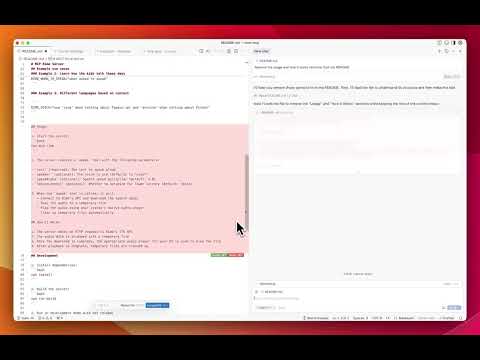
示例 1:编码代理公告
"RIME_WHEN_TO_SPEAK": "Always conclude your answers by speaking.",
"RIME_GUIDANCE": "Give a brief overview of the answer. If any files were edited, list them."
示例 2:了解现在的孩子如何说话
RIME_GUIDANCE="Use phrases and slang common among Gen Alpha."
RIME_WHO_TO_ADDRESS="Matt"
RIME_WHEN_TO_SPEAK="when asked to speak"
示例 3:基于上下文的不同语言
RIME_VOICE="use 'cove' when talking about Typescript and 'antoine' when talking about Python"
发展
安装依赖项:
npm install
构建服务器:
npm run build
使用热重载在开发模式下运行:
npm run dev
执照
麻省理工学院