The openapi-mcp-proxy server enables efficient exploration and management of large OpenAPI schemas without overwhelming LLM context windows.
• API Configuration Management: Add, list, and remove API configurations with names, URLs, descriptions, and authentication headers. Configurations are automatically saved to api_configs.json for persistence.
• Schema Caching: Automatic caching of OpenAPI schemas to avoid repeated downloads and improve performance.
• Endpoint Discovery: List, search, and filter endpoints by query (path, description, tags), HTTP methods, authentication requirements, and deprecation status with pagination support.
• Detailed Endpoint Information: Get comprehensive details for specific endpoints by path and method, with optional response details.
• Data Model Exploration: List and examine data models with advanced filtering by types, property counts, required fields, and tags.
• Model Schema Retrieval: Access full schema definitions for specific data models.
• Efficient Large Schema Handling: Pagination (default 50 items per page, up to 100), filtering, and caching minimize context usage while maintaining comprehensive API exploration capabilities.
Enables exploration of Stripe's OpenAPI schema, allowing users to browse and understand Stripe's API endpoints, data models, and structure without loading the entire schema into context.
Click on "Install Server".
Wait a few minutes for the server to deploy. Once ready, it will show a "Started" state.
In the chat, type
@followed by the MCP server name and your instructions, e.g., "@openapi-mcp-proxylist endpoints for stripe-yaml with pagination"
That's it! The server will respond to your query, and you can continue using it as needed.
Here is a step-by-step guide with screenshots.
OpenAPI MCP Server
An MCP server that provides tools for exploring large OpenAPI schemas without loading entire schemas into LLM context. Perfect for discovering and analyzing endpoints, data models, and API structure efficiently.
Features
API Configuration Management: Save and manage multiple API configurations with authentication headers if needed
Schema Caching: Automatic caching of OpenAPI schemas to avoid repeated downloads
Endpoint Discovery: List and search through API endpoints
Pagination Support: Handle large APIs efficiently with configurable page sizes
Detailed Schema Exploration: Get comprehensive information about endpoints and data models
Efficient Context Usage: Explore large APIs without overwhelming LLM context windows
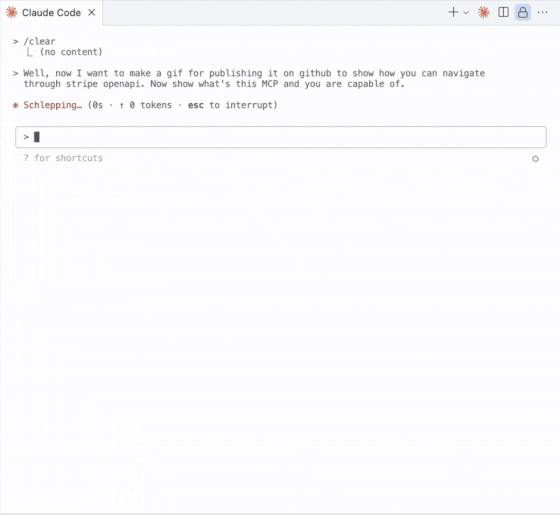
Related MCP server: mcp-openapi-schema
Prerequisites
Python 3.13+: The server requires Python 3.13 or later
uv: Fast Python package installer and resolver (installation guide)
MCP-compatible client: Claude Desktop, Claude Code CLI, Cursor, or other MCP clients
Installing uv
macOS/Linux:
Using pip:
Installation
Clone the repository:
Install dependencies:
Verify installation:
The server should start without errors.
Usage
Running the Server
The server runs using stdio and integrates with MCP-compatible LLM clients.
Available Tools
API Management
add_api: Add a new API configuration with name, URL and optional descriptionname(required): Short name for the APIurl(required): URL to the OpenAPI scheme (yaml/json)description(optional): Optional descriptionheaders(optional): Optional HTTP headers for authentication (e.g., {'Authorization': 'Bearer token', 'X-API-Key': 'key'})
list_saved_apis: List all saved API configurationsremove_api: Remove a saved API configuration
API Exploration
get_api_info: Get general information about an APIlist_endpoints: List all endpoints in an API with pagination and filteringsearch_endpoints: Search endpoints by query with pagination and filteringget_endpoint_details: Get detailed information about a specific endpointlist_models: List all data models in an API with pagination and filteringget_model_schema: Get detailed schema for a specific model
Tools Capabilities
Pagination
All listing tools (list_endpoints, search_endpoints, list_models) support pagination to handle large APIs efficiently:
Default page size: 50 items
Responses include navigation information (current page, total pages, has next/previous)
Advanced Filtering
Tools are capable to filter results to find exactly what you need:
Endpoint Filtering:
HTTP methods (GET, POST, PUT, DELETE, etc.)
Tags (include/exclude specific tags)
Authentication requirements
Deprecation status
Model Filtering:
Model types (object, array, string, etc.)
Property count (min/max number of properties)
Required fields presence
Tags (include/exclude specific tags)
Configuration
API configurations are automatically saved to api_configs.json in the working directory. The file structure: