Rime MCP

Ein Model Context Protocol (MCP)-Server, der Text-to-Speech-Funktionen mithilfe der Rime-API bereitstellt. Dieser Server lädt Audiodaten herunter und spielt sie mit dem systemeigenen Audioplayer ab.
Merkmale
Stellt ein
speakbereit, das Text in Sprache umwandelt und über das Systemaudio wiedergibtVerwendet Rimes hochwertige Sprachsynthese-API
Related MCP server: iTerm MCP
Anforderungen
Node.js 16.x oder höher
Ein funktionierendes Audioausgabegerät
macOS: Verwendet
afplay
Es gibt Beispielcode von Claude für Folgendes, der nicht getestet wurde 🤙✨
Windows: Integrierter Media.SoundPlayer (PowerShell)
Linux: mpg123, mplayer, aplay oder ffplay
MCP-Konfiguration
Alle optionalen Umgebungsvariablen sind Teil der Werkzeugdefinition und sind Aufforderungen zum
Alle Sprachoptionen sind hier aufgelistet .
Sie können Ihren API-Schlüssel vom Rime-Dashboard abrufen.
Mit den folgenden Umgebungsvariablen kann das Verhalten angepasst werden:
RIME_GUIDANCE: Die Hauptbeschreibung, wann und wie das Sprechtool verwendet wirdRIME_WHO_TO_ADDRESS: An wen sich die Rede richten soll (Standard: „Benutzer“)RIME_WHEN_TO_SPEAK: Wann das Tool verwendet werden soll (Standard: „wenn zum Sprechen aufgefordert wird oder wenn ein Befehl beendet wird“)RIME_VOICE: Die zu verwendende Standardstimme (Standard: „cove“)
Beispielanwendungsfälle
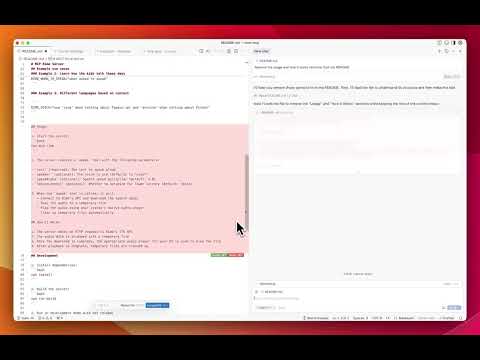
Beispiel 1: Ankündigungen von Kodieragenten
Beispiel 2: Erfahren Sie, wie die Kinder heutzutage sprechen
Beispiel 3: Unterschiedliche Sprachen je nach Kontext
Entwicklung
Installieren Sie Abhängigkeiten:
Erstellen Sie den Server:
Im Entwicklungsmodus mit Hot Reload ausführen:
Lizenz
MIT