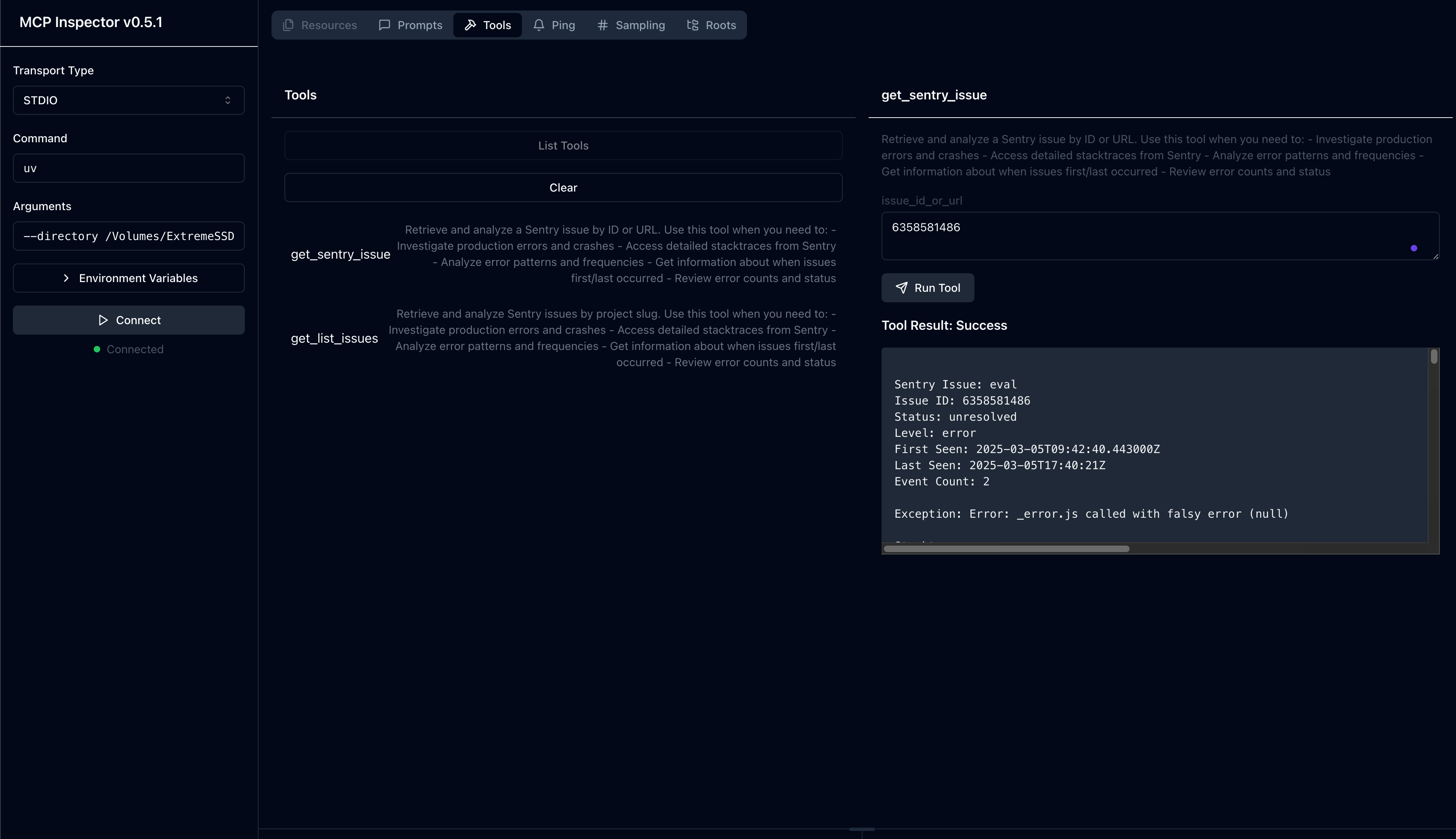mcp-sentry: Sentry MCP 서버

개요
Sentry.io에서 문제를 검색하고 분석하기 위한 모델 컨텍스트 프로토콜 서버입니다. 이 서버는 Sentry 계정에서 오류 보고서, 스택 추적 및 기타 디버깅 정보를 검사할 수 있는 도구를 제공합니다.
도구
get_sentry_issue
get_list_issues
프롬프트
sentry-issue
Sentry에서 문제 세부 정보 검색
입력:
반환: 대화 맥락으로 포맷된 문제 세부 정보
Related MCP server: MCP Server Sentry
설치
Smithery를 통해 설치
Smithery를 통해 Claude Desktop에 mcp-sentry를 자동으로 설치하려면:
지엑스피1
uv 사용(권장)
uv 사용하면 별도의 설치가 필요하지 않습니다. uvx 사용하여 mcp-sentry를 직접 실행합니다.
PIP 사용
또는 pip를 통해 mcp-sentry 설치할 수 있습니다.
또는 uv를 사용하세요
설치 후 다음을 사용하여 스크립트로 실행할 수 있습니다.
구성
Claude Desktop과 함께 사용
claude_desktop_config.json 에 다음을 추가하세요:
"mcpServers": {
"sentry": {
"command": "uvx",
"args": ["mcp-sentry", "--auth-token", "YOUR_SENTRY_TOKEN","--project-slug" ,"YOUR_PROJECT_SLUG", "--organization-slug","YOUR_ORGANIZATION_SLUG"]
}
}
"mcpServers": {
"sentry": {
"command": "docker",
"args": ["run", "-i", "--rm", "mcp/sentry", "--auth-token", "YOUR_SENTRY_TOKEN","--project-slug" ,"YOUR_PROJECT_SLUG", "--organization-slug","YOUR_ORGANIZATION_SLUG"]
}
}
"mcpServers": {
"sentry": {
"command": "python",
"args": ["-m", "mcp_sentry", "--auth-token", "YOUR_SENTRY_TOKEN","--project-slug" ,"YOUR_PROJECT_SLUG", "--organization-slug","YOUR_ORGANIZATION_SLUG"]
}
}
Zed 와 함께 사용
Zed settings.json에 다음을 추가합니다.
예를 들어 Curson
"context_servers": [
"mcp-sentry": {
"command": {
"path": "uvx",
"args": ["mcp-sentry", "--auth-token", "YOUR_SENTRY_TOKEN","--project-slug" ,"YOUR_PROJECT_SLUG", "--organization-slug","YOUR_ORGANIZATION_SLUG"]
}
}
],
"context_servers": {
"mcp-sentry": {
"command": "python",
"args": ["-m", "mcp_sentry", "--auth-token", "YOUR_SENTRY_TOKEN","--project-slug" ,"YOUR_PROJECT_SLUG", "--organization-slug","YOUR_ORGANIZATION_SLUG"]
}
},
"context_servers": {
"sentry": {
"command": "python",
"args": [
"-m",
"mcp_sentry",
"--auth-token",
"YOUR_SENTRY_TOKEN",
"--project-slug",
"YOUR_PROJECT_SLUG",
"--organization-slug",
"YOUR_ORGANIZATION_SLUG"
],
"env": {
"PYTHONPATH": "path/to/mcp-sentry/src"
}
}
},
디버깅
MCP 검사기를 사용하여 서버를 디버깅할 수 있습니다. UVX 설치의 경우:
npx @modelcontextprotocol/inspector uvx mcp-sentry --auth-token YOUR_SENTRY_TOKEN --project-slug YOUR_PROJECT_SLUG --organization-slug YOUR_ORGANIZATION_SLUG
또는 특정 디렉토리에 패키지를 설치했거나 해당 디렉토리에서 개발 중인 경우:
cd path/to/servers/src/sentry
npx @modelcontextprotocol/inspector uv run mcp-sentry --auth-token YOUR_SENTRY_TOKEN --project-slug YOUR_PROJECT_SLUG --organization-slug YOUR_ORGANIZATION_SLUG
또는 용어로
npx @modelcontextprotocol/inspector uv --directory /Volumes/ExtremeSSD/MCP/mcp-sentry/src run mcp_sentry --auth-token YOUR_SENTRY_TOKEN
--project-slug YOUR_PROJECT_SLUG --organization-slug YOUR_ORGANIZATION_SLUG
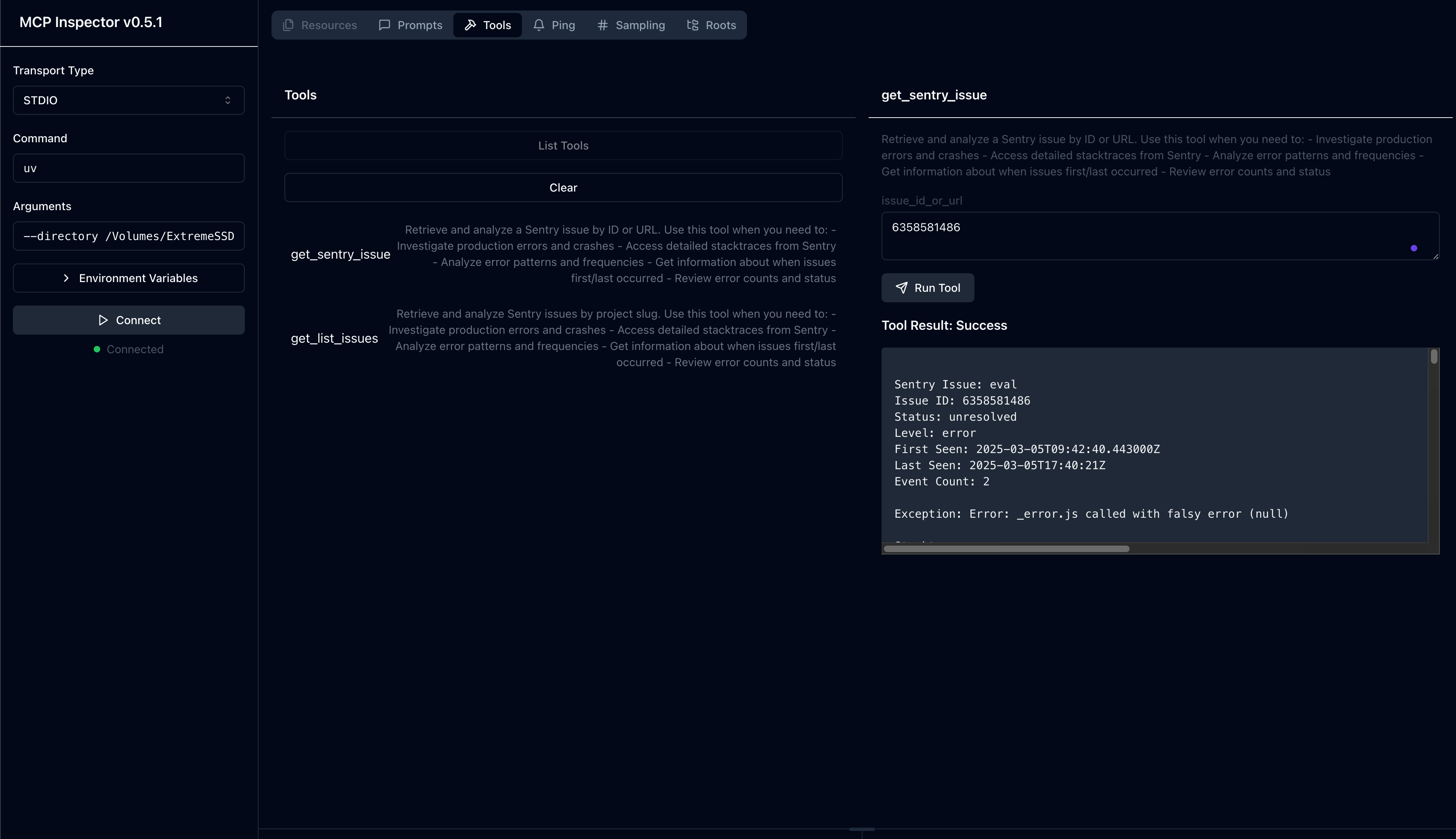
포크에서
특허
이 MCP 서버는 MIT 라이선스에 따라 라이선스가 부여됩니다. 즉, MIT 라이선스의 조건에 따라 소프트웨어를 자유롭게 사용, 수정 및 배포할 수 있습니다. 자세한 내용은 프로젝트 저장소의 LICENSE 파일을 참조하세요.