使用 Azure API 管理保护远程 MCP 服务器(实验性)
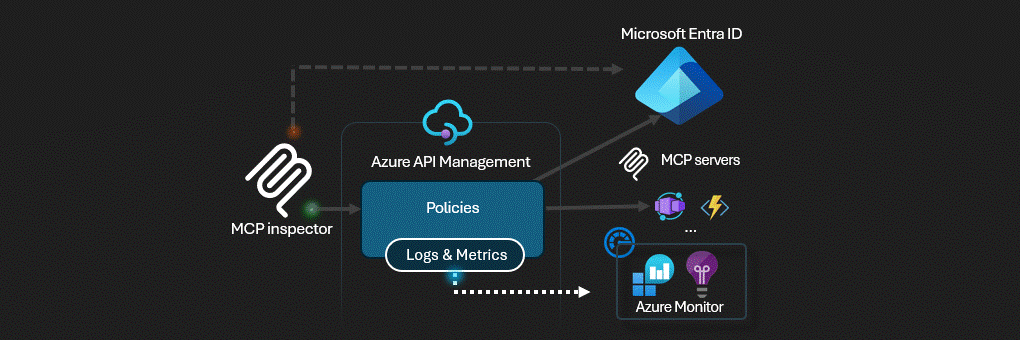
Azure API 管理充当 MCP 服务器的AI 网关。
此示例实现了最新的MCP 授权规范
这是用于了解流程的序列图。
将远程 MCP 服务器部署到 Azure
注册
Microsoft.App资源提供程序。如果使用 Azure CLI,请运行
az provider register --namespace Microsoft.App --wait。如果使用 Azure PowerShell,请运行
Register-AzResourceProvider -ProviderNamespace Microsoft.App。 If you are using Azure PowerShell, run Register-AzResourceProvider -ProviderNamespace Microsoft.App . 然后过一段时间运行(Get-AzResourceProvider -ProviderNamespace Microsoft.App).RegistrationState以检查注册是否完成。
运行此azd命令来配置 api 管理服务、函数应用程序(带代码)和所有其他所需的 Azure 资源
azd up
MCP 检查器
在新的终端窗口中,安装并运行 MCP Inspector
npx @modelcontextprotocol/inspector按住 CTRL 键并单击,从应用程序显示的 URL 加载 MCP Inspector Web 应用程序(例如http://127.0.0.1:6274/#resources )
将传输类型设置为
SSE将 URL 设置为
azd up和Connect后显示的正在运行的 API 管理 SSE 端点:https://<apim-servicename-from-azd-output>.azure-api.net/mcp/sse列出工具。单击某个工具并运行工具。