푸쉬오버 MCP
Pushover.net을 통해 알림을 보내기 위한 모델 컨텍스트 프로토콜 구현입니다.
개요
이 MCP는 AI 에이전트가 Pushover.net을 통해 알림을 보낼 수 있도록 지원합니다. MCP 사양을 구현하여 MCP 호환 AI 시스템과 원활하게 통합할 수 있습니다.
Related MCP server: SupaUI MCP Server
구성
필요한 것:
Pushover.net의 애플리케이션 토큰
Pushover.net의 사용자 키
Pushover.net 대시보드 에서 이 정보를 받아보세요.
도구 스키마
MCP는 단일 도구를 제공합니다.
send
Pushover를 통해 알림을 보냅니다.
지엑스피1
MCP 도구 호출 예
설치 중
커서와 함께 사용
방법 1: 글로벌 설치
npx를 사용하여 MCP 서버를 실행합니다.
커서 IDE에서
Cursor Settings>MCP로 이동하세요+ Add New MCP Server클릭하세요양식을 작성하세요:
이름:
Pushover Notification(또는 원하는 이름)유형:
command명령어:
npx -y pushover-mcp@latest start --token YOUR_TOKEN --user YOUR_USER
방법 2: 프로젝트별 구성
프로젝트에 .cursor/mcp.json 파일을 추가합니다.
도구 사용
푸시오버 알림 도구를 구성하면 Cursor AI Agent에서 자동으로 사용할 수 있습니다. 다음 작업을 수행할 수 있습니다.
해당 도구는 MCP 설정의
Available Tools에 나열됩니다.관련성이 있는 경우 에이전트가 자동으로 이를 사용합니다.
에이전트에게 알림을 보내도록 명시적으로 요청할 수 있습니다.
기본적으로 에이전트는 알림을 보내기 전에 승인을 요청합니다. 설정에서 "욜로 모드"를 활성화하여 자동 전송을 허용하세요.
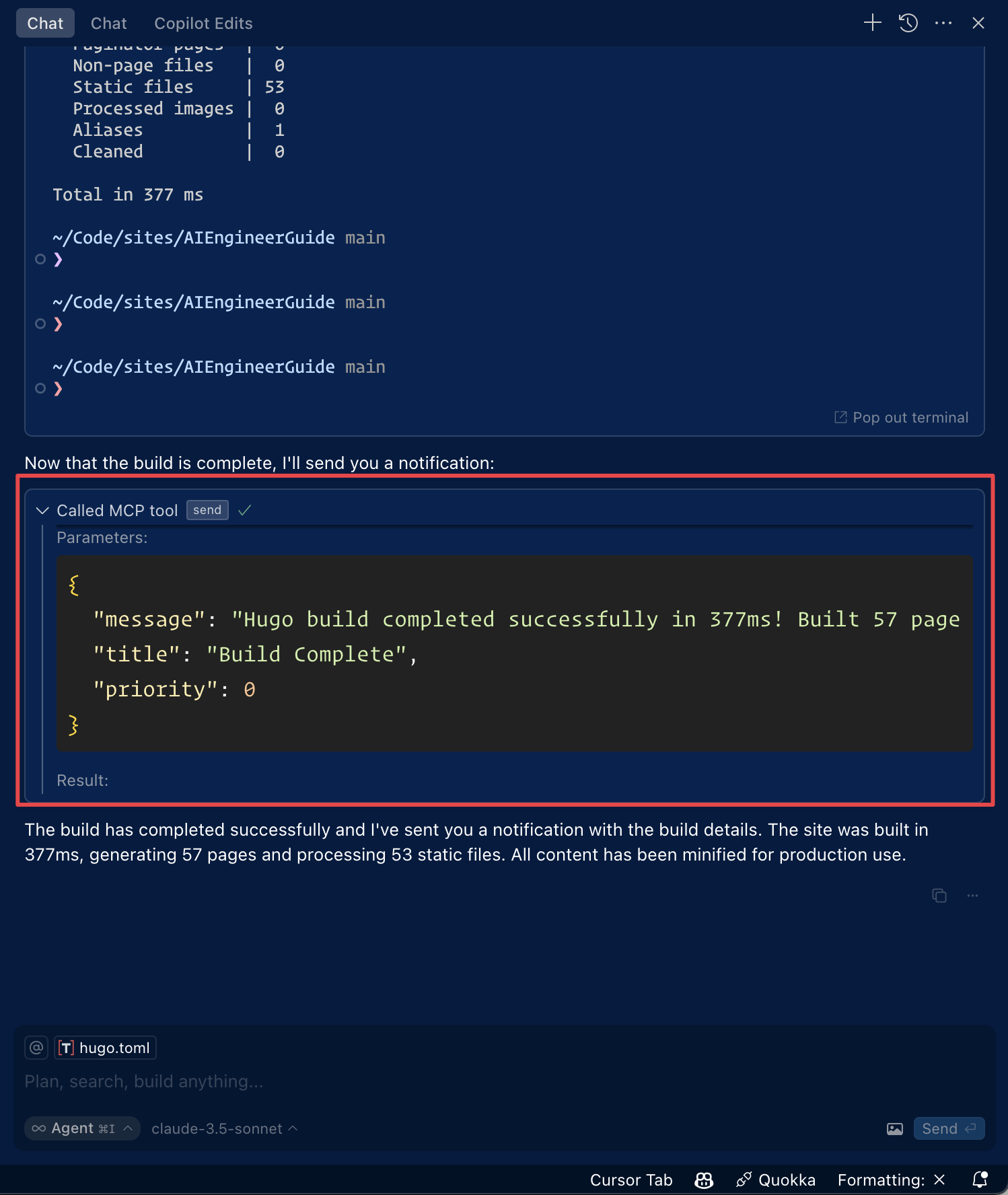
Roo 코드와 함께 사용
Roo Code 설정에서 "MCP 설정 편집"을 클릭하거나 VS Code 명령 팔레트에서 "Roo Code: MCP 구성 열기" 명령을 사용하여 MCP 설정에 액세스합니다.
Pushover 알림 도구는 Roo Code의 AI 에이전트에서 사용할 수 있습니다.
참고:
YOUR_TOKEN및YOUR_USERPushover 자격 증명으로 바꾸세요.
Smithery를 통해 설치
Smithery를 통해 Claude Desktop용 Pushover Notification을 자동으로 설치하려면:
개발
특허
MIT