AdsPower LocalAPI MCP 服务器
AdsPower 浏览器 LocalAPI 的模型上下文协议服务器。该服务器使 LLM 能够与启动浏览器、创建浏览器、更新浏览器指纹配置进行交互……
与 Claude Desktop 一起使用
与 LLM 对话,了解如何创建浏览器: Create an Android UA browser using Chrome 134

和LLM聊做浏览器: Help me with random UA, random fingerprint, random cookie generation, create 3 browsers, use 134 cores, and open them

Related MCP server: MCP Salesforce Connector
如何使用?
要求
Node 版本 18 或更高版本
安装
要与 Claude Desktop 一起使用,请添加服务器配置:
在 macOS 上: ~/Library/Application Support/Claude/claude_desktop_config.json在 Windows 上: %APPDATA%/Claude/claude_desktop_config.json
MacOS / Linux
视窗

或在 Cursor 中使用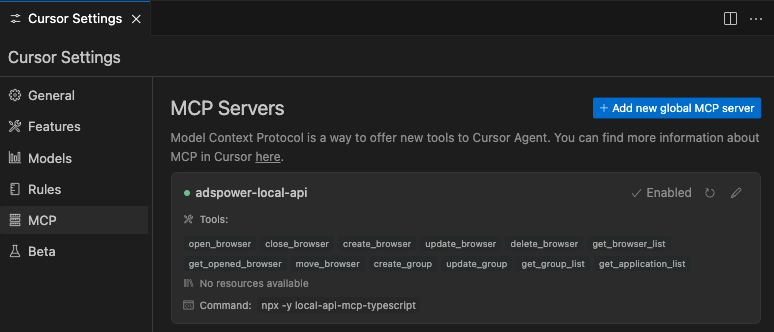
发展
成分
工具
打开浏览器
打开浏览器
输入:
serialNumber(字符串,可选):要打开的浏览器的序列号userId(字符串,可选):要打开的浏览器的浏览器 ID
关闭浏览器
关闭浏览器
输入:
userId(string): 要停止的浏览器的浏览器 ID
创建浏览器
创建浏览器
输入:
groupId(字符串):浏览器的组 IDdomainName(字符串,可选):域名openUrls(string[], 可选): 要打开的 URLcookie(字符串,可选):浏览器 cookieusername(字符串,可选):用户名password(字符串,可选):密码system(字符串,可选):系统类型name(字符串,可选):浏览器名称country(字符串,可选):国家sysAppCateId(字符串,可选):系统应用程序类别idstorageStrategy(数字,可选):存储策略userProxyConfig(对象):代理配置fingerprintConfig(对象,可选):浏览器指纹配置
更新浏览器
更新浏览器
输入:与 create_browser 相同,另外加上:
userId(string): 要更新的浏览器的用户 ID
删除浏览器
删除浏览器
输入:
userIds(string[]): 要删除的浏览器的用户 ID
获取浏览器列表
获取浏览器列表
输入:
groupId(字符串,可选):浏览器的组 IDsize(数字,可选):页面的大小id(字符串,可选):浏览器的 idserialNumber(字符串,可选):浏览器的序列号sort(枚举,可选):排序字段('serial_number' | 'last_open_time' | 'created_time')order(枚举,可选):排序顺序('asc' | 'desc')
获取打开的浏览器
获取已打开的浏览器列表
无需输入
移动浏览器
将浏览器移至群组
输入:
groupId(字符串):目标组 IDuserIds(string[]): 要移动的浏览器 ID
创建组
创建浏览器组
输入:
groupName(字符串):要创建的组的名称remark(字符串,可选):组的备注
更新组
更新浏览器组
输入:
groupId(字符串):要更新的组的 IDgroupName(字符串):组的新名称remark(string | null,可选):该组的新备注,设置为 null 以清除
获取组列表
获取群组列表
输入:
name(字符串,可选):组的名称size(数字,可选):页面的大小
获取应用程序列表
获取应用程序列表
输入:
size(数字,可选):页面的大小
高级配置类型
用户代理配置
proxy_soft(枚举):代理软类型('brightdata'、'brightauto'、'oxylabsauto' 等)proxy_type(枚举,可选):代理类型('http','https','socks5','no_proxy')proxy_host(字符串,可选):代理主机proxy_port(字符串,可选):代理端口proxy_user(字符串,可选):代理用户名proxy_password(字符串,可选):代理密码proxy_url(字符串,可选):代理 URLglobal_config(枚举,可选):全局配置('0'|'1')
指纹配置
automatic_timezone(枚举,可选):自动时区('0'|'1')timezone(字符串,可选):时区language(string[],可选):语言flash(字符串,可选):Flash 版本fonts(string[],可选):字体列表webrtc(枚举,可选):WebRTC 设置 ('禁用' | '转发' | '代理' | '本地')browser_kernel_config(对象,可选):version(字符串,可选):浏览器版本type(枚举,可选):浏览器类型('chrome' | 'firefox')
random_ua(对象,可选):ua_version(string[],可选):用户代理版本ua_system_version(枚举[],可选):系统版本
tls_switch(枚举,可选):TLS 开关('0' | '1')tls(字符串,可选):TLS 配置