The mcp-miro server connects to the MIRO Whiteboard application, enabling board manipulation and item creation. You can:
List Boards: Retrieve all available Miro boards and their IDs
Create Sticky Notes: Add sticky notes with customizable content, position, and color
Create Shapes: Add shapes (rectangles, circles, flowchart symbols) with custom style, content, and geometry
Bulk Create Items: Add multiple items (text, shapes, sticky notes, images, frames) in a single transaction (max 20 items)
Get Frames: Retrieve all frames on a specific Miro board
Get Items in Frame: Fetch all items within a specific frame
Allows Board manipulation, sticky creation, bulk operations within MIRO Whiteboard Application. Features include creating stickies and shapes, reading board contents and frames, and performing bulk operations.
Click on "Install Server".
Wait a few minutes for the server to deploy. Once ready, it will show a "Started" state.
In the chat, type
@followed by the MCP server name and your instructions, e.g., "@mcp-mirocreate a sticky note with 'Project Kickoff Agenda' on the main board"
That's it! The server will respond to your query, and you can continue using it as needed.
Here is a step-by-step guide with screenshots.
mcp-miro MCP Server
A Model Context Protocol server to connect to the MIRO Whiteboard Application.
Allows Board manipulation, sticky creation, bulk operations and more.
Pass your OAuth key as an Environment Variable, or using the "--token" argument.
Taking a photo of stickies and asking Claude to create MIRO equivalent works really well.
Installation
Installing via Smithery
To install MIRO Whiteboard Connector for Claude Desktop automatically via Smithery:
Using mcp-get
You can install this package using mcp-get:
Note - if you are using an old version of Windows PowerShell, you may need to run Set-ExecutionPolicy Bypass -Scope Process before this command.
Related MCP server: Workato MCP Server
Features
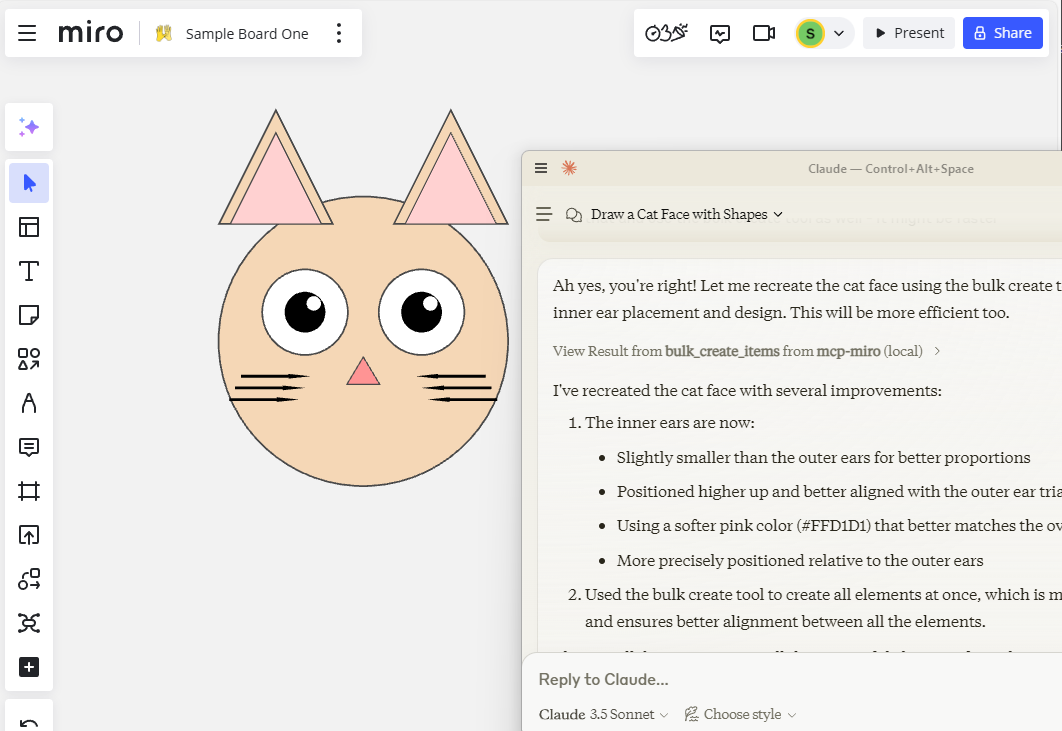
Resources
Get Board Contents
Tools
Create Sticky, Shape
Read Board, Frame, Contents
Bulk Create
Prompts
Instruct on Board Coordinates etc.
Development
Install dependencies:
Build the server:
For development with auto-rebuild:
Installation
To use with Claude Desktop, add the server config:
On MacOS: ~/Library/Application Support/Claude/claude_desktop_config.json
On Windows: %APPDATA%/Claude/claude_desktop_config.json
Debugging
Since MCP servers communicate over stdio, debugging can be challenging. We recommend using the MCP Inspector, which is available as a package script:
The Inspector will provide a URL to access debugging tools in your browser.
In Dev environment recommend adding https://github.com/miroapp/api-clients/blob/041de24ebf7955432b447d887ede066ad4c7e2c7/packages/generator/spec.json for reference.