mcp-miro MCP サーバー
MIRO ホワイトボード アプリケーションに接続するためのモデル コンテキスト プロトコル サーバー。
ボードの操作、スティッキーの作成、一括操作などが可能になります。
OAuth キーを環境変数として渡すか、「--token」引数を使用して渡します。
付箋の写真を撮って、Claude に MIRO と同等のものを作ってもらうと、とてもうまくいきます。
インストール
Smithery経由でインストール
Smithery経由で Claude Desktop 用の MIRO Whiteboard Connector を自動的にインストールするには:
mcp-getの使用
このパッケージは mcp-get を使用してインストールできます。
注意 - 古いバージョンの Windows PowerShell を使用している場合は、 このコマンドの前にSet-ExecutionPolicy Bypass -Scope Process実行する必要がある場合があります。
Related MCP server: Workato MCP Server
特徴
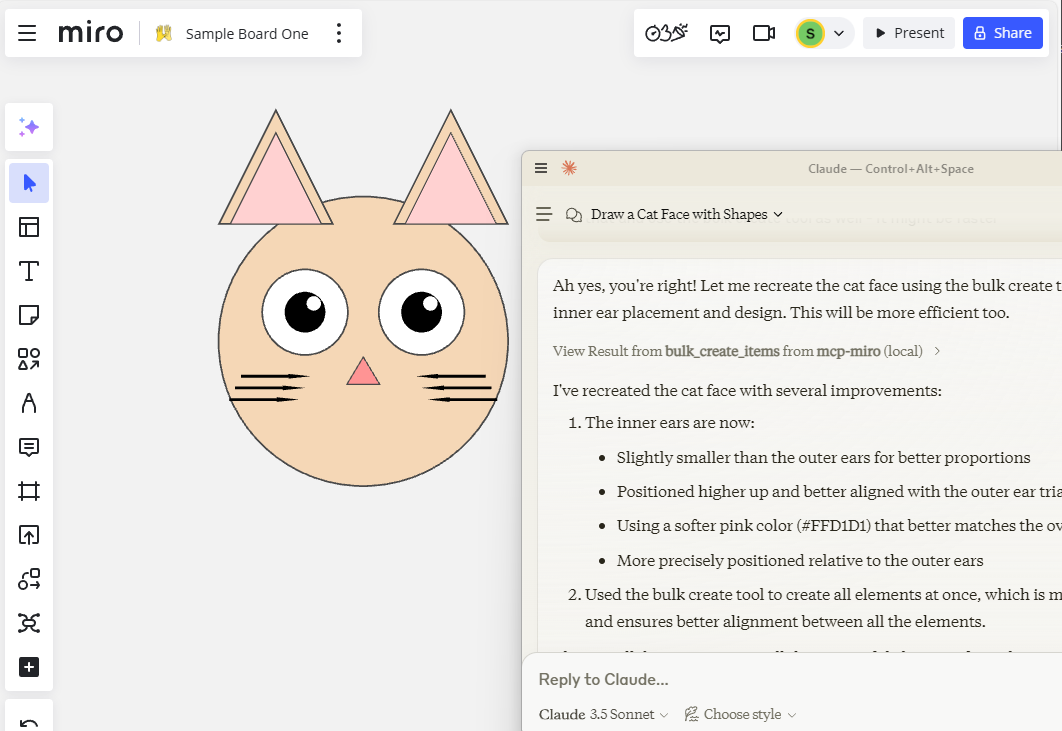
リソース
ボードの内容を取得する
ツール
粘着性、形状を作成
ボード、フレーム、コンテンツを読む
一括作成
プロンプト
ボード座標等の指示
発達
依存関係をインストールします:
サーバーを構築します。
自動リビルドを使用した開発の場合:
インストール
Claude Desktop で使用するには、サーバー設定を追加します。
MacOS の場合: ~/Library/Application Support/Claude/claude_desktop_config.json Windows の場合: %APPDATA%/Claude/claude_desktop_config.json
デバッグ
MCPサーバーはstdio経由で通信するため、デバッグが困難になる場合があります。パッケージスクリプトとして提供されているMCP Inspectorの使用をお勧めします。
インスペクターは、ブラウザでデバッグ ツールにアクセスするための URL を提供します。
開発環境では、参照用にhttps://github.com/miroapp/api-clients/blob/041de24ebf7955432b447d887ede066ad4c7e2c7/packages/generator/spec.jsonを追加することをお勧めします。