mcp-miro MCP 服务器
用于连接到 MIRO 白板应用程序的模型上下文协议服务器。
允许董事会操纵、粘性创建、批量操作等。
将您的 OAuth 密钥作为环境变量传递,或使用“--token”参数。
拍摄便签的照片并要求 Claude 创建 MIRO 等效作品,效果非常好。
安装
通过 Smithery 安装
要通过Smithery自动为 Claude Desktop 安装 MIRO Whiteboard Connector:
使用 mcp-get
您可以使用 mcp-get 安装此包:
注意 - 如果您使用的是旧版本的 Windows PowerShell,则可能需要 在此命令之前运行Set-ExecutionPolicy Bypass -Scope Process 。
Related MCP server: Workato MCP Server
特征
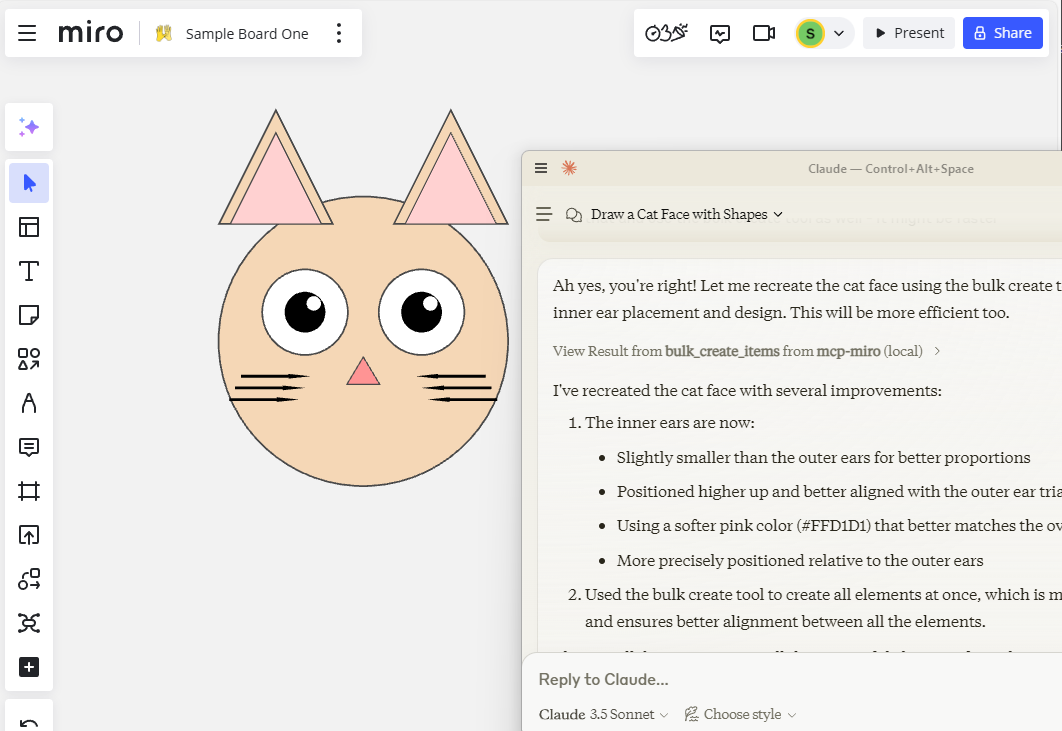
资源
获取板内容
工具
创建粘性、形状
阅读板、框架、内容
批量创建
提示
指导船上坐标等。
发展
安装依赖项:
构建服务器:
对于使用自动重建的开发:
安装
要与 Claude Desktop 一起使用,请添加服务器配置:
在 MacOS 上: ~/Library/Application Support/Claude/claude_desktop_config.json在 Windows 上: %APPDATA%/Claude/claude_desktop_config.json
调试
由于 MCP 服务器通过 stdio 进行通信,调试起来可能比较困难。我们推荐使用MCP Inspector ,它以包脚本的形式提供:
检查器将提供一个 URL 来访问浏览器中的调试工具。
在开发环境中建议添加https://github.com/miroapp/api-clients/blob/041de24ebf7955432b447d887ede066ad4c7e2c7/packages/generator/spec.json以供参考。