mcp-miro MCP 서버
MIRO 화이트보드 애플리케이션에 연결하는 모델 컨텍스트 프로토콜 서버입니다.
보드 조작, 스티키 생성, 대량 작업 등이 가능합니다.
OAuth 키를 환경 변수로 전달하거나 "--token" 인수를 사용합니다.
스티커 사진을 찍고 클로드에게 MIRO와 같은 스티커를 만들어 달라고 부탁하는 건 정말 효과적이에요.
설치
Smithery를 통해 설치
Smithery를 통해 Claude Desktop용 MIRO Whiteboard Connector를 자동으로 설치하려면:
지엑스피1
mcp-get 사용
mcp-get을 사용하여 이 패키지를 설치할 수 있습니다.
참고 - 이전 버전의 Windows PowerShell을 사용하는 경우 이 명령을 실행하기 전에 Set-ExecutionPolicy Bypass -Scope Process 실행해야 할 수 있습니다 .
Related MCP server: Workato MCP Server
특징
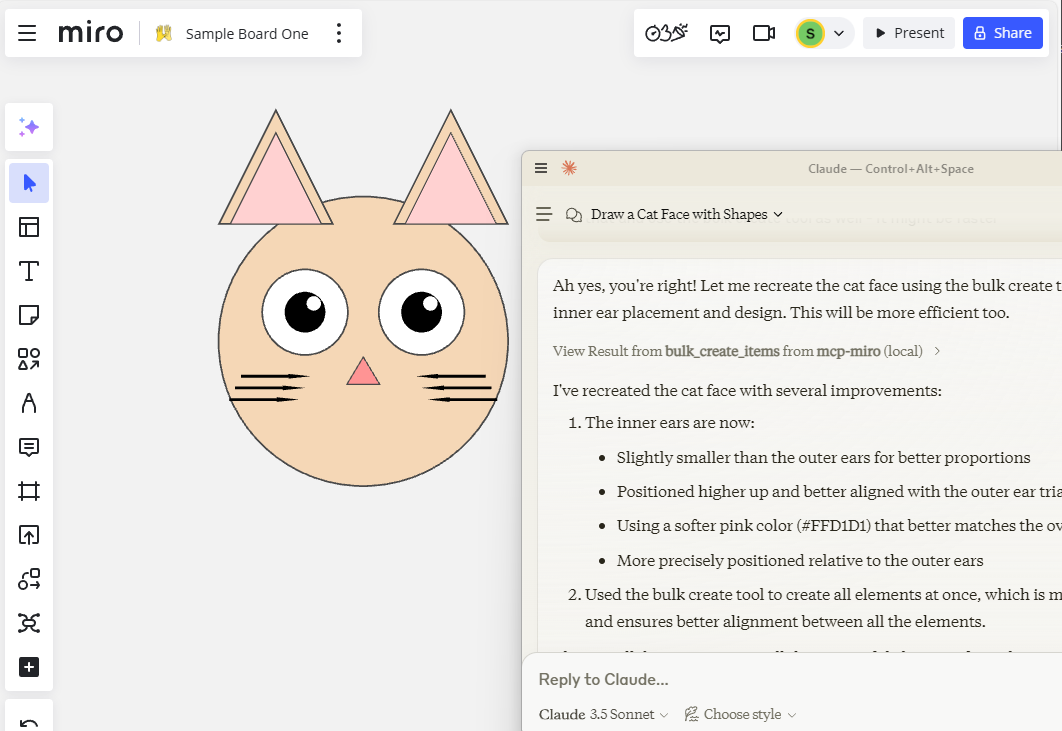
자원
보드 내용 가져오기
도구
끈적끈적한 모양을 만들어 보세요
보드, 프레임, 콘텐츠 읽기
대량 생성
프롬프트
보드 좌표 등에 대한 지시
개발
종속성 설치:
서버를 빌드하세요:
자동 재빌드를 사용한 개발의 경우:
설치
Claude Desktop과 함께 사용하려면 서버 구성을 추가하세요.
MacOS의 경우: ~/Library/Application Support/Claude/claude_desktop_config.json Windows의 경우: %APPDATA%/Claude/claude_desktop_config.json
디버깅
MCP 서버는 stdio를 통해 통신하므로 디버깅이 어려울 수 있습니다. 패키지 스크립트로 제공되는 MCP Inspector를 사용하는 것이 좋습니다.
검사기는 브라우저에서 디버깅 도구에 액세스할 수 있는 URL을 제공합니다.
개발 환경에서는 참조용으로 https://github.com/miroapp/api-clients/blob/041de24ebf7955432b447d887ede066ad4c7e2c7/packages/generator/spec.json 을 추가하는 것이 좋습니다.