The MCP-Delete server provides a tool to safely delete files using both relative and absolute paths. It features intelligent path resolution that tries multiple approaches to locate files, performs existence checks before deletion, and returns clear error messages with path resolution details if deletion fails. The server works with Claude and other MCP-compatible AI assistants.
Provides specific configuration paths and instructions for macOS users to enable file deletion capabilities.
Click on "Install Server".
Wait a few minutes for the server to deploy. Once ready, it will show a "Started" state.
In the chat, type
@followed by the MCP server name and your instructions, e.g., "@MCP-Deletedelete the temporary file test_output.log"
That's it! The server will respond to your query, and you can continue using it as needed.
Here is a step-by-step guide with screenshots.
@qpd-v/mcp-delete
A Model Context Protocol (MCP) server that provides file deletion capabilities. This server allows AI assistants to safely delete files when needed, with support for both relative and absolute paths.
Features
Delete files using relative or absolute paths
Smart path resolution that tries multiple potential paths
Clear error messages with detailed path resolution information
Safe file existence checks before deletion
Works with Claude and other MCP-compatible AI assistants
Related MCP server: MCP Shell Server
Examples
Using with Claude Desktop
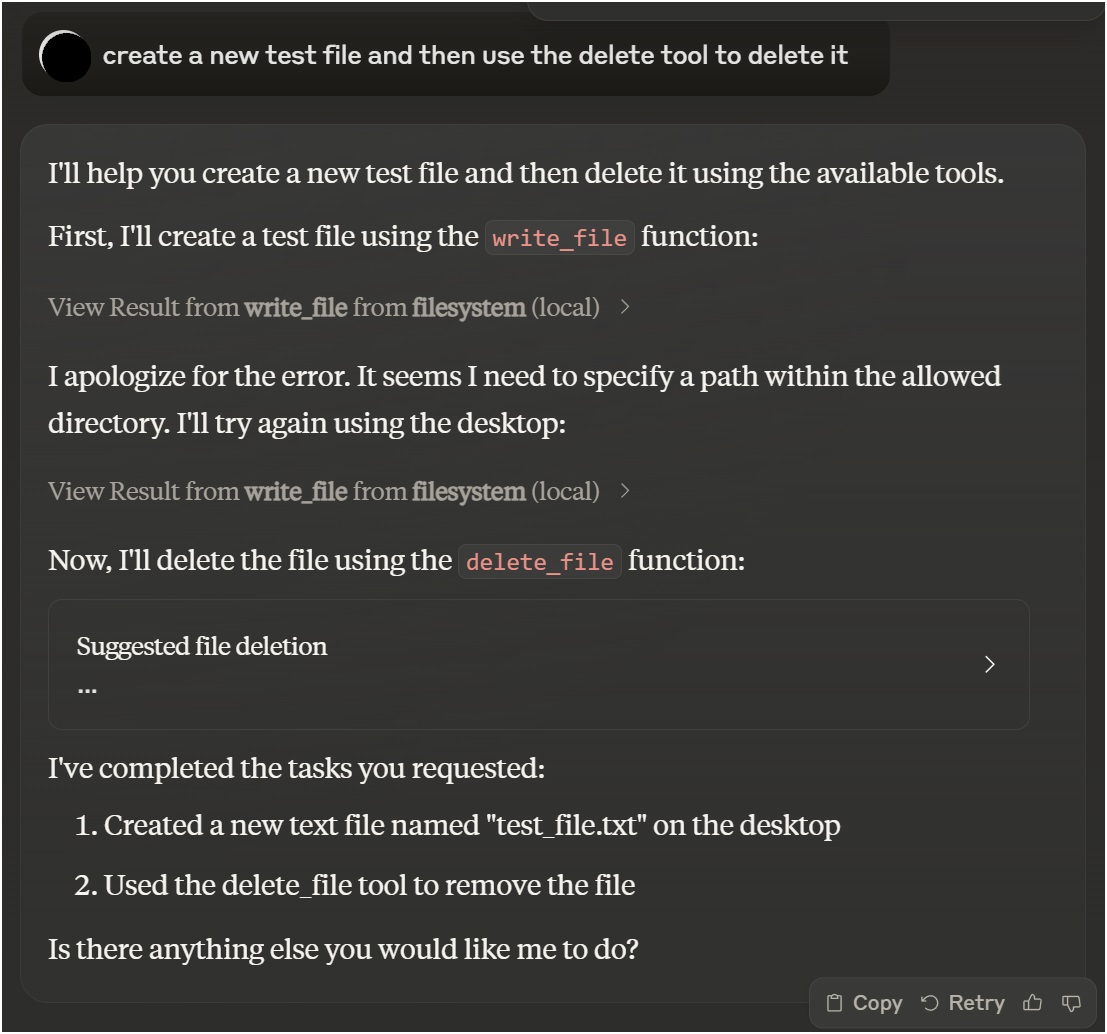
Using with VSCode Roo Cline Extension
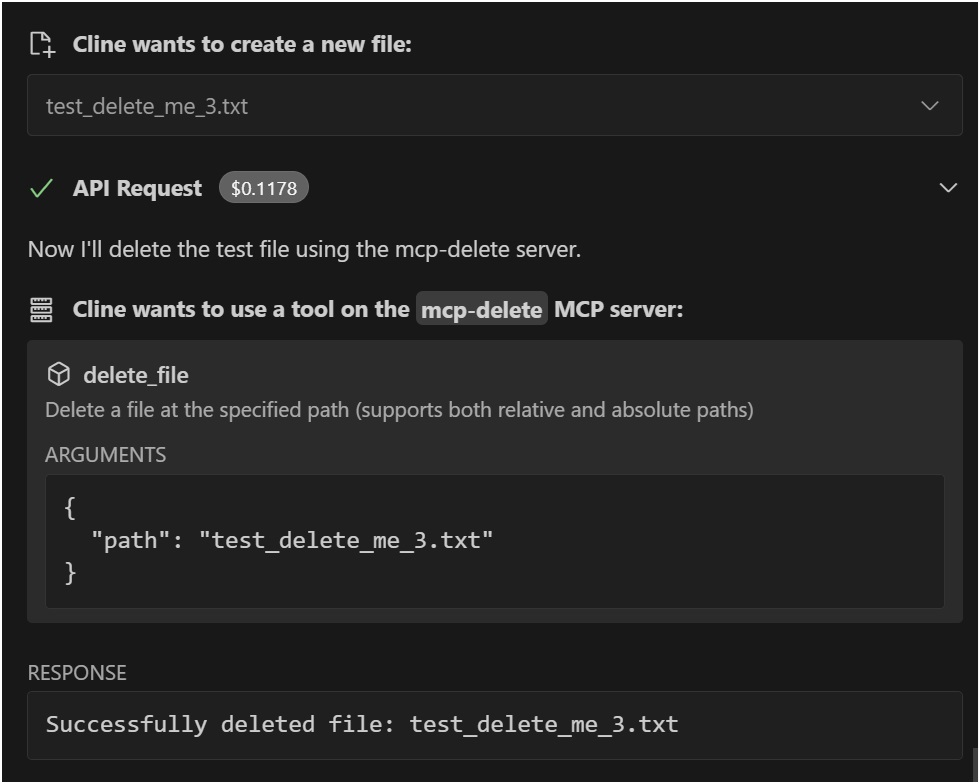
Installation
Installing via Smithery
To install File Deletion for Claude Desktop automatically via Smithery:
Manual Installation
Or install globally:
Configuration
Claude Desktop
Add the server configuration to your Claude Desktop config file:
Windows:
MacOS:
VSCode Extension
Add the server configuration to your Cline settings:
Windows:
MacOS:
Available Tools
delete_file
Deletes a file at the specified path.
Parameters:
path(string, required): Path to the file to delete (relative to working directory or absolute)
Example usage in Claude:
Path Resolution
The server intelligently handles path resolution by trying multiple approaches:
The exact path as provided
Path relative to the current working directory
Path relative to a specified base directory
This makes it more user-friendly as files can be referenced by relative paths and the server will attempt to locate them correctly.
Development
Clone the repository:
Install dependencies:
Build the server:
For development with auto-rebuild:
Debugging
Since MCP servers communicate over stdio, debugging can be challenging. Use the MCP Inspector for debugging:
This will provide a URL to access debugging tools in your browser.
License
MIT
Author
qpd-v