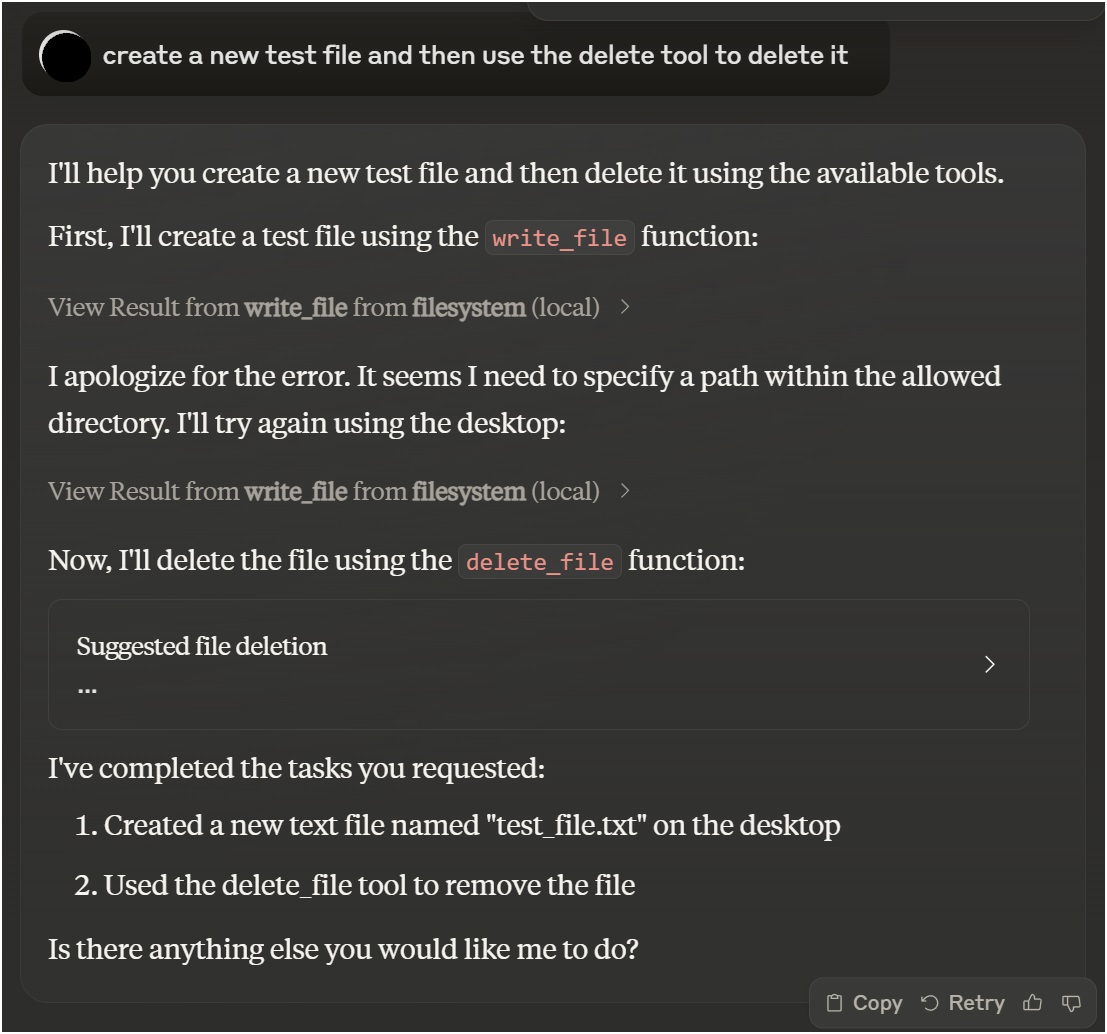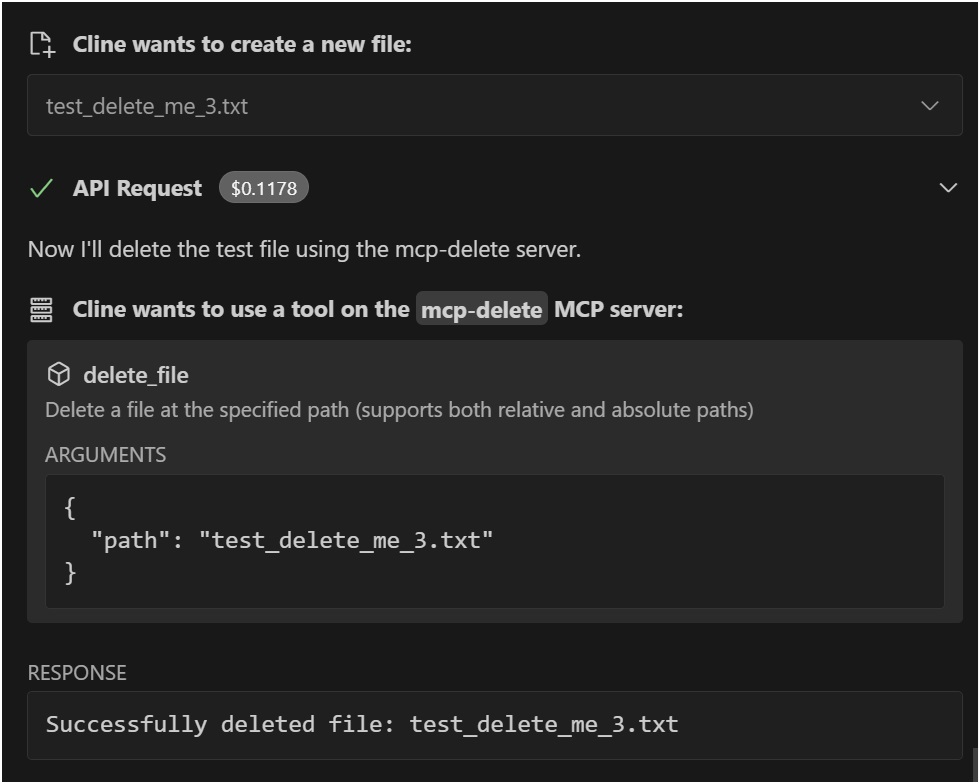@qpd-v/mcp-删除

提供文件删除功能的模型上下文协议 (MCP) 服务器。该服务器允许 AI 助手在需要时安全地删除文件,并支持相对路径和绝对路径。
特征
Related MCP server: MCP Shell Server
示例
与 Claude Desktop 一起使用
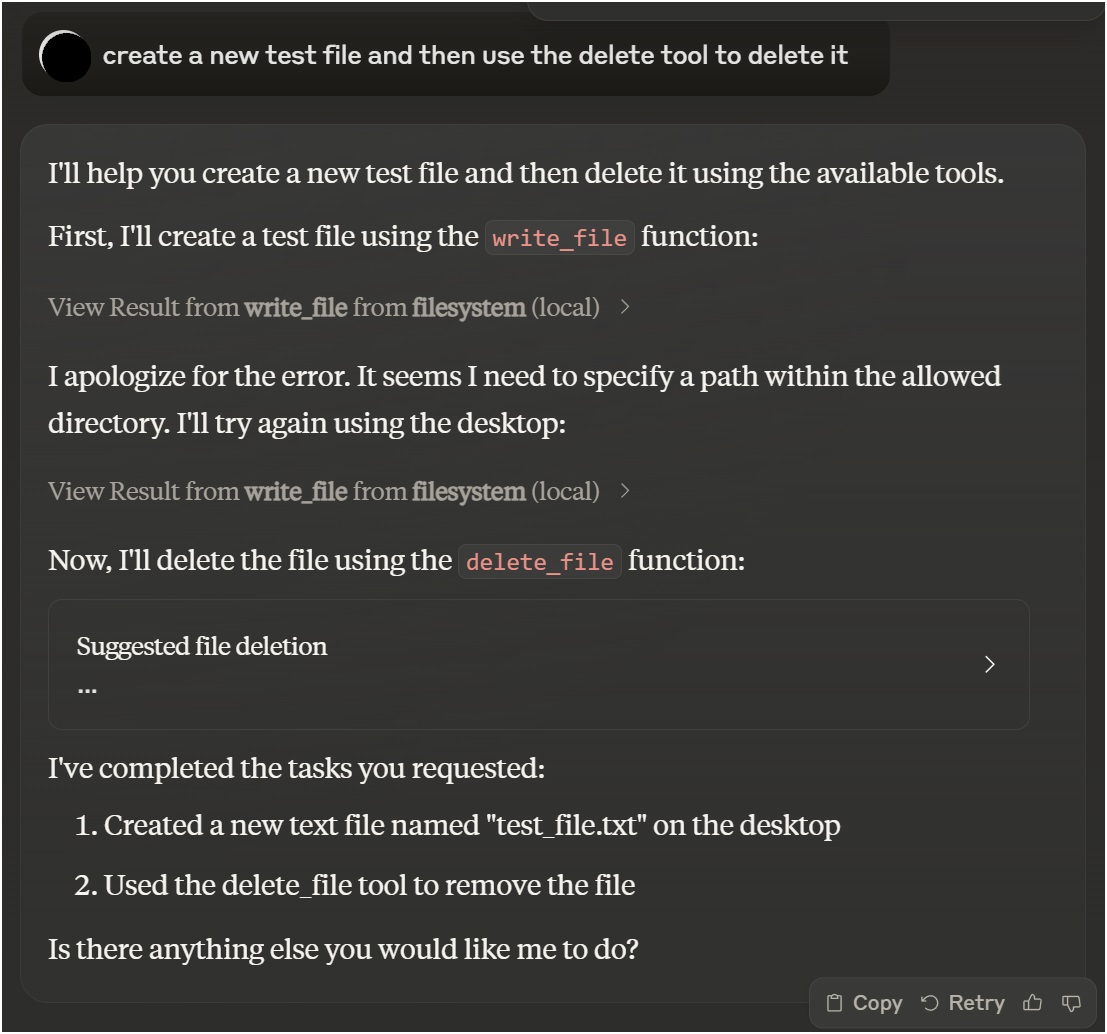
与 VSCode Roo Cline 扩展一起使用
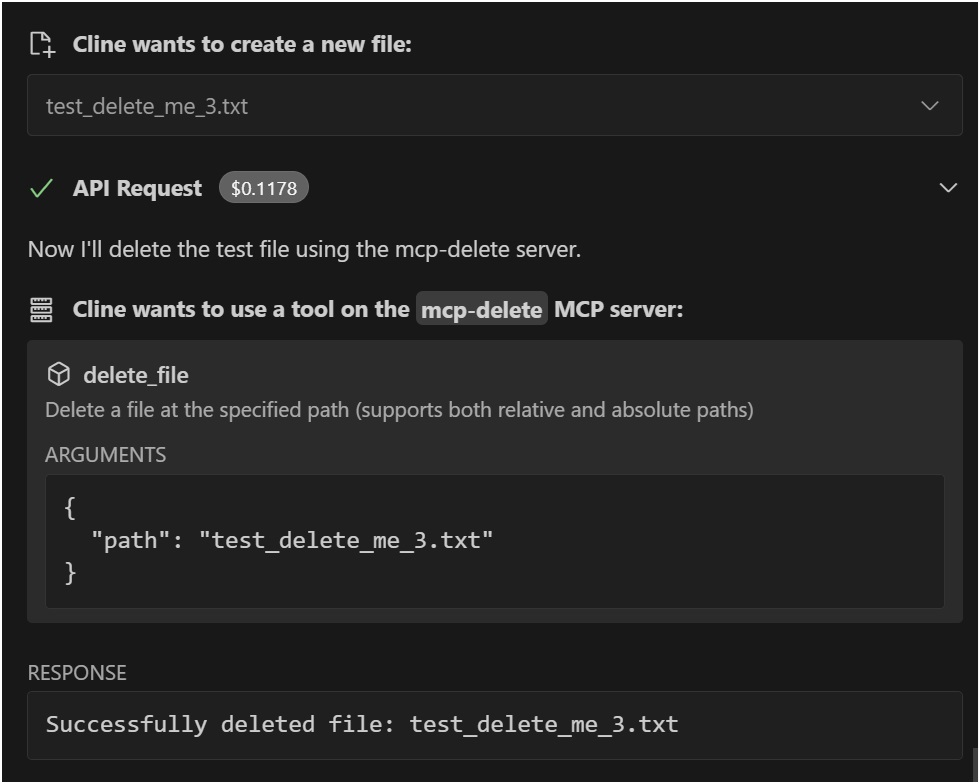
安装
通过 Smithery 安装
要通过Smithery自动安装 Claude Desktop 的文件删除功能:
npx -y @smithery/cli install @qpd-v/mcp-delete --client claude
手动安装
或者全局安装:
npm install -g @qpd-v/mcp-delete
配置
克劳德桌面
将服务器配置添加到您的 Claude Desktop 配置文件:
视窗:
// %APPDATA%/Claude/claude_desktop_config.json
{
"mcpServers": {
"mcp-delete": {
"command": "npx",
"args": ["@qpd-v/mcp-delete"]
}
}
}
MacOS:
// ~/Library/Application Support/Claude/claude_desktop_config.json
{
"mcpServers": {
"mcp-delete": {
"command": "npx",
"args": ["@qpd-v/mcp-delete"]
}
}
}
}
VSCode 扩展
将服务器配置添加到您的 Cline 设置中:
视窗:
// %APPDATA%/Code/User/globalStorage/rooveterinaryinc.roo-cline/settings/cline_mcp_settings.json
{
"mcpServers": {
"mcp-delete": {
"command": "npx",
"args": ["@qpd-v/mcp-delete"]
}
}
}
MacOS:
// ~/Library/Application Support/Code/User/globalStorage/rooveterinaryinc.roo-cline/settings/cline_mcp_settings.json
{
"mcpServers": {
"mcp-delete": {
"command": "npx",
"args": ["@qpd-v/mcp-delete"]
}
}
}
}
可用工具
删除文件
删除指定路径下的文件。
参数:
Claude 中的用法示例:
You can ask me to delete a file like this:
"Please delete the file example.txt"
I will use the delete_file tool to safely remove the file.
路径解析
服务器通过尝试多种方法智能地处理路径解析:
提供的确切路径
相对于当前工作目录的路径
相对于指定基目录的路径
这使得它更加用户友好,因为文件可以通过相对路径引用,并且服务器将尝试正确定位它们。
发展
克隆存储库:
git clone https://github.com/qpd-v/mcp-delete.git
cd mcp-delete
安装依赖项:
构建服务器:
对于使用自动重建的开发:
调试
由于 MCP 服务器通过 stdio 进行通信,调试起来可能比较困难。请使用 MCP Inspector 进行调试:
这将提供一个 URL 来访问浏览器中的调试工具。
执照
麻省理工学院
作者
qpd-v