@qpd-v/mcp-delete
ファイル削除機能を提供するモデルコンテキストプロトコル(MCP)サーバー。このサーバーにより、AIアシスタントは必要に応じて、相対パスと絶対パスの両方をサポートし、安全にファイルを削除できます。
特徴
相対パスまたは絶対パスを使用してファイルを削除する
複数の潜在的なパスを試すスマートなパス解決
詳細なパス解決情報を含む明確なエラーメッセージ
削除前に安全なファイルの存在をチェック
Claude やその他の MCP 対応 AI アシスタントと連携します
Related MCP server: MCP Shell Server
例
Claude Desktopでの使用
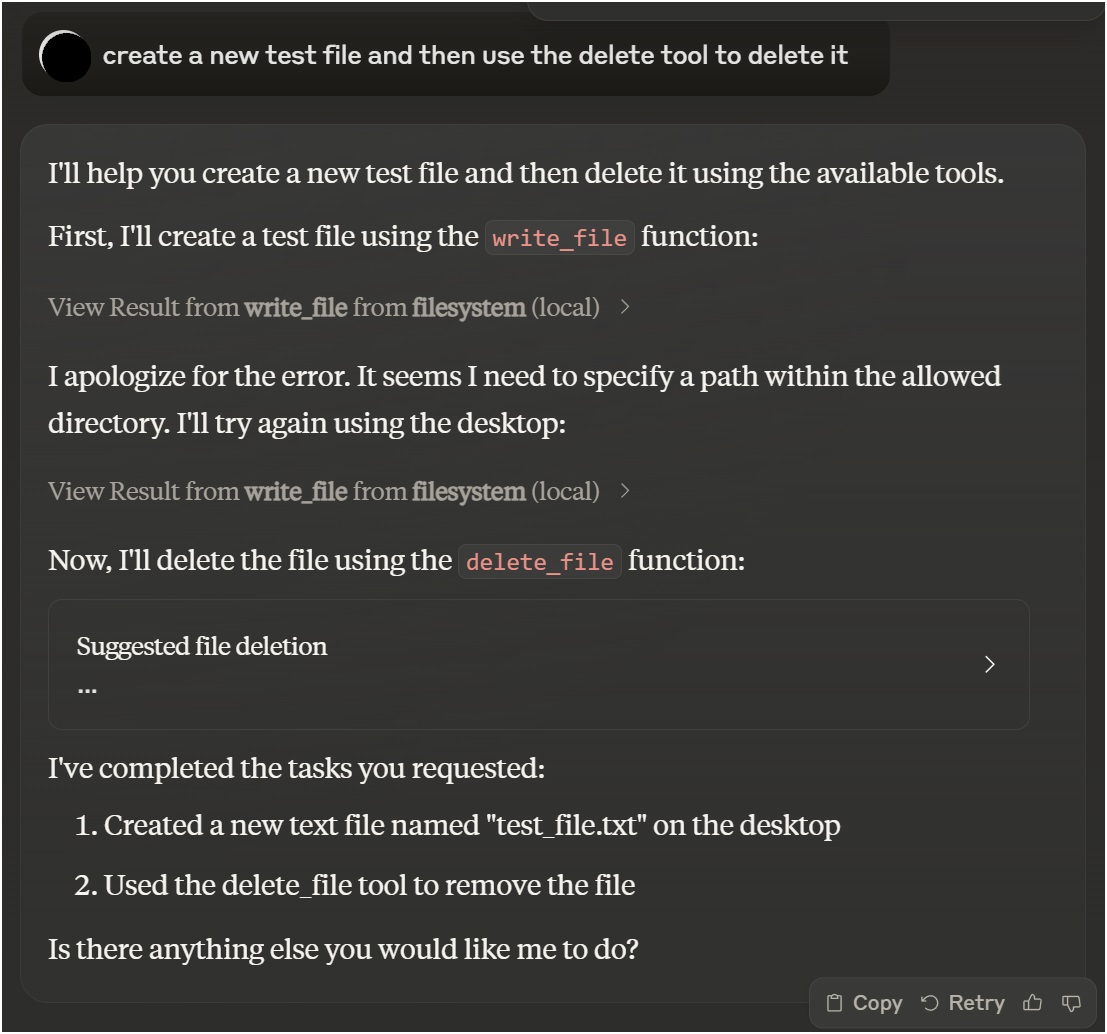
VSCode Roo Cline拡張機能を使用する
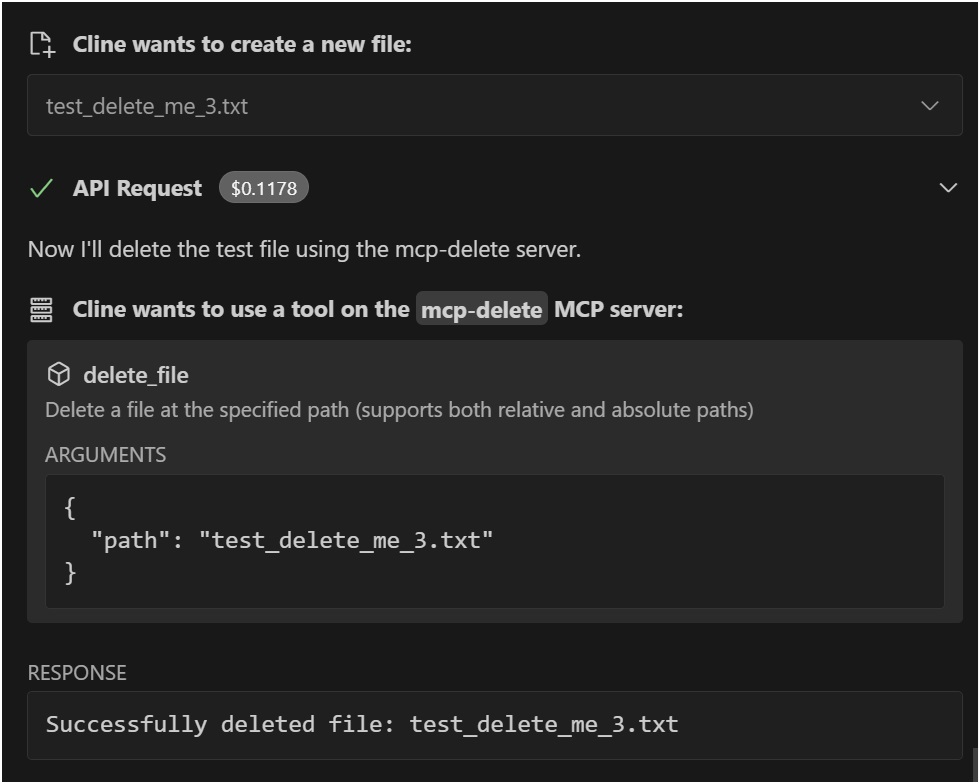
インストール
Smithery経由でインストール
Smithery経由で Claude Desktop の File Deletion を自動的にインストールするには:
手動インストール
またはグローバルにインストールします:
構成
クロードデスクトップ
Claude Desktop 構成ファイルにサーバー構成を追加します。
ウィンドウズ:
MacOSの場合:
VSCode拡張機能
Cline 設定にサーバー構成を追加します。
ウィンドウズ:
MacOSの場合:
利用可能なツール
ファイルを削除
指定されたパスにあるファイルを削除します。
パラメータ:
path(文字列、必須): 削除するファイルへのパス(作業ディレクトリからの相対パスまたは絶対パス)
Claude での使用例:
パス解決
サーバーは、複数のアプローチを試して、パス解決をインテリジェントに処理します。
提供された正確なパス
現在の作業ディレクトリからの相対パス
指定されたベースディレクトリからの相対パス
これにより、ファイルを相対パスで参照できるようになり、サーバーがファイルを正しく見つけようとするため、ユーザーフレンドリーになります。
発達
リポジトリをクローンします。
依存関係をインストールします:
サーバーを構築します。
自動リビルドを使用した開発の場合:
デバッグ
MCPサーバーはstdio経由で通信するため、デバッグが困難になる場合があります。デバッグにはMCPインスペクターを使用してください。
これにより、ブラウザでデバッグ ツールにアクセスするための URL が提供されます。
ライセンス
マサチューセッツ工科大学
著者
qpd-v