Web Platform APIのサポート状況を提供するModel Context Protocolサーバーです。
概要
このサーバーは、Web Platform DashboardのAPIを使用して、WebのAPI機能のBaselineステータス(サポート状況)を取得できるMCPサーバーを実装しています。クエリに基づいてWeb機能の情報を取得し、その結果をMCPクライアントに返します。
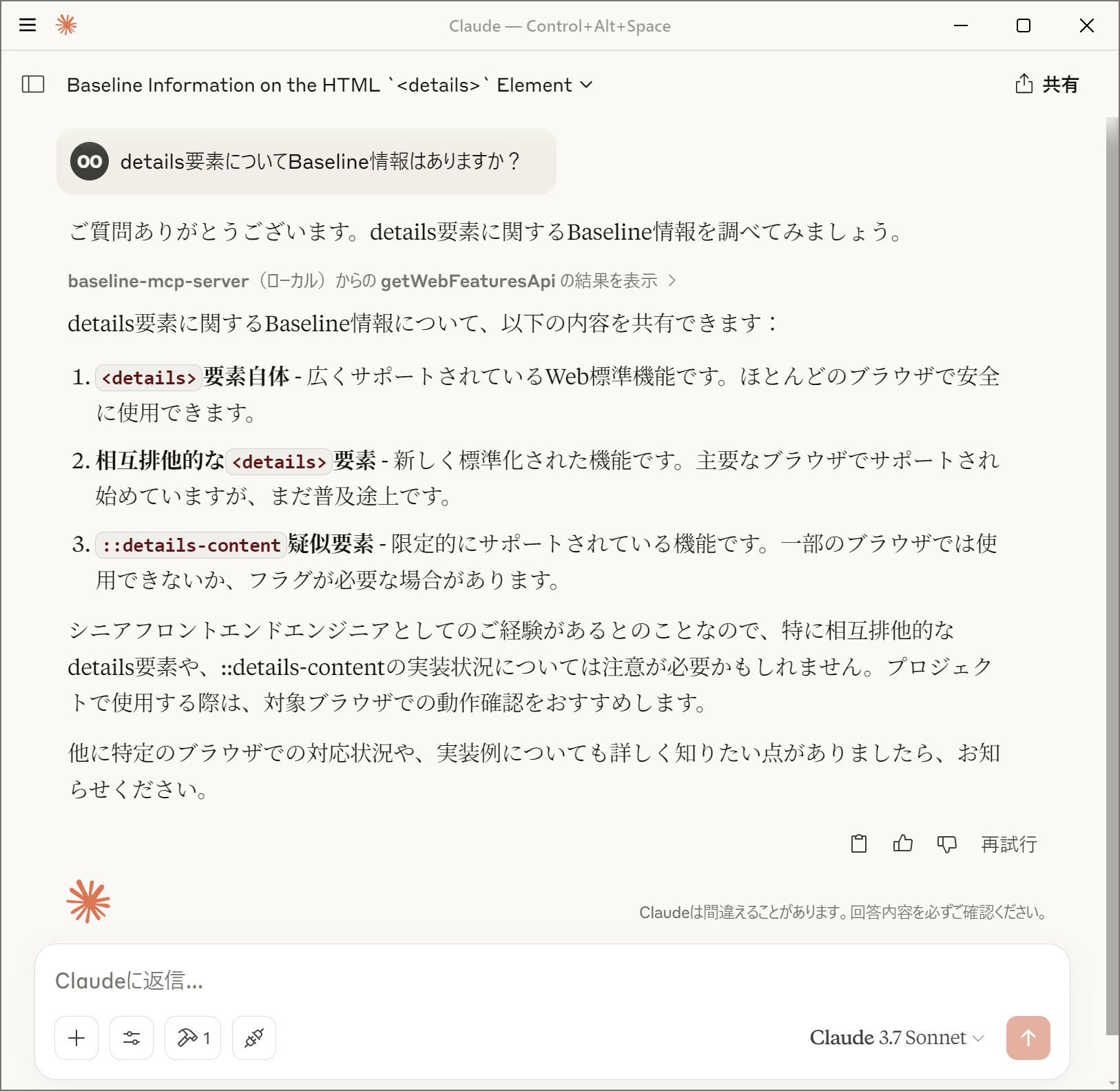
Related MCP server: MCP Server
機能
Web Platform DashboardのAPIを使用した機能検索
機能のBaselineステータス(
widely、newly、limited、no_data)の提供ブラウザ実装状況(バージョンと実装日)の提供
機能の使用状況データの提供
特定のブラウザを除外した機能検索(
chrome,edge,firefox,safari)MCPを介した各種AIモデルとの連携
Baselineステータスについて
Baselineステータスは、Web機能のブラウザサポート状況を示します:
widely: 広くサポートされているWeb標準機能。ほとんどのブラウザで安全に使用できます。
newly: 新しく標準化されたWeb機能。主要なブラウザでサポートされ始めていますが、まだ普及途上です。
limited: 限定的にサポートされているWeb機能。一部のブラウザでは使用できないか、フラグが必要な場合があります。
no_data: 現時点ではBaselineに含まれていないWeb機能。ブラウザのサポート状況を個別に確認する必要があります。
Baselineについての詳細については「Baseline (互換性) - MDN Web Docs 用語集」を参照してください。
MCPクライアントでの設定
サーバーを起動するにあたり、Denoの使用を推奨します
パーミッションとして
api.webstatus.devのみのアクセスを許可してください
@yamanoku/baseline-mcp-serverを指定するか、お手元のローカル環境にbaseline-mcp-server.tsを設置して読み取るように設定してください
Claude Desktop
Claude
DesktopのMCPクライアントで使用するには、以下のようにcline_mcp_settings.jsonに設定を追加します。
Visual Studio Code
Visual Studio
CodeのMCPクライアントで使用するには、以下のようにsettings.jsonに設定を追加します。
Dockerによる起動
最初にDockerイメージをビルドします。
MCPクライアントの設定でDockerコンテナを実行するようにします。
謝辞
このOSSはGPT-4o Image Generationによってロゴを製作、Claude 3.7 Sonnetによって実装、ドキュメントのサンプルを提案いただきました。感謝申し上げます。