Provides containerization support for running the MCP server in an isolated environment, allowing communication with ROS2 components running in the same Docker network.
Integrates with InfluxDB through the WiseVision Data Black Box as an alternative to Rosbag2 for storing and retrieving ROS2 messages.
Provides tools for interacting with ROS2 (Robot Operating System) nodes, enabling listing of topics and services, subscribing to topics, publishing messages, calling services, and retrieving data from WiseVision Data Black Box.
Click on "Install Server".
Wait a few minutes for the server to deploy. Once ready, it will show a "Started" state.
In the chat, type
@followed by the MCP server name and your instructions, e.g., "@WiseVision/mcp_server_ros_2list available topics on my robot"
That's it! The server will respond to your query, and you can continue using it as needed.
Here is a step-by-step guide with screenshots.
ROS2 MCP Server
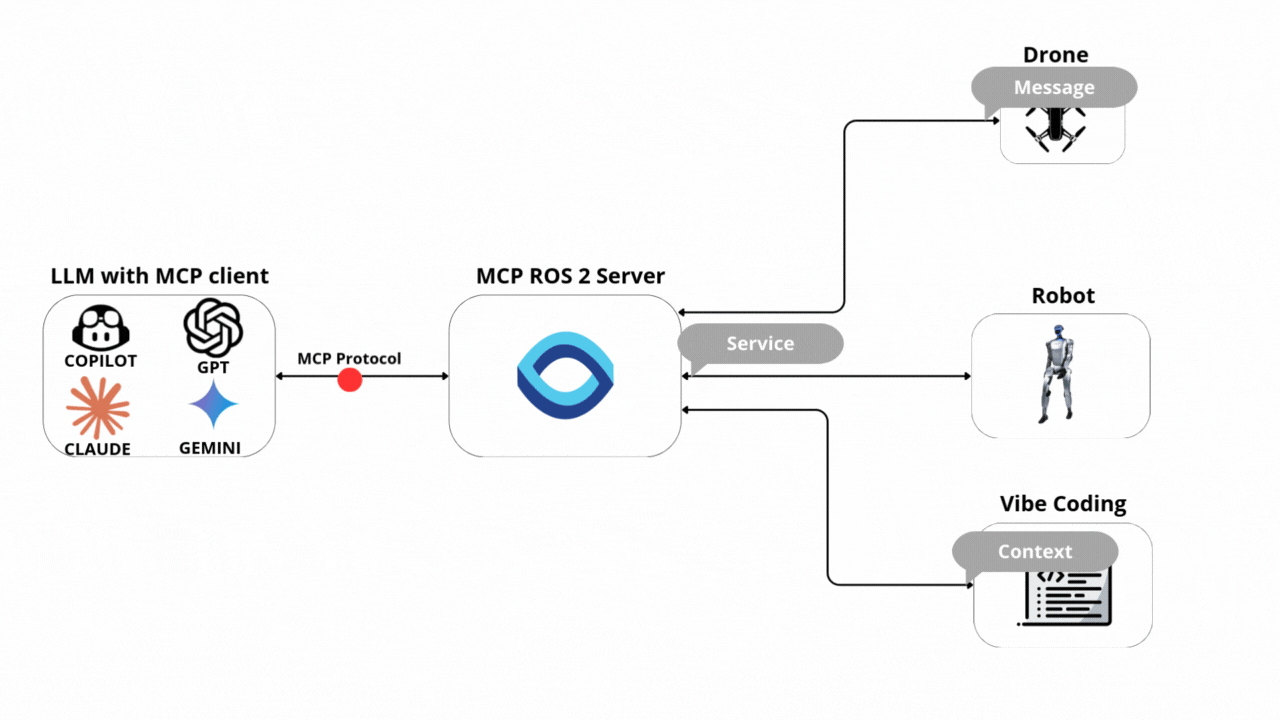
A Python implementation of the Model Context Protocol (MCP) for ROS 2. This server enables AI tooling to connect with ROS 2 nodes, topics, and services using the MCP standard over stdio. Designed to be the easiest ROS 2 MCP server to configure.
✨ Tools
List available topics
List available services
Lists available actions with their types and request fields
Call services
Subscribe to topics to collect messages
Publish messages to topics
Echo messages on topics
Get fields from message types
Sends an action goal and optionally waits for the result
Requests the result of an action goal
Subscribes to feedback messages from an action
Subscribes to status updates of an action
Cancels a specific goal or all active goals
Get messages from WiseVision Data Black Box (InfluxDB alternative to Rosbag2)
🤖 Available Prompts
📘 Want to create a custom prompt? Check the guide here
📊 base.ros2-topic-echo-and-analyze
Subscribe to a ROS2 topic, collect messages for a specified duration, and provide statistical analysis of the collected data.
➡️ Can auto-detect topic if only one is available. Analyzes message rates, counts, and statistics on numeric fields.
Related MCP server: Miro MCP
🔄 base.ros2-topic-relay
Subscribe to one ROS2 topic and republish messages to another topic with optional transformations.
➡️ Supports identity relay, rate limiting, and change-based filtering.
🏥 base.ros2-node-health-check
Check if expected ROS2 topics and services are available and functioning correctly with optional publication rate monitoring.
➡️ Provides comprehensive health report with status indicators and recommendations.
🔍 base.ros2-topic-diff-monitor
Compare two ROS2 topics and report differences in their messages with detailed field-by-field analysis.
➡️ Useful for comparing raw sensor data with filtered/processed versions or verifying topic synchronization.
ROS2 MCP has Prompts extension with additional prompts See here
💡 Don’t know what prompts are? See the MCP spec here.
Note: To call a service with a custom (non-default) type, source the package that defines it before starting the server.
🎯 Why Choose This MCP Server?
Save hours of development time with native AI integration for your ROS 2 projects:
Why this ROS 2 MCP server ⭐
⚡ 1-minute setup - World's easiest ROS 2 MCP configuration
0️⃣ Zero-friction setup - stdio transport, no brokers, no webserver.
🔌 Auto type discovery - a built-in “list interfaces” tool dynamically enumerates available topics and services together with their message/service definitions (fields, types, schema) — so the client always knows exactly what data can be published or called.
✨ Nested field support: Handle complex message structures with ease.
🤖 AI-powered debugging - Let AI help you troubleshoot ROS 2 issues in real time
📊 Smart data analysis - Query your robot's sensor data using natural language
🚀 Boost productivity - Control robots, analyze logs, and debug issues through AI chat
💡 No ROS 2 expertise required - AI translates your requests into proper ROS 2 commands
🐋 Dockerized: Ready-to-use Docker image for quick deployment.
🔧 Auto QoS selection: Automatically selects appropriate Quality of Service settings for topics and services, ensuring optimal communication performance without manual configuration.
Perfect for: Robotics developers, researchers, students, and anyone working with ROS 2 who wants to leverage AI for faster development and debugging.
If you find this useful, please ⭐ star the repo — it helps others discover it.
🚀 Enjoying this project?
Feel free to contribute or reach out for support! Write issues, submit PRs, or join our Discord community to connect with other ROS 2 and AI enthusiasts.
🚀 Drone Mission Using Prompts
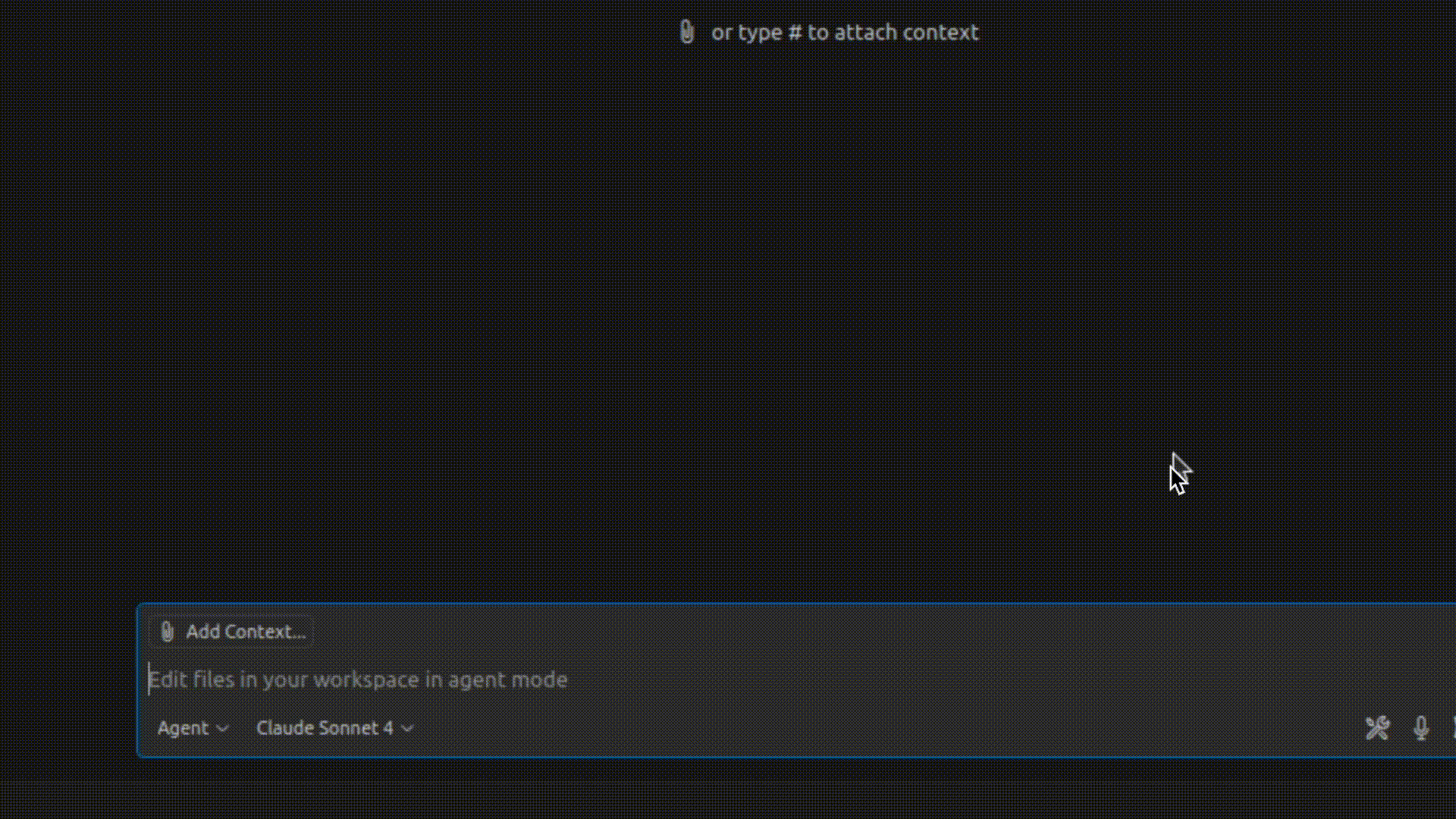
🌍 Real-world examples:
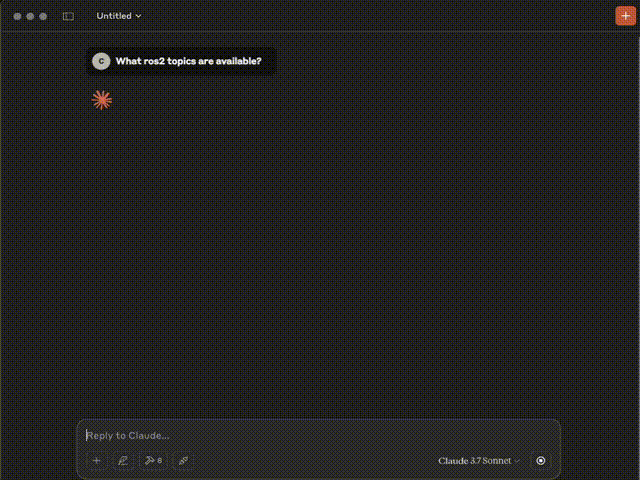
⚙️ Installation
Follow the installation guide for step-by-step instructions:
💡 Want to try it in simulation?
Check out the Gazebo Drone Demo section
🔧 ROS 2 Tools
📋 Topics
Tool | Description | Inputs | Outputs |
| Returns list of available topics | – |
|
| Subscribes to a ROS 2 topic and collects messages for a duration or message limit |
(defaults: first msg, 5s) |
|
| Retrieves past messages from a topic (data black box) |
|
|
| Gets field names and types for a message type |
| Field names + types |
| Publishes message to a topic |
|
|
🛠 Services
Tool | Description | Inputs | Outputs |
| Returns list of available services | – |
|
| Calls a ROS 2 service |
|
|
🎯 Actions
Tool | Description | Inputs | Outputs |
| Returns list of available ROS 2 actions with their types and request fields | – |
└ └ └ |
| Sends a goal to an action. Optionally waits for the result. |
|
|
| Cancels a specific goal or all goals for an action |
|
|
| Waits for the RESULT of a given goal via GetResult |
|
|
| Subscribes to feedback messages for an action. Can filter by goal_id. Collects messages for duration or max count. |
|
|
| Subscribes to an action's status topic and returns collected status frames |
|
|
🐞 Debugging
Since MCP servers run over stdio, debugging can be challenging. For the best debugging experience, we strongly recommend using the MCP Inspector.
You can launch the MCP Inspector via with this command:
Upon launching, the Inspector will display a URL that you can access in your browser to begin debugging.
📚 Origins and evolution
We built this server to make AI‑assisted ROS 2 development fast and reliable. Internally, we needed a simple way for agents to discover message types, publish/subscribe to topics, and call services—without boilerplate or flaky networking. That led to a few core design goals:
Handle all ROS 2 message types (including nested fields) so agents can write and test any code
Integrate topic pub/sub and service calls to validate behavior end‑to‑end
Work seamlessly with GitHub Copilot in VS Code and other MCP clients
Use a simple stdio transport to avoid network complexity
After dogfooding it, we open‑sourced the project to help the broader ROS 2 community build faster with AI. It’s now useful not only for development, but also for controlling robots, running QoS experiments, and analyzing live data and robot/swarm state. The project is actively maintained—features and improvements ship regularly based on user feedback. If this project helps you, please star the repo and share your use case!