Provides comprehensive integration with the Eagle app, enabling management of folders and items (images, documents, media) in an Eagle library. Supports creating, renaming, and updating folders; adding items from URLs and file paths; retrieving item information, thumbnails, and source files; and managing items through operations like moving to trash and updating metadata.
Supports visualization of workflows and architecture diagrams through Mermaid integration, as demonstrated in the use case diagrams showing different deployment scenarios.
Click on "Install Server".
Wait a few minutes for the server to deploy. Once ready, it will show a "Started" state.
In the chat, type
@followed by the MCP server name and your instructions, e.g., "@Eagle MCP Serveradd this image from https://example.com/design.png to my inspiration folder"
That's it! The server will respond to your query, and you can continue using it as needed.
Here is a step-by-step guide with screenshots.
Eagle MCP Server (Unofficial)
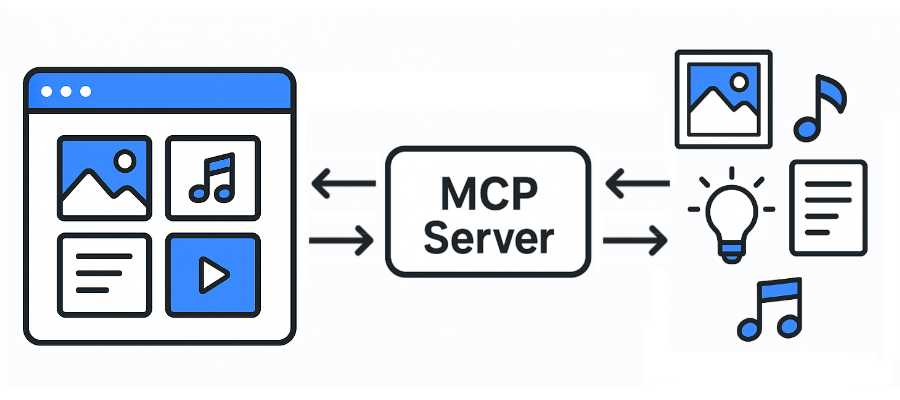
A Model Context Protocol (MCP) server for Eagle.
JPG/JPEGPNGPDFSVGMP4MP3FBXOBJEPSTIF/TIFFWebPBMPICORAWetc
Eagle: https://eagle.cool/
Eagle API docs: https://api.eagle.cool/
Requirements
Python 3.13
Related MCP server: Alchemy MCP Server
Prerequisites
Install the required dependencies:
Usage
Launch the Eagle app.
Launch this MCP server by running the following command:
Connecting to the MCP Server using Streamable HTTP
MCP config:
See #17 for more details.
Tools
Supported | Eagle API endpoint | Operation ID | Enabled (default) | Category |
✅ | - |
| MCP | |
✅ | /api/application/info |
| ⚫︎ | Application |
✅ | /api/folder/create |
| ⚫︎ | Folder |
✅ | /api/folder/rename |
| Folder | |
✅ | /api/folder/update |
| ⚫︎ | Folder |
✅ | /api/folder/list |
| ⚫︎ | Folder |
✅ | /api/folder/listRecent |
| Folder | |
✅ | /api/item/addFromURL |
| Item | |
✅ | /api/item/addFromURLs |
| Item | |
✅ | /api/item/addFromPath |
| ⚫︎ | Item |
✅ | /api/item/addFromPaths |
| Item | |
✅ | /api/item/addBookmark |
| Item | |
✅ | /api/item/info |
| ⚫︎ | Item |
✅ | - |
| ⚫︎ | Item |
✅ | /api/item/thumbnail |
| Item | |
✅ | /api/item/list |
| ⚫︎ | Item |
✅ | /api/item/moveToTrash |
| ⚫︎ | Item |
✅ | /api/item/refreshPalette |
| Item | |
✅ | /api/item/refreshThumbnail |
| Item | |
✅ | /api/item/update |
| ⚫︎ | Item |
✅ | /api/library/info |
| ⚫︎ | Library |
✅ | /api/library/history |
| Library | |
✅ | /api/library/switch |
| Library | |
✅ | /api/library/icon |
| Library |
MCP Server API docs:
Enabling Disabled Tools
Some tools are disabled by default (shown as empty cells in the "Enabled (default)" column above). To enable these disabled tools:
Locate the tool definition in the source code
Remove the
tags=["Disabled"]line from the tool configurationRestart the MCP server
This will make the previously disabled tools available for use.
Use Cases
1) Same Host (Recommended)
You have direct access to the filesystem.
2) Other Host (MCP Client) + Same Host (MCP Server, Eagle App)
You don't have access to the filesystem.
3) Other Host
You don't have access to the filesystem.