加密 MCP
模型上下文协议(MCP) 服务器为 Claude AI 提供来自 CoinMarketCap API 的加密货币数据的实时访问。
特征
该服务器为Claude提供了以下工具:
get-cryptocurrency-listings :获取最新的加密货币市场数据
get-cryptocurrency-quotes :检索特定加密货币的报价
get-cryptocurrency-map :获取加密货币到 CoinMarketCap ID 的映射
get-cryptocurrency-info :获取特定加密货币的详细元数据
get-global-metrics :访问全球加密货币市场指标
get-exchange-listings :获取有关加密货币交易所的信息
Related MCP server: Coinmarket
先决条件
CoinMarketCap API 密钥(在pro.coinmarketcap.com获取)
与 Claude Desktop 集成
要将此 MCP 服务器与 Claude Desktop 集成:
找到 Claude Desktop 配置文件:
在 macOS 上:
~/Library/Application\ Support/Claude/claude_desktop_config.json
在文件中添加以下配置:
手动安装
克隆此存储库
安装依赖项:
构建 TypeScript 代码:
Claude 中的用法
配置完成后,您可以要求 Claude 执行各种与加密货币相关的任务:
“按市值显示十大加密货币”
“比特币和以太坊现在的价格是多少?”
“当今全球加密货币市场指标如何?”
“跟我讲讲币安交易所吧”
截图
顶级加密货币
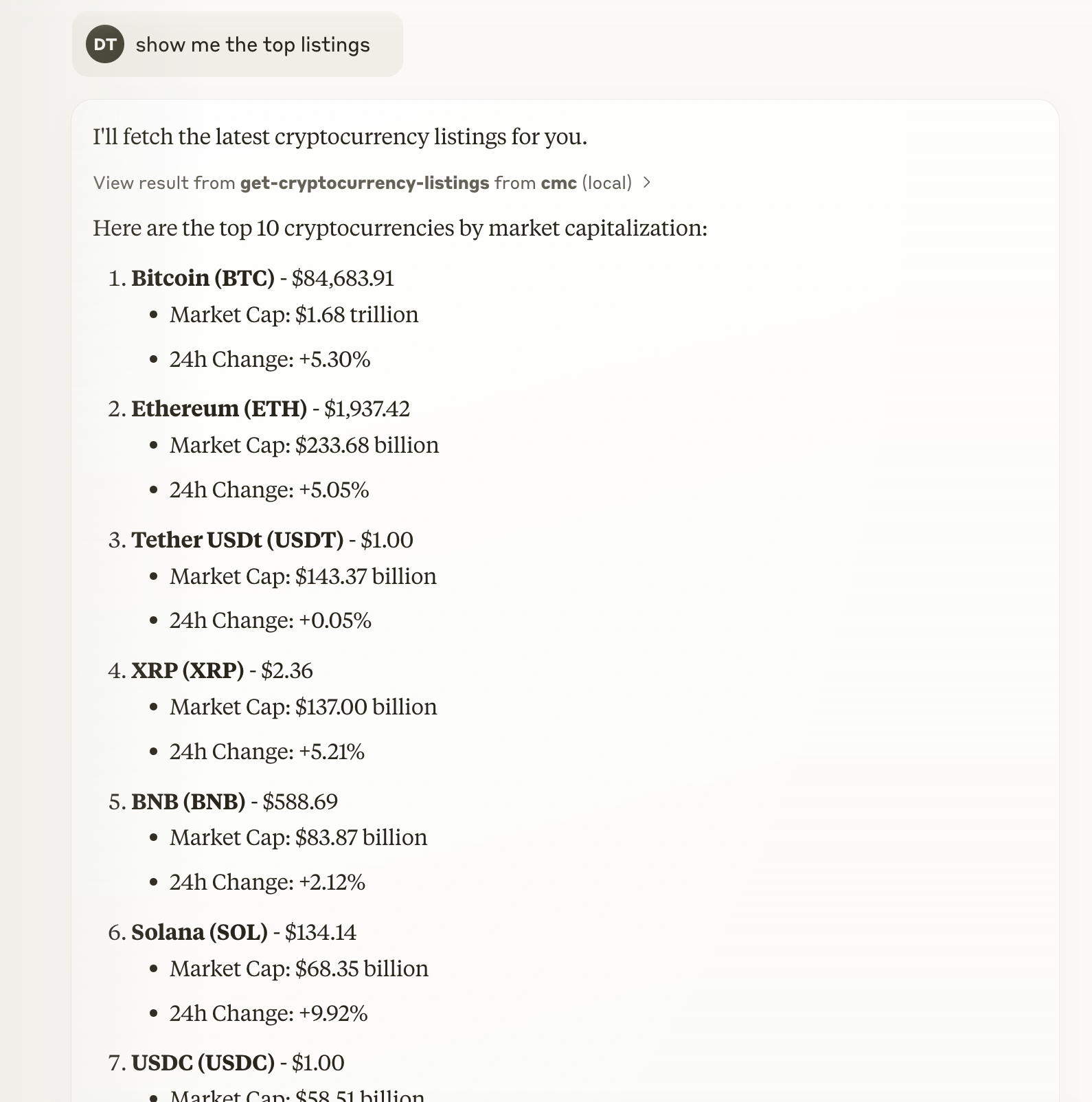
加密货币元数据
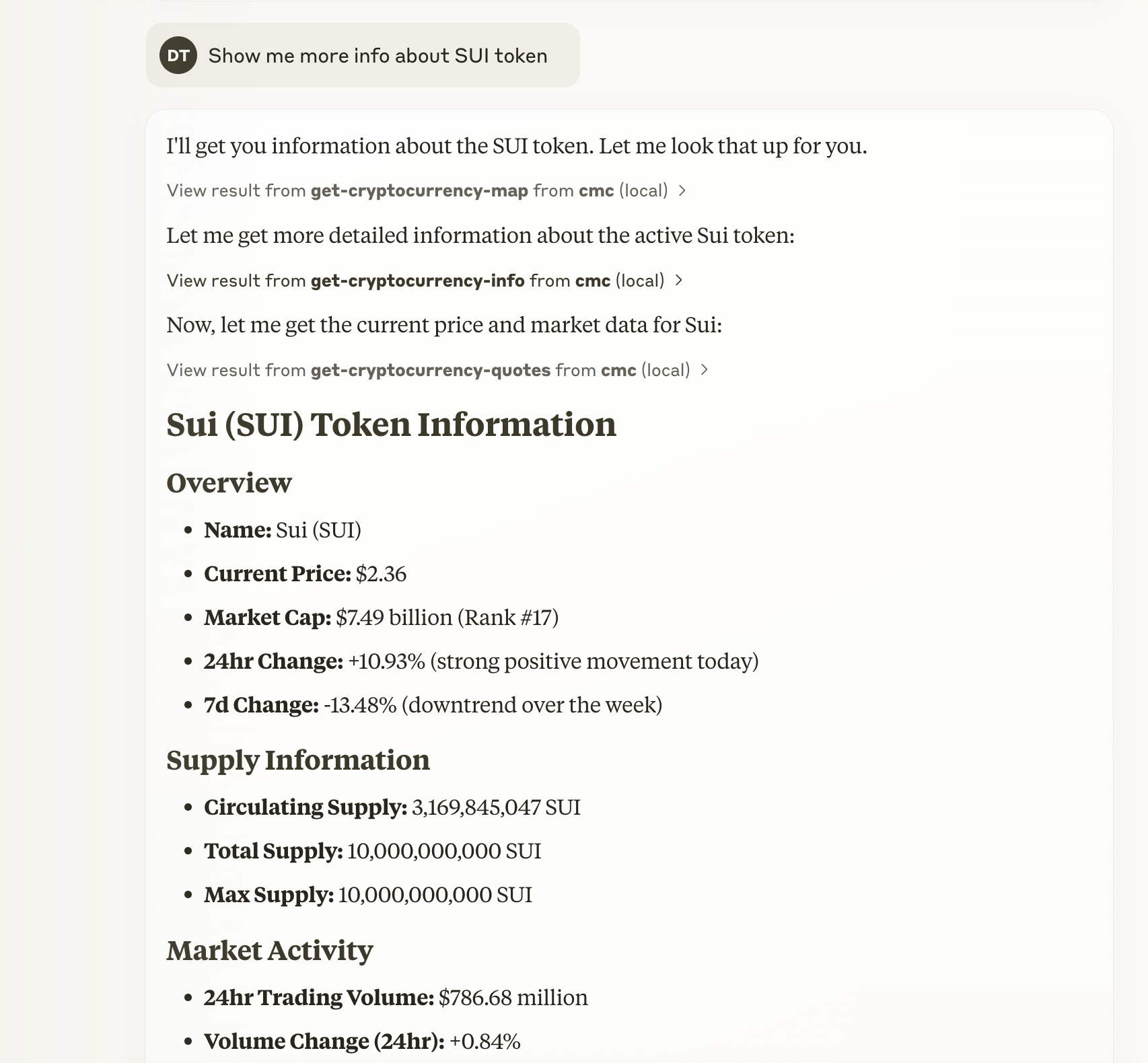
市场指标

发展
该项目使用 TypeScript 和 Model Context Protocol SDK 构建与 Claude AI 通信的服务器。
要修改可用工具或添加新端点,请编辑src/index.ts文件并重建项目。