Obsidian 模型上下文协议
这是一个连接器,允许 Claude Desktop(或任何 MCP 客户端)读取和搜索任何包含 Markdown 注释的目录(例如 Obsidian 保险库)。
安装
确保已安装 Claude Desktop 和npm 。
通过 Smithery 安装
要通过Smithery自动为 Claude Desktop 安装 Obsidian Model Context Protocol:
npx @smithery/cli install mcp-obsidian --client claude然后,重新启动 Claude Desktop,您应该会看到以下列出的 MCP 工具:
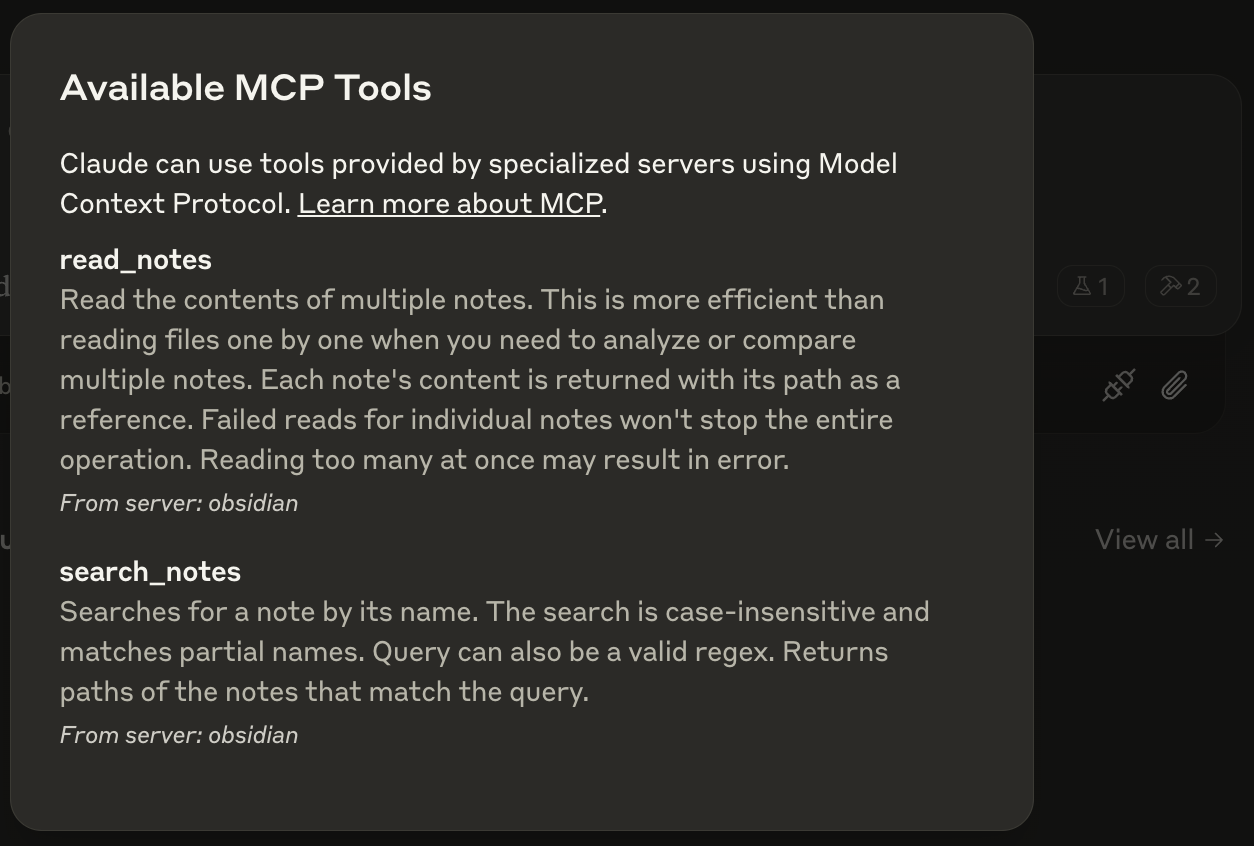
与 VS Code 一起使用
为了快速安装,请使用以下一键安装按钮之一:
如需手动安装,请将以下 JSON 块添加到 VS Code 中的“用户设置 (JSON)”文件中。您可以按下Ctrl + Shift + P并输入Preferences: Open User Settings (JSON)来执行此操作。
或者,您可以将其添加到工作区中名为.vscode/mcp.json的文件中。这样您就可以与其他人共享该配置。
请注意
.vscode/mcp.json文件中不需要mcp键。
{
"mcp": {
"inputs": [
{
"type": "promptString",
"id": "vaultPath",
"description": "Path to Obsidian vault"
}
],
"servers": {
"obsidian": {
"command": "npx",
"args": ["-y", "mcp-obsidian", "${input:vaultPath}"]
}
}
}
}