The TomTom MCP Server provides seamless access to TomTom's location services for geospatial development and AI workflows.
Geocoding & Reverse Geocoding: Convert addresses to coordinates and coordinates to human-readable addresses with global coverage
Search & Discovery: Find points of interest using fuzzy search with typo tolerance, category-based POI search, and nearby services within a specified radius
Routing & Navigation: Calculate optimal routes between locations with multiple travel modes (car, pedestrian, bicycle, truck), plan multi-stop routes, and determine reachable areas by time/distance (isochrones)
Traffic Information: Access real-time traffic incident data within defined geographic areas
Map Visualization: Generate custom static map images and create advanced dynamic maps with custom markers, routes, and traffic visualization
Backend Flexibility: Choose between standard Genesis TomTom APIs or advanced Orbis backend (Public Preview) for enhanced features
AI Integration: Easily integrate into AI development environments like Claude Desktop, VS Code, Cursor AI, WindSurf, and Smolagents
Supports configuration through .env files for storing API keys and other configuration options.
Allows users to report issues, contribute code, and access documentation through the GitHub repository.
Runs as a Node.js application, enabling developers to incorporate TomTom's geospatial capabilities into Node.js-based AI workflows.
Provides access to TomTom's location services including geocoding, reverse geocoding, fuzzy search, POI search, nearby search, routing, waypoint routing, reachable range, traffic data, and static maps generation.
Click on "Install Server".
Wait a few minutes for the server to deploy. Once ready, it will show a "Started" state.
In the chat, type
@followed by the MCP server name and your instructions, e.g., "@TomTom MCP Serverfind coffee shops near Central Park in New York"
That's it! The server will respond to your query, and you can continue using it as needed.
Here is a step-by-step guide with screenshots.
TomTom MCP Server
The TomTom MCP Server simplifies geospatial development by providing seamless access to TomTom’s location services, including search, routing, traffic and static maps data. It enables easy integration of precise and accurate geolocation data into AI workflows and development environments.
Demo
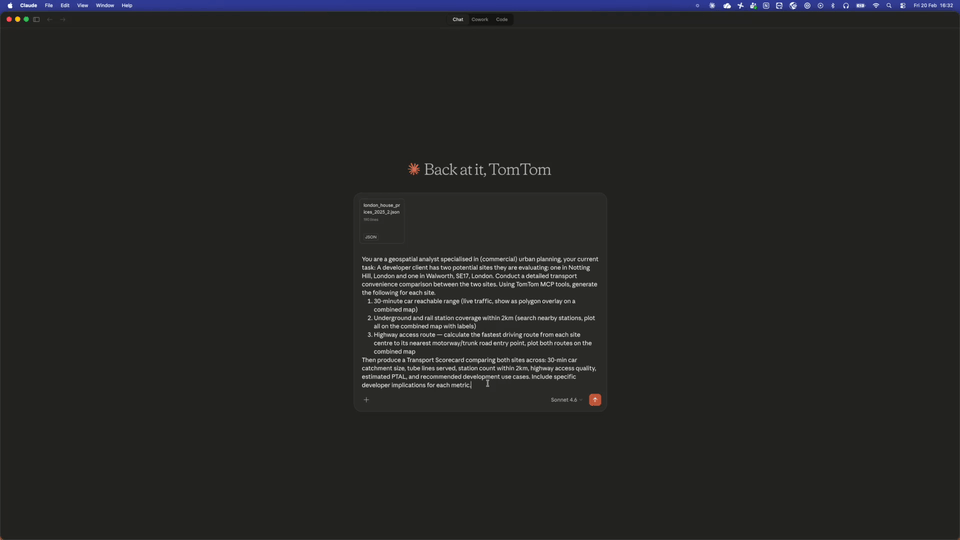
Related MCP server: MCP IP Geolocation Server
Table of Contents
Security Notice
Keeping local deployments of the TomTom MCP Server up-to-date is the responsibility of the MCP client/operator. TomTom publishes updates to address known vulnerabilities, but failing to apply updates, patches, or recommended security configurations to your local instance may expose it to known vulnerabilities.
Quick Start
Prerequisites
Node.js 22.x (strict requirement for dynamic map tool, other tools may work with older/newer versions)
TomTom API key
OS-level dependencies for MapLibre GL Native:
macOS:
# Install required dependencies via Homebrew brew install webp libuv icu4c jpeg-turbo glfw brew link icu4c --forceUbuntu/Debian:
# Install essential dependencies for MapLibre Native rendering sudo apt-get install -y libcurl4-openssl-dev libglfw3-dev libuv1-dev \ libicu-dev libpng-dev libjpeg-turbo8-dev libwebp-devWindows: Choose one of the two options:
Using Visual Studio:
Install Visual Studio 2022 with "Desktop Development with C++"
Using MSYS2:
Install MSYS2, then run:
pacman -S --needed mingw-w64-x86_64-angleproject mingw-w64-x86_64-curl-winssl \ mingw-w64-x86_64-glfw mingw-w64-x86_64-icu mingw-w64-x86_64-libjpeg-turbo \ mingw-w64-x86_64-libpng mingw-w64-x86_64-libwebp mingw-w64-x86_64-libuv
💡 Note: For any issues with native dependencies or the dynamic map tool, please refer to the Troubleshooting section.
How to obtain a TomTom API key:
Create a developer account on TomTom Developer Portal and Sign-in
Go to API & SDK Keys in the left-hand menu.
Click the red Create Key button.
Select all available APIs to ensure full access, assign a name to your key, and click Create.
For more details, visit the TomTom API Key Management Documentation.
Installation
Configuration
Set your TomTom API key using one of the following methods:
Environment Variables
Variable | Description | Default |
| Your TomTom API key | - |
| Backend to use: |
|
| Enable or disable the dynamic maps feature |
|
| Logging level: |
|
Note about :
By default, the dynamic map tool is disabled (
false) to avoid dependency issuesSet to
trueto enable dynamic maps after installing required dependenciesIn Docker containers, this is set to
trueby default as all dependencies are pre-installed
Usage
Stdio Mode (Default - for AI assistants like Claude):
HTTP Mode (for web applications and API integration):
When running in HTTP mode, you need to include your API key in the tomtom-api-key header:
For example, to make a request using curl:
The Docker setup is also configured to use this HTTP mode with the same authentication method.
Docker Mode (recommended):
Integration Guides
Connect via HTTP client: Send requests to
http://localhost:3000/mcpwith your API key in thetomtom-api-keyheader. TomTom MCP Server can be easily integrated into various AI development environments and tools.
These guides help you integrate the MCP server with your tools and environments:
Claude Desktop Setup - Instructions for configuring Claude Desktop to work with TomTom MCP server
VS Code Setup - Setting up a development environment in Visual Studio Code
Cursor AI Integration - Guide for integrating TomTom MCP server with Cursor AI
WinSurf Integration - Instructions for configuring WindSurf to use TomTom MCP server
Smolagents Integration - Example showing how to connect Smolagents AI agents to TomTom MCP server.
Available Tools
TomTom Orbis Maps (optional backend)
By default the MCP tools use TomTom Maps APIs listed above. We also support using TomTom Orbis Maps for the same tools. To enable TomTom Orbis Maps for all tools set the environment variable MAPS=orbis
Important: TomTom Orbis Maps tools are currently in Public Preview and require explicit enablement for developer accounts. To request access, contact TomTom Sales:
Public Preview details: https://developer.tomtom.com/public-preview
Contact Sales to enable TomTom Orbis Maps for your developer account
How dynamic map tool works
We fetch a Map Style JSON (either from TomTom Maps or TomTom Orbis Maps), then use MapLibre (server-side) to:
add markers, routes, polygons and other layers defined by the style and request;
render all layers into an image using that style.
The server converts the rendered image to PNG and returns as Base64 string.
References:
TomTom Maps Styles v2: https://developer.tomtom.com/map-display-api/documentation/mapstyles/map-styles-v2
TomTom Orbis Maps style fetch: https://developer.tomtom.com/assets-api/documentation/tomtom-orbis-maps/styles-assets/fetch-style
Contributing & Local Development
Setup
Testing
Testing Requirements
⚠️ Important: All tests require a valid API key in .env as they make real API calls (not mocked). This will consume your API quota.
Project Structure
Troubleshooting
Native Dependency Issues
If you encounter issues with native dependencies (especially for the dynamic map tool):
Option 1 – Check your NPM settings
If you have the ignore-scripts setting enabled (npm config get ignore-scripts returns true), some native dependencies required by NPM packages may not be installed automatically. This can cause build or runtime errors, especially for packages that rely on native modules.
Solution: Consider setting ignore-scripts to false by running:
Option 2 – Run the MCP server via Docker
Run the MCP server via Docker: Our Docker image includes all required dependencies pre-configured:
docker run -p 3000:3000 ghcr.io/tomtom-international/tomtom-mcp:latest # or with Docker Compose (recommended for development) docker compose upConnect via HTTP client: Send requests to
http://localhost:3000/mcpwith your API key in thetomtom-api-keyheader.
This approach isolates all native dependencies inside the container while providing the same functionality.
Dynamic Map Tool Issues
By default, the dynamic map tool is disabled to avoid native dependency issues. To enable it:
Ensure Node.js 22.x: The dynamic map tool specifically requires Node.js version 22.x
Install required dependencies: Follow the platform-specific instructions in the Prerequisites section
Enable dynamic maps: Set
ENABLE_DYNAMIC_MAPS=truein your environment or .env file
For detailed build instructions, see the official MapLibre Native documentation:
API Key Issues
Test Failures
Build Issues
Contributing & Feedback
We welcome contributions to the TomTom MCP Server! Please see CONTRIBUTING.md for details on how to submit pull requests, report issues, and suggest improvements.
All contributions must adhere to our Code of Conduct and be signed-off according to the Developer Certificate of Origin (DCO).
Open issues on the GitHub repo
Security
Please see our Security Policy for information on reporting security vulnerabilities and our security practices.
License
This project is licensed under the Apache License 2.0 - see the LICENSE.md file for details.
Copyright (C) 2025 TomTom Navigation B.V.