Obsidian 모델 컨텍스트 프로토콜
이는 Claude Desktop(또는 모든 MCP 클라이언트)이 Markdown 노트(예: Obsidian Vault)가 들어 있는 모든 디렉토리를 읽고 검색할 수 있도록 해주는 커넥터입니다.
설치
Claude Desktop과 npm 설치되어 있는지 확인하세요.
Smithery를 통해 설치
Smithery를 통해 Claude Desktop용 Obsidian Model Context Protocol을 자동으로 설치하려면:
지엑스피1
그런 다음 Claude Desktop을 다시 시작하면 다음 MCP 도구가 나열되어 있는 것을 볼 수 있습니다.
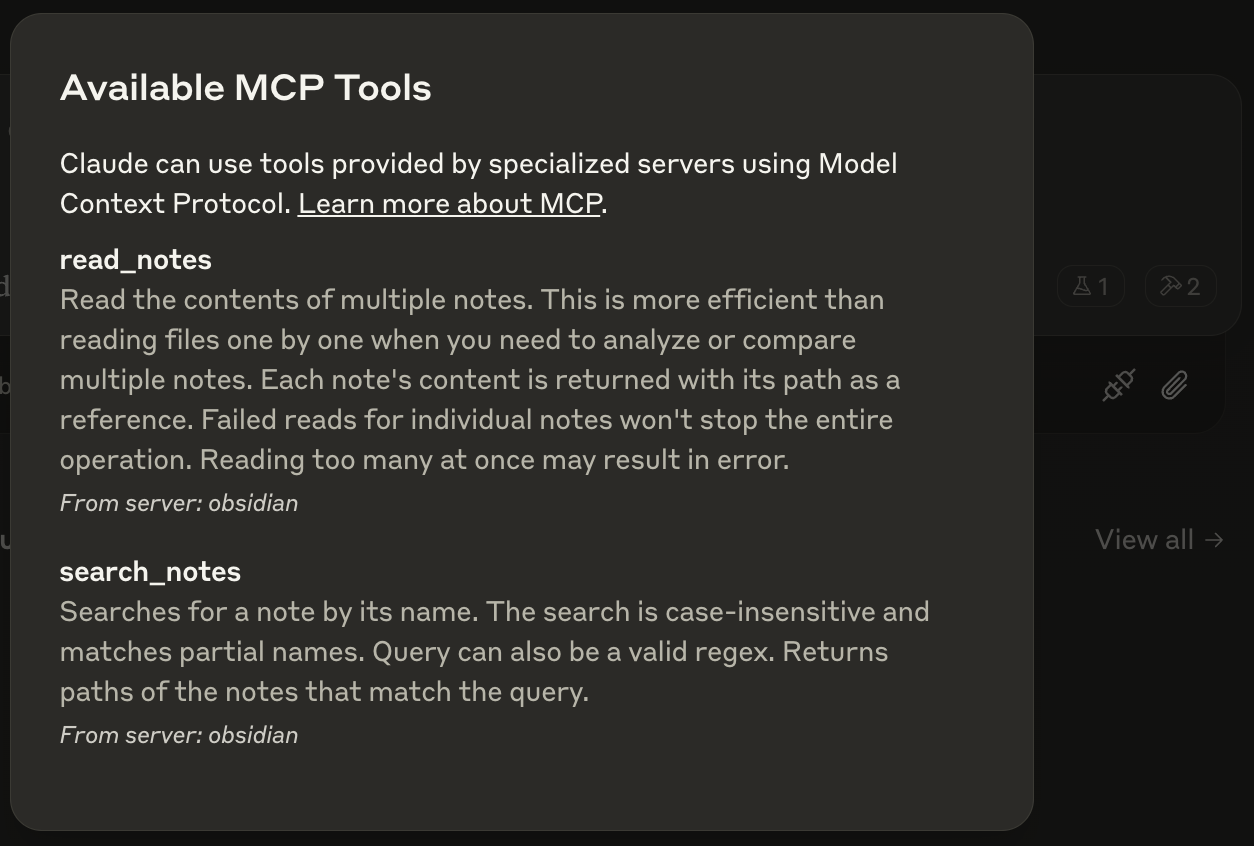
VS Code를 사용한 사용
빠른 설치를 위해 아래의 원클릭 설치 버튼 중 하나를 사용하세요.
수동 설치의 경우, VS Code의 사용자 설정(JSON) 파일에 다음 JSON 블록을 추가하세요. Ctrl + Shift + P 를 누르고 Preferences: Open User Settings (JSON) 입력하면 됩니다.
원하는 경우, 작업 공간의 .vscode/mcp.json 파일에 추가할 수 있습니다. 이렇게 하면 다른 사용자와 구성을 공유할 수 있습니다.
.vscode/mcp.json파일에는mcp키가 필요하지 않습니다.
{
"mcp": {
"inputs": [
{
"type": "promptString",
"id": "vaultPath",
"description": "Path to Obsidian vault"
}
],
"servers": {
"obsidian": {
"command": "npx",
"args": ["-y", "mcp-obsidian", "${input:vaultPath}"]
}
}
}
}