TestRail MCP 服务器
TestRail 的模型上下文协议 (MCP) 服务器允许通过标准化协议与 TestRail 的核心实体进行交互。
特征
使用 TestRail API 进行身份验证
访问 TestRail 实体:
项目
案例
运行
结果
数据集
全面支持模型上下文协议
与任何 MCP 客户端兼容(Claude Desktop、Cursor、Windsurf 等)
Related MCP server: JMeter MCP Server
与 Octomind MCP 一起查看实际运行情况
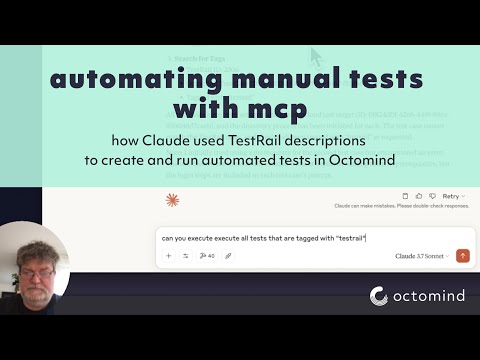
安装
通过 Smithery 安装
要通过Smithery自动为 Claude Desktop 安装 testrail-mcp:
手动安装
克隆此存储库:
git clone https://github.com/yourusername/testrail-mcp.git cd testrail-mcp创建并激活虚拟环境:
python -m venv .venv source .venv/bin/activate # On Windows: .venv\Scripts\activate安装依赖项:
pip install -e .
配置
TestRail MCP 服务器需要特定的环境变量来与您的 TestRail 实例进行身份验证。这些变量必须在运行服务器之前设置。
在项目根目录下创建
.env文件:TESTRAIL_URL=https://your-instance.testrail.io TESTRAIL_USERNAME=your-email@example.com TESTRAIL_API_KEY=your-api-key重要提示:
TESTRAIL_URL应该是您的 TestRail 实例的完整 URL(例如,https://example.testrail.io://example.testrail.io)TESTRAIL_USERNAME是您用于登录的 TestRail 电子邮件地址TESTRAIL_API_KEY是您的 TestRail API 密钥(不是您的密码)要生成 API 密钥,请登录 TestRail,转到“我的设置”>“API 密钥”并创建新密钥
验证配置是否正确加载:
uvx testrail-mcp --config这将显示您的 TestRail 配置信息,包括您的 URL、用户名以及 API 密钥的前几个字符以供验证。
如果您将此服务器与 Claude Desktop 或 Cursor 等客户端一起使用,请确保运行服务器的进程可以访问环境变量。您可能需要在系统环境中设置这些变量,或者确保它们从.env文件加载。
用法
运行服务器
可以使用安装的脚本直接运行服务器:
这将以 stdio 模式启动 MCP 服务器,可与支持 stdio 通信的 MCP 客户端一起使用。
与 MCP 客户端一起使用
克劳德桌面
在 Claude Desktop 中,添加具有以下配置的新服务器:
光标
在 Cursor 中,添加一个新的自定义工具,其配置如下:
风帆冲浪
在 Windsurf 中,添加一个具有以下配置的新工具:
使用 MCP Inspector 进行测试
为了进行测试和调试,您可以使用 MCP Inspector:
这将打开一个 Web 界面,您可以在其中探索和测试所有可用的工具和资源。
发展
该服务器使用以下方式构建:
FastMCP - 用于构建 MCP 服务器的 Python 框架
请求- 用于与 TestRail API 进行 HTTP 通信
python-dotenv - 用于环境变量管理
执照
麻省理工学院