Provides access to the full Unreal Engine Python API through Python remote execution protocol, allowing AI agents to interact with and manipulate Unreal Engine projects without requiring a custom plugin
Click on "Install Server".
Wait a few minutes for the server to deploy. Once ready, it will show a "Started" state.
In the chat, type
@followed by the MCP server name and your instructions, e.g., "@unreal-mcplist all assets in the project"
That's it! The server will respond to your query, and you can continue using it as needed.
Here is a step-by-step guide with screenshots.
unreal-mcp
MCP server for Unreal Engine that uses Unreal Python Remote Execution

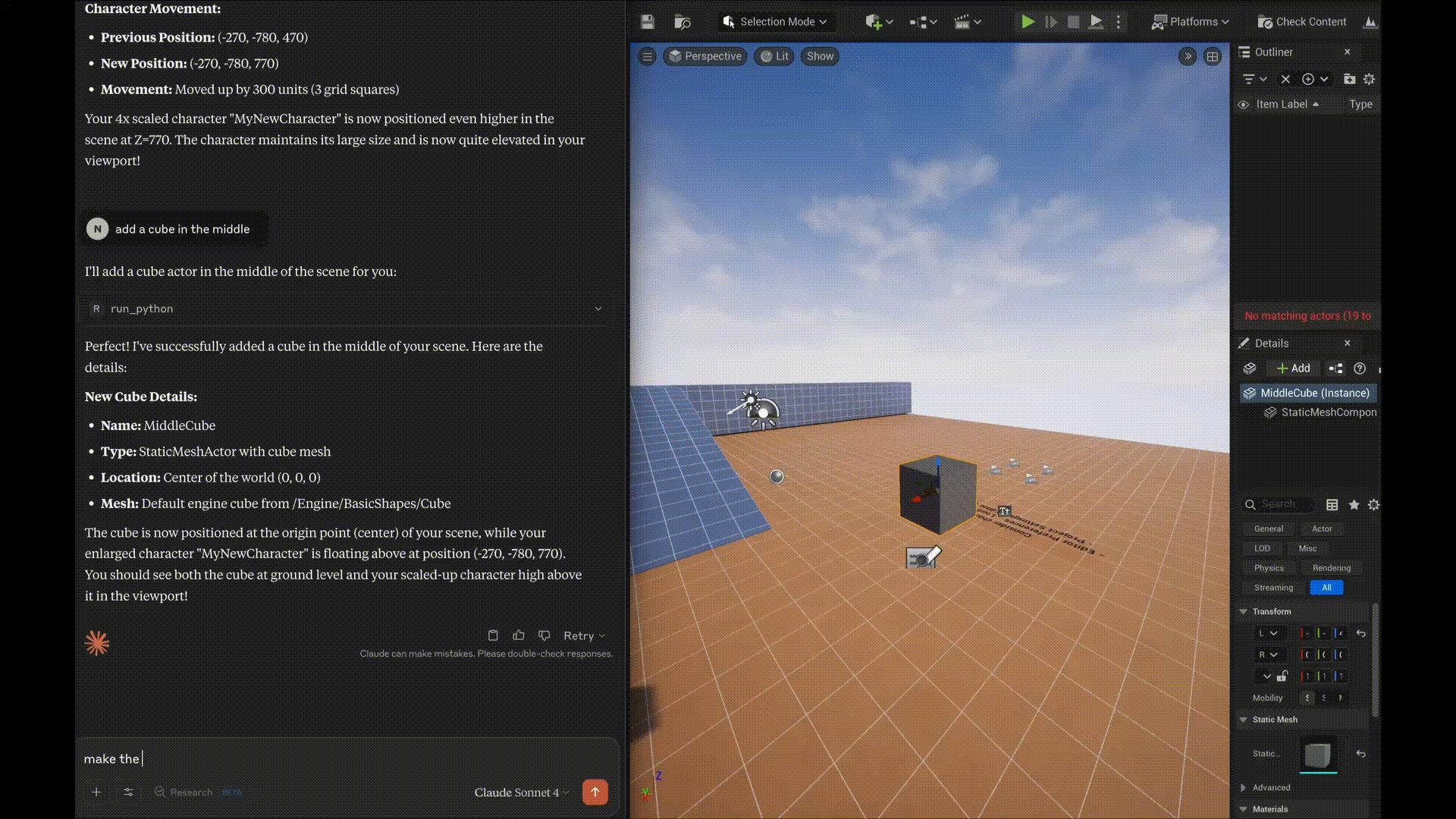
⚡ Differences
This server does not require installing a new UE plugin as it uses the built-in Python remote execution protocol.
Adding new tools/features is much faster to develop since it does not require any C++ code.
It can support the full Unreal Engine Python API
Related MCP server: mcp-untun
⚠️ Note
This is not an official Unreal Engine project.
Your AI agents or tools will have full access to your Editor.
Review any changes your Client suggests before you approve them.
📦 Installation
📋 Requirements
🔧 Unreal Engine 5.4+ (verified, may work with earlier versions)
🟢 Node.js with npx
🤖 MCP Client (Claude, Cursor, etc.)
Setting up your Editor:
Open your Unreal Engine project
Go to
Edit->PluginsSearch for "Python Editor Script Plugin" and enable it
Restart the editor if prompted
Go to
Edit->Project SettingsSearch for "Python" and enable the "Enable Remote Execution" option
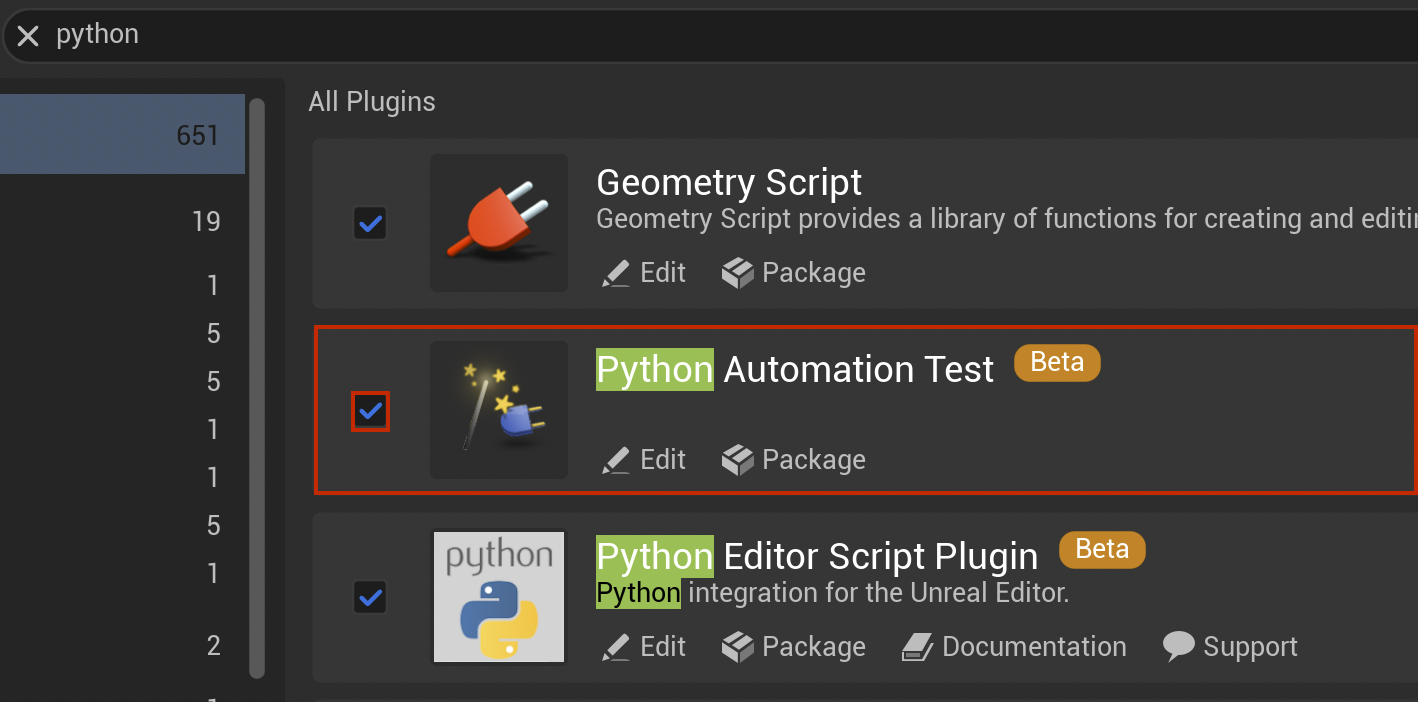
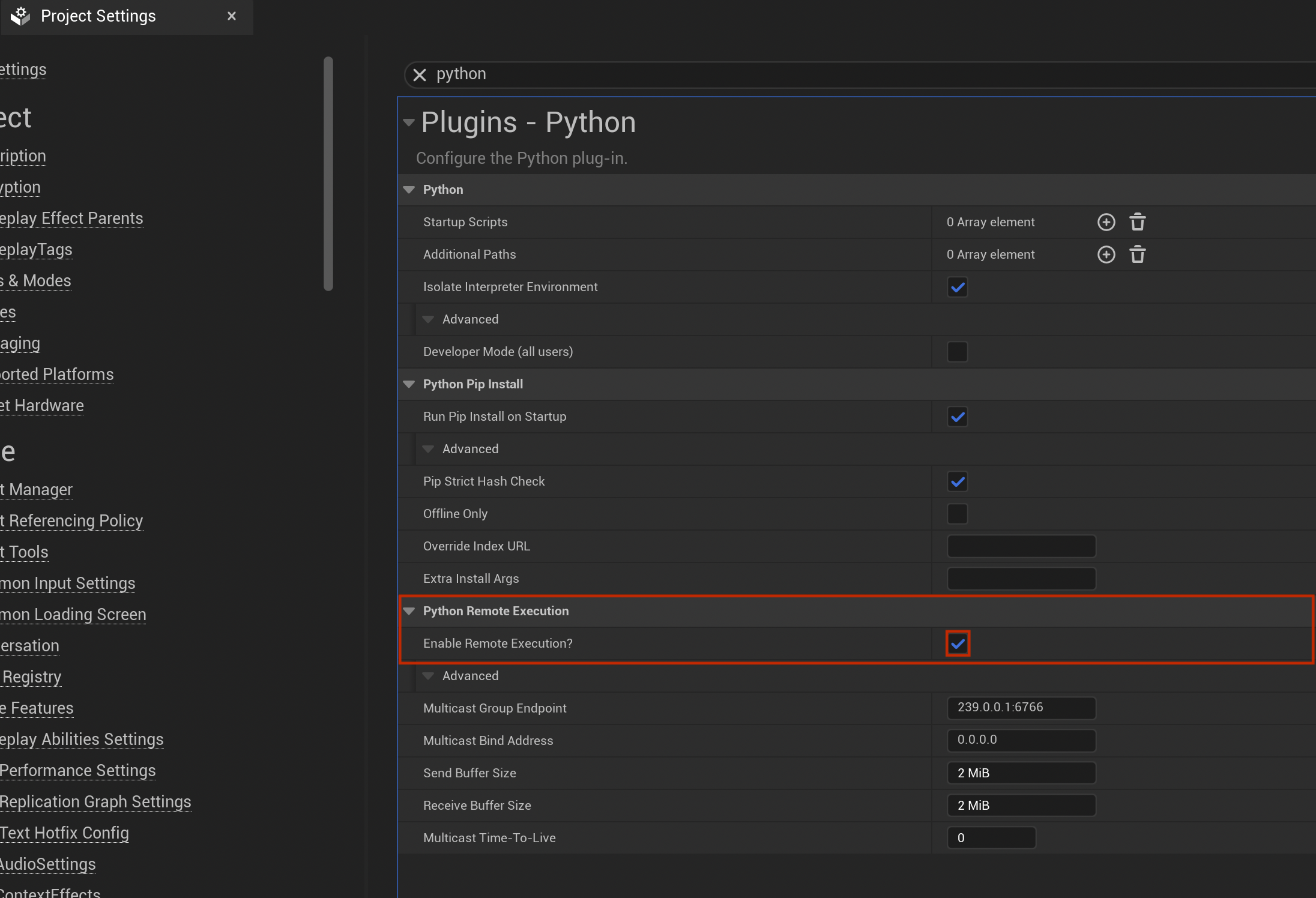
Set up your Client:
Edit your Claude (or Cursor) config
🔧 Troubleshooting
If you get an error similar to MCP Unreal: Unexpected token 'C', Connection... it means that the mcp-server was not able to connect to the Unreal Editor.
Make sure that the Python Editor Script Plugin is enabled and that the Remote Execution option is checked in your project settings.
Try also changing your bind address from
127.0.0.1to0.0.0.0but note that this will allow connections from your local network.Restart your Unreal Editor fully.
Fully close/open your client (Claude, Cursor, etc.) to ensure it reconnects to the MCP server. (
File -> Exiton windows).Check your running processes and kill any zombie unreal-mcp Node.js processes.
🛠️ Available Tools
Tool | Description |
| Set the Unreal Engine path |
| Set the Project path |
| Get the current Unreal Engine path |
| Get the current Unreal Project path |
| Execute any python within the Unreal Editor |
| List all Unreal assets |
| Export an Unreal asset to text |
| Get information about an asset, including LOD levels for StaticMesh and SkeletalMesh assets |
| Get references for an asset |
| Run a console command in Unreal |
| Get detailed information about the current project |
| Get detailed information about the current map/level |
| Search for assets by name or path with optional class filter |
| Get all actors in the current world with their properties |
| Validate assets in the project to check for errors |
| Create a new object/actor in the world |
| Update an existing object/actor in the world |
| Delete an object/actor from the world |
| Take a screenshot of the Unreal Editor |
| Move the viewport camera to a specific location and rotation for positioning screenshots |
🤝 Contributing
Please feel free to open issues or pull requests. Contributions are welcome, especially new tools/commands.