使用 MCP 与您的数据库对话
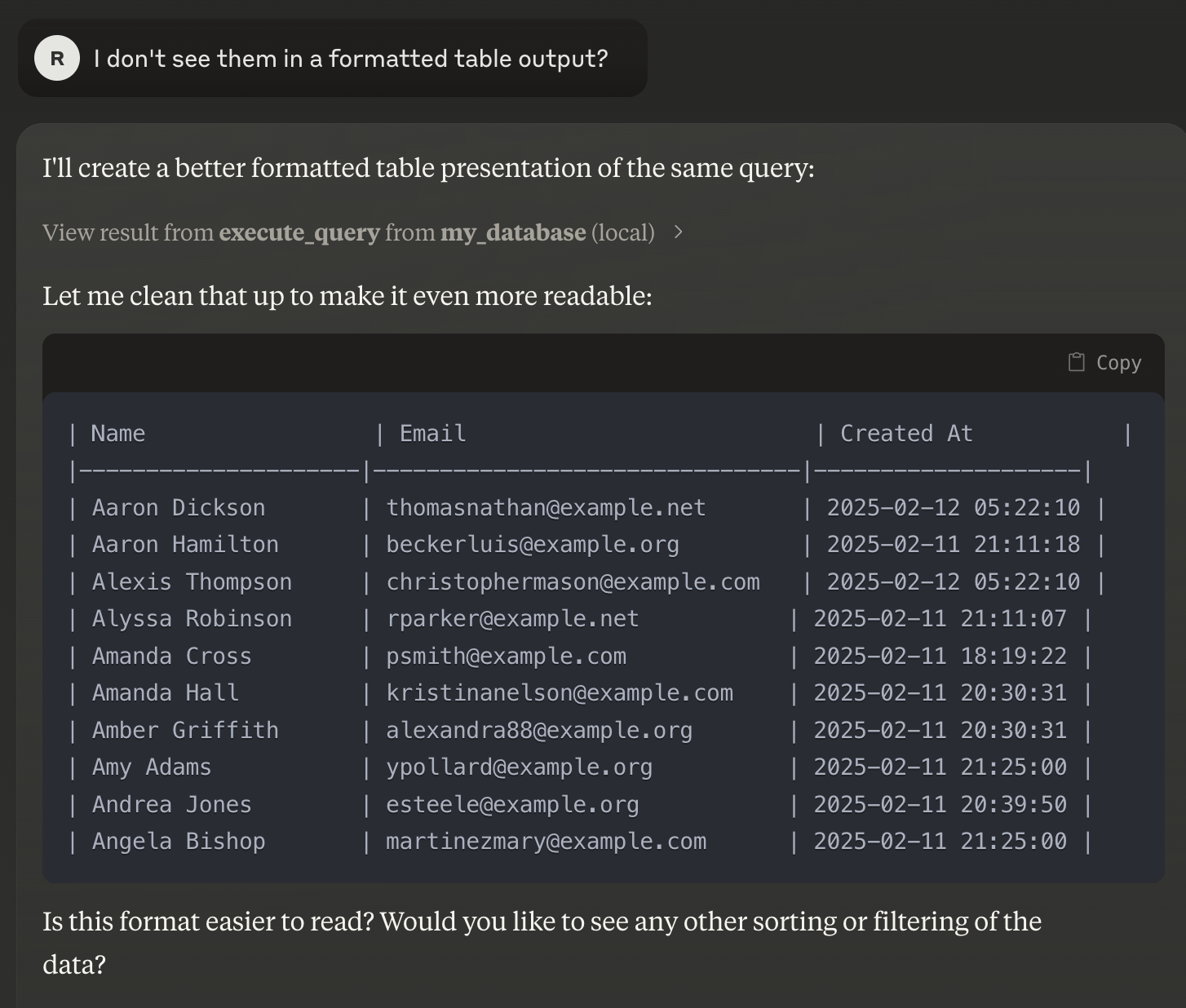
本指南讲解如何设置并运行 MCP 服务器,以便使用 Claude Desktop 与 PostgreSQL 数据库进行交互。由于其底层使用了 sqlalchemy,因此它也兼容 MySQL、MariaDB 和 SQLite。本项目基于https://github.com/runekaagaard/mcp-alchemy构建。
**注意:**本指南假设您对 Docker、环境变量和 CLI 使用有基本的了解。
先决条件
Related MCP server: MCPDB - Database Access MCP Server
1.设置环境变量
复制并重命名环境文件
复制提供的.env.example文件并将其重命名为.env:cp .env.example .env
2. 设置 Claude 桌面
下载并安装 Claude Desktop
访问Claude Desktop 下载页面并安装该应用程序。
3. 使用虚拟数据启动 PostgreSQL 数据库
运行 Docker Compose
确保 Docker Compose 已安装并运行:docker-compose up -d此命令将在
localhost:5432上启动 PostgreSQL 数据库并用虚拟数据填充它。
4.安装uv (如果尚未安装)
安装
执行以下命令安装uv:curl -LsSf https://astral.sh/uv/install.sh | sh
5. 配置并启动 MCP 服务器
创建/更新 MCP 服务器配置
将以下 JSON 配置保存在您的 MCP 服务器配置文件中(如有必要,调整路径):{ "mcpServers": { "my_database": { "command": "uv", "args": [ "--directory", "/directory/where/this/app/is/located/app/", "run", "server.py" ], "env": { "DB_URL": "postgresql://postgres:password@localhost:5432/mydatabase" } } } }**提示:**如果
uv安装在非标准位置,请更新"command"值以反映可执行文件的完整路径。
启动 MCP 服务器
配置完成后,每次启动 Claude Desktop 时,MCP 服务器都会自动启动。
6. 享受你的设置
打开Claude 桌面。
该工具将自动调用您的 MCP 服务器,使您能够无缝地与数据库交互。
概括
设置环境变量:将
.env.example复制到.env。安装并运行 Claude Desktop :从Claude Desktop下载。
使用 Docker Compose 启动 PostgreSQL :运行
docker-compose up以使用虚拟数据启动数据库。安装 :如有必要,运行提供的安装命令。
配置 MCP 服务器:更新配置文件并确保路径和环境变量正确。
启动并享受:启动 Claude Desktop 开始通过 MCP 与您的数据库进行交互。
如果您遇到任何问题或需要进一步帮助,请参阅相关文档或联系您的支持团队。
编码愉快!