Servidor MCP de dramaturgo 🎭
Un servidor de Protocolo de Contexto de Modelo que proporciona funciones de automatización del navegador mediante Playwright. Este servidor permite a los LLM interactuar con páginas web, tomar capturas de pantalla, generar código de prueba, extraer fragmentos web de la página y ejecutar JavaScript en un entorno de navegador real.
Captura de pantalla
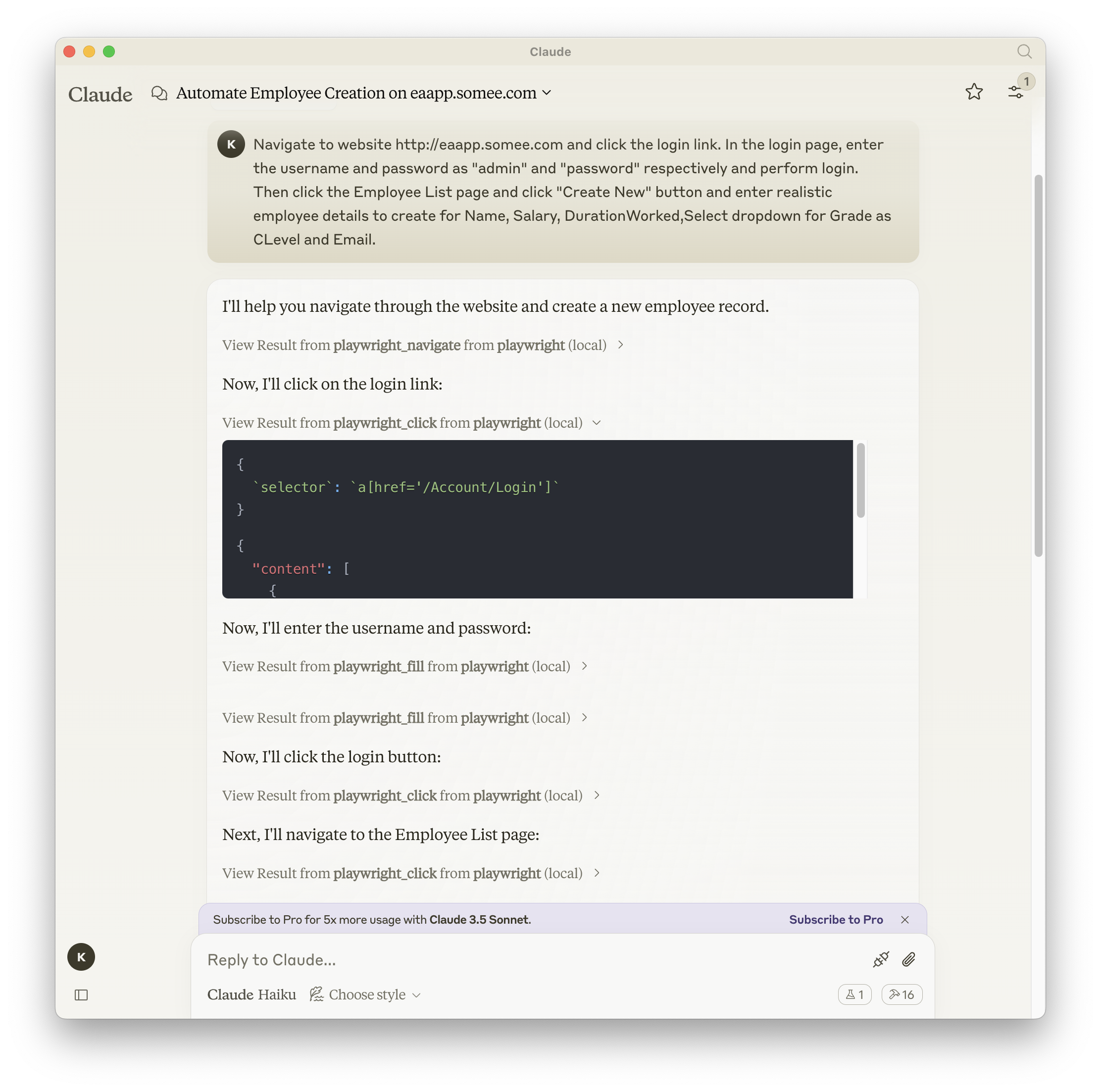
Related MCP server: Playwright MCP Server
Documentación | Referencia de API
Instalación
Puede instalar el paquete utilizando npm, mcp-get o Smithery:
Usando npm:
Usando mcp-get:
Uso de herrería
Para instalar Playwright MCP para Claude Desktop automáticamente a través de Smithery :
Instalación en VS Code
Instale el servidor Playwright MCP en VS Code usando uno de estos botones:
Alternativamente, puede instalar el servidor Playwright MCP usando la CLI de VS Code:
Después de la instalación, el servidor ExecuteAutomation Playwright MCP estará disponible para su uso con su agente GitHub Copilot en VS Code.
Configuración para utilizar Playwright Server
Aquí está la configuración de Claude Desktop para utilizar el servidor Playwright:
Pruebas
Este proyecto utiliza Jest para las pruebas. Las pruebas se encuentran en el directorio src/__tests__ .
Ejecución de pruebas
Puede ejecutar las pruebas utilizando uno de los siguientes comandos:
El informe de cobertura de la prueba se generará en el directorio coverage .
Historia de las estrellas
Appeared in Searches
- Tools for enabling LLMs to interact with web pages and perform end-to-end testing
- How to connect to the internet, browse a webpage, and take screenshots
- Plotly Dash - A Python Framework for Building Interactive Web Dashboards
- Information related to the web or internet
- How to execute tests on a frontend page and debug browser console issues