aps-mcp-server
Node.js で構築された実験的なモデル コンテキスト プロトコルサーバーは、新しいセキュア サービス アカウント機能を使用したきめ細かなアクセス制御により、 Autodesk プラットフォーム サービスAPI へのアクセスを提供します。
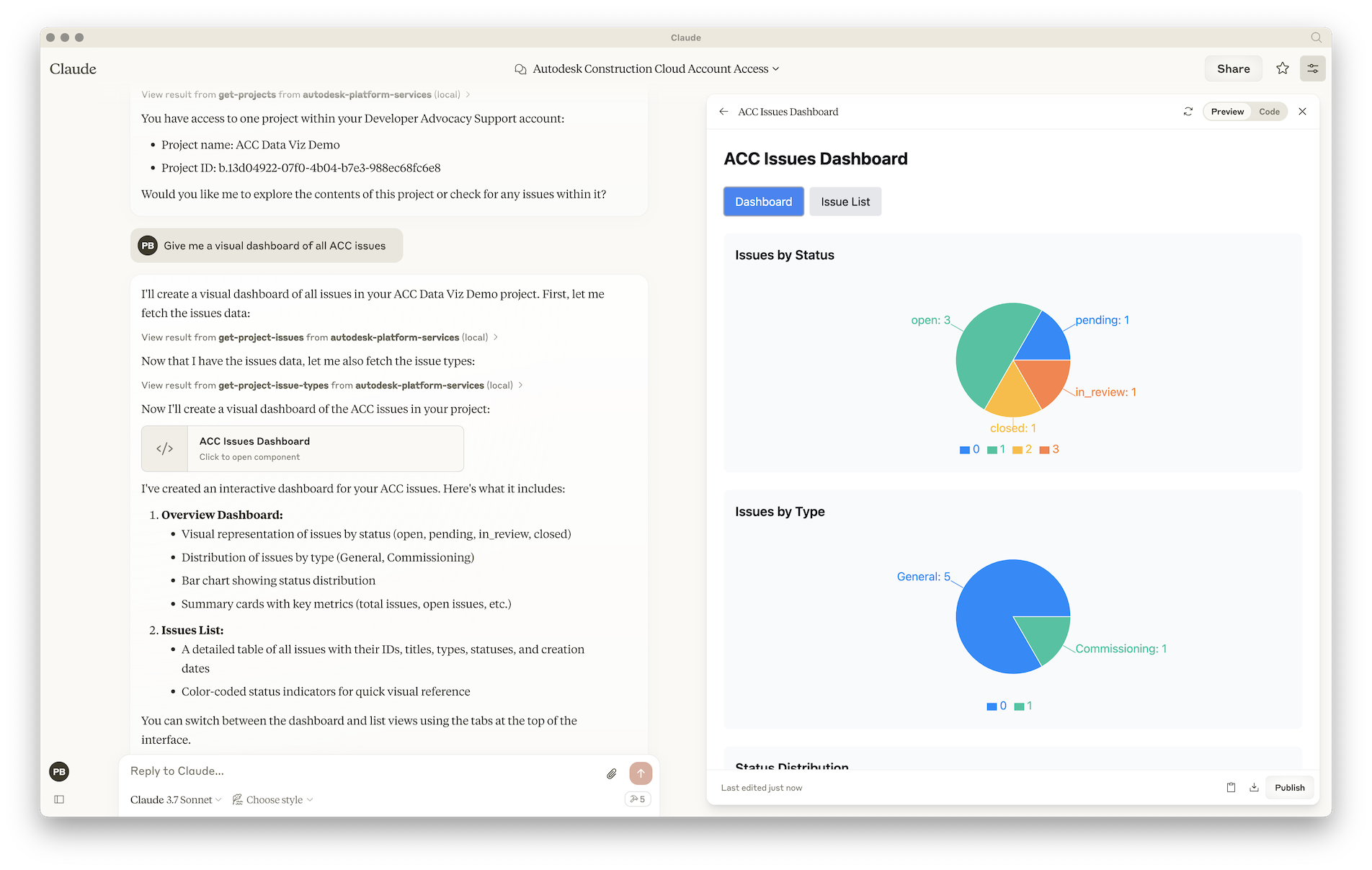
発達
前提条件
APS アプリの資格情報(サーバー間アプリケーション タイプである必要があります)
設定
このリポジトリをクローンする
依存関係をインストール:
yarn installTypeScriptコードをビルドする:
yarn run buildこのプロジェクトのルート フォルダーに*.env*ファイルを作成し、APS 資格情報を追加します。
APS_CLIENT_ID- APSアプリケーションクライアントIDAPS_CLIENT_SECRET- APSアプリケーションクライアントシークレット
新しいサービスアカウントを作成します:
npx create-service-account ssa-test-user John Doeこのスクリプトは、新しく作成されたサービスアカウントのメールと環境変数を出力します。
.envファイルに新しい環境変数を追加または上書きします
APS_SA_ID- サービスアカウントIDAPS_SA_EMAIL- サービスアカウントのメールアドレスAPS_SA_KEY_ID- サービスアカウントキーIDAPS_SA_PRIVATE_KEY- サービスアカウントの秘密鍵
サービス アカウントのメールを ACC プロジェクトに新しいメンバーとして招待します
インスペクターと併用
モデルコンテキストプロトコルインスペクターを実行する:
yarn run inspecthttp://localhost:5173を開きます。
このMCPサーバーを起動して接続するには、
Connectクリックします。
Claude Desktop で使用する
Claude Desktopがインストールされていることを確認してください
Claude Desktop 構成ファイルがまだない場合は作成します。
macOSの場合: ~/Library/Application Support/Claude/claude_desktop_config.json
Windows の場合: %APPDATA%\Claude\claude_desktop_config.json
システム上のbuild/server.jsファイルの絶対パスを使用して、この MCP サーバーを構成に追加します。例:
Claude Desktop を開き、次のテスト プロンプトのいくつかを試してください。
どのような ACC プロジェクトにアクセスできますか?
プロジェクトXYZのすべての問題を視覚的に表示するダッシュボードを作成してください
Claude Desktop に MCP サーバーを追加する方法の詳細については、公式ドキュメントを参照してください。