The APS MCP Server provides access to Autodesk Construction Cloud (ACC) data via the Model Context Protocol, enabling users to query and manage construction project information with fine-grained access control. With this server, you can:
List available ACC accounts
Browse projects within a specific ACC account
Navigate folders and subfolders within projects
List and manage issues within projects
Retrieve issue comments, types, and root causes
Access document versions
Enables access to Autodesk Platform Services (APS) API with fine-grained access control, allowing users to view ACC projects, manage issues, and interact with BIM360 data through secure service accounts.
Supports installation and configuration on macOS systems, with specific paths for Claude Desktop configuration.
Built with Node.js to provide a Model Context Protocol server for accessing and interacting with Autodesk Platform Services API.
Implements the MCP server using TypeScript, requiring build steps before running the server.
Click on "Install Server".
Wait a few minutes for the server to deploy. Once ready, it will show a "Started" state.
In the chat, type
@followed by the MCP server name and your instructions, e.g., "@APS MCP Serverlist my ACC projects"
That's it! The server will respond to your query, and you can continue using it as needed.
Here is a step-by-step guide with screenshots.
IMPORTANT: This project has been moved to https://github.com/autodesk-platform-services/aps-mcp-server-nodejs.
aps-mcp-server
Experimental Model Context Protocol server build with Node.js, providing access to Autodesk Platform Services API, with fine-grained access control using the new Secure Service Accounts feature.
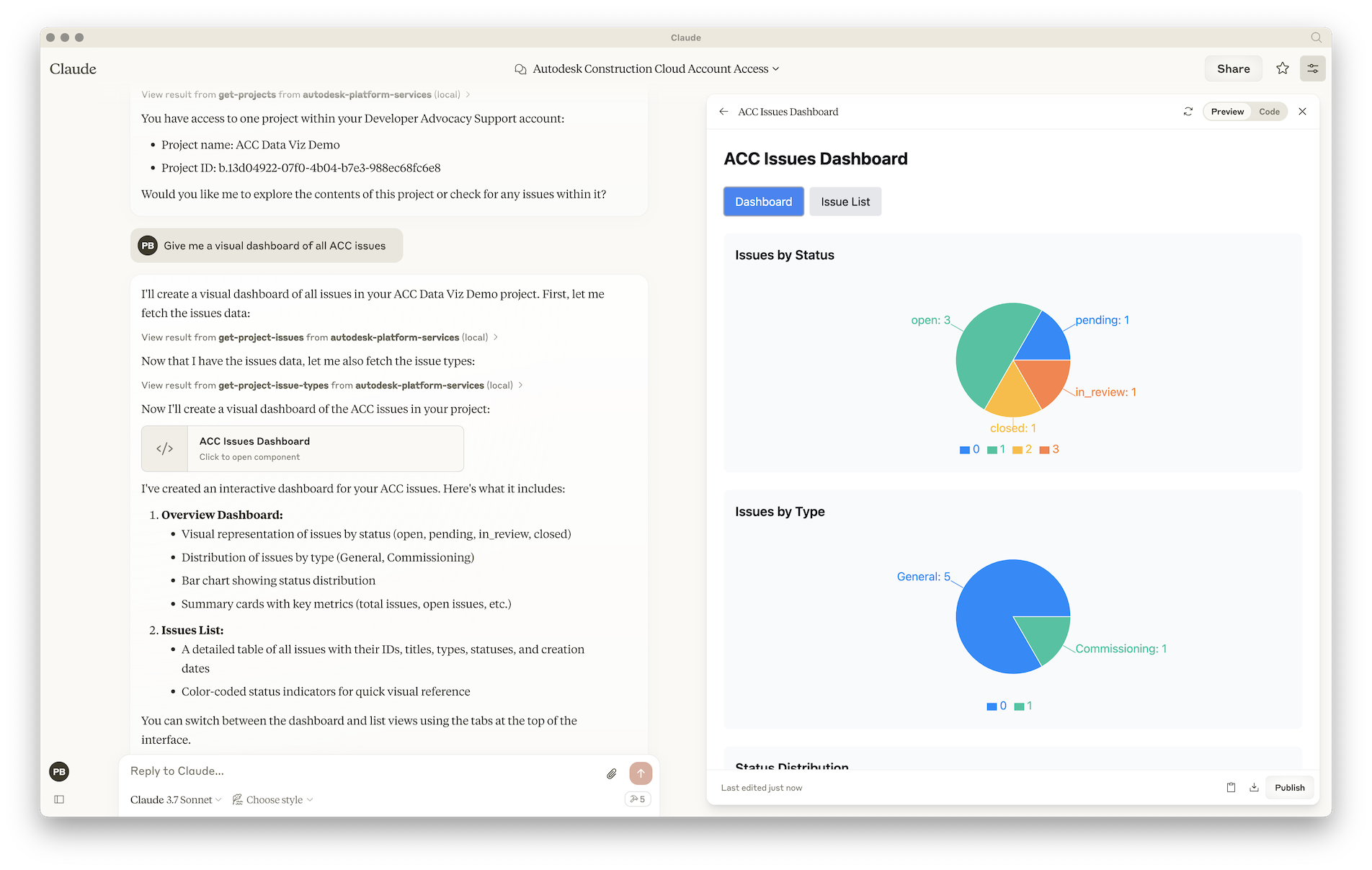
Development
Prerequisites
APS app credentials (must be a Server-to-Server application type)
Setup
Server
Clone this repository
Install dependencies:
yarn installBuild the TypeScript code:
yarn run buildCreate a .env file in the root folder of this project, and add your APS credentials:
APS_CLIENT_ID- your APS application client IDAPS_CLIENT_SECRET- your APS application client secret
Create a new service account:
npx create-service-account <username> <first name> <last name>, for example,npx create-service-account ssa-test-user John DoeThis script will output a bunch of environment variables with information about the new account:
APS_SA_ID- your service account IDAPS_SA_EMAIL- your service account emailAPS_SA_KEY_ID- your service account key IDAPS_SA_PRIVATE_KEY- your service account private key
Add these environment variables to your .env file
Autodesk Construction Cloud
Register your APS application client ID as a custom integration
Invite the service account email as a new member to your ACC project(s)
Use with Inspector
Run the Model Context Protocol Inspector:
yarn run inspectOpen http://localhost:5173
Hit
Connectto start this MCP server and connect to it
Use with Claude Desktop
Make sure you have Claude Desktop installed
Create a Claude Desktop config file if you don't have one yet:
On macOS: ~/Library/Application Support/Claude/claude_desktop_config.json
On Windows: %APPDATA%\Claude\claude_desktop_config.json
Add this MCP server to the config, using the absolute path of the build/server.js file on your system, for example:
Open Claude Desktop, and try some of the following test prompt:
What ACC projects do I have access to?
Give me a visual dashboard of all issues in project XYZ
For more details on how to add MCP servers to Claude Desktop, see the official documentation.
Use with Visual Studio Code & Copilot
Make sure you have enabled MCP servers in Visual Studio Code
Create .vscode/mcp.json file in your workspace, and add the following JSON to it:
For more details on how to add MCP servers to Visual Studio Code, see the documentation
Use with Cursor
Create .cursor/mcp.json file in your workspace, and add the following JSON to it:
For more details on how to add MCP servers to Cursor, see the documentation