The Panther MCP Server enables interactive security log analysis and alert management through natural language queries and IDE integrations. It provides the following capabilities:
Alerts Management: Add comments, retrieve details and events, list alerts with filtering, update assignees and statuses, and list alert comments.
Data Querying: Execute SQL queries against the data lake, retrieve query results, explore sample log events, view table schemas, list available databases and tables, and analyze alert event patterns.
Rule Management: Create, disable, update, and retrieve details for Panther rules (standard, scheduled, simple), policies, and global helpers.
Schema Management: Create, update, and retrieve detailed schema information for Panther log types.
Metrics Analysis: Get metrics on alerts grouped by rules or severity, and retrieve data ingestion metrics showing bytes processed per log type and source.
User Management: List Panther users and retrieve user permissions.
Supports running the MCP server in a Docker container for a secure, sandboxed environment with minimal blast radius.
Provides access to GitHub functionality through global helpers for handling GitHub events.
Provides Python-based functionality for rule creation, data querying, and alert management through PyPI package distribution.
Integrates with the Ruff linter for Python code quality checking, as indicated by the badge in the README.
Click on "Install Server".
Wait a few minutes for the server to deploy. Once ready, it will show a "Started" state.
In the chat, type
@followed by the MCP server name and your instructions, e.g., "@Panther MCP Servershow me all high severity alerts from the last 24 hours"
That's it! The server will respond to your query, and you can continue using it as needed.
Here is a step-by-step guide with screenshots.
Panther MCP Server
Panther's Model Context Protocol (MCP) server provides functionality to:
Write and tune detections from your IDE
Interactively query security logs using natural language
Triage, comment, and resolve one or many alerts
Available Tools
Tool Name | Description | Sample Prompt |
| Add a comment to a Panther alert | "Add comment 'Looks pretty bad' to alert abc123" |
| Start an AI-powered triage analysis for a Panther alert with intelligent insights and recommendations | "Start AI triage for alert abc123" / "Generate a detailed AI analysis of alert def456" |
| Retrieve the latest AI triage summary previously generated for a specific alert | "Get the AI triage summary for alert abc123" / "Show me the AI analysis for alert def456" |
| Get detailed information about a specific alert | "What's the status of alert 8def456?" |
| Get a small sampling of events for a given alert | "Show me events associated with alert 8def456" |
| List alerts with comprehensive filtering options (date range, severity, status, etc.) | "Show me all high severity alerts from the last 24 hours" |
| Bulk update multiple alerts with status, assignee, and/or comment changes | "Update alerts abc123, def456, and ghi789 to resolved status and add comment 'Fixed'" |
| Update the assignee of one or more alerts | "Assign alerts abc123 and def456 to John" |
| Update the status of one or more alerts | "Mark alerts abc123 and def456 as resolved" |
| List all comments for a specific alert | "Show me all comments for alert abc123" |
Tool Name | Description | Sample Prompt |
| Execute SQL queries against Panther's data lake with synchronous results | "Query AWS CloudTrail logs for failed login attempts in the last day" |
| Get schema information for a specific table | "Show me the schema for the AWS_CLOUDTRAIL table" |
| List all available data lake databases in Panther | "List all available databases" |
| List all available tables for a specific database in Panther's data lake | "What tables are in the panther_logs database" |
| Analyze patterns and relationships across multiple alerts by aggregating their event data into time-based statistics | "Show me patterns in events from alerts abc123 and def456" |
Tool Name | Description | Sample Prompt |
| List all scheduled queries with pagination support | "Show me all scheduled queries" / "List the first 25 scheduled queries" |
| Get detailed information about a specific scheduled query by ID | "Get details for scheduled query 'weekly-security-report'" |
Tool Name | Description | Sample Prompt |
| List log sources with optional filters (health status, log types, integration type) | "Show me all healthy S3 log sources" |
| Get detailed information about a specific HTTP log source by ID | "Show me the configuration for HTTP source 'webhook-collector-123'" |
Tool Name | Description | Sample Prompt |
| List detections from Panther with comprehensive filtering support. Supports multiple detection types and filtering by name, state, severity, tags, log types, resource types, output IDs (destinations), and more. Returns outputIDs for each detection showing configured alert destinations | "Show me all enabled HIGH severity rules with tag 'AWS'" / "List disabled policies for S3 resources" / "Find all rules with outputID 'prod-slack'" / "Show me detections that alert to production destinations" |
| Get detailed information about a specific detection including the detection body and tests. Accepts a list with one detection type: ["rules"], ["scheduled_rules"], ["simple_rules"], or ["policies"] | "Get details for rule ID abc123" / "Get details for policy ID AWS.S3.Bucket.PublicReadACP" |
| Disable a detection by setting enabled to false. Supports rules, scheduled_rules, simple_rules, and policies | "Disable rule abc123" / "Disable policy AWS.S3.Bucket.PublicReadACP" |
Tool Name | Description | Sample Prompt |
| List global helper functions with comprehensive filtering options (name search, creator, modifier) | "Show me global helpers containing 'aws' in the name" |
| Get detailed information and complete Python code for a specific global helper | "Get the complete code for global helper 'AWSUtilities'" |
Tool Name | Description | Sample Prompt |
| List data models that control UDM mappings in rules | "Show me all data models for log parsing" |
| Get detailed information about a specific data model | "Get the complete details for the 'AWS_CloudTrail' data model" |
Tool Name | Description | Sample Prompt |
| List available log type schemas with optional filters | "Show me all AWS-related schemas" |
| Get detailed information for specific log type schemas | "Get full details for AWS.CloudTrail schema" |
Tool Name | Description | Sample Prompt |
| Get metrics about alerts grouped by rule | "Show top 10 rules by alert count" |
| Get metrics about alerts grouped by severity | "Show alert counts by severity for the last week" |
| Get data ingestion metrics by log type and source | "Show me data ingestion volume by log type" |
Tool Name | Description | Sample Prompt |
| List all Panther user accounts with pagination support | "Show me all active Panther users" / "List the first 25 users" |
| Get detailed information about a specific user | "Get details for user ID 'john.doe@company.com'" |
| Get the current user's permissions | "What permissions do I have?" |
| List all roles with filtering options (name search, role IDs, sort direction) | "Show me all roles containing 'Admin' in the name" |
| Get detailed information about a specific role including permissions | "Get complete details for the 'Admin' role" |
Related MCP server: mcp-ntopng
Panther Configuration
Follow these steps to configure your API credentials and environment.
Create an API token in Panther:
Navigate to Settings (gear icon) → API Tokens
Create a new token with the following permissions (recommended read-only approach to start):
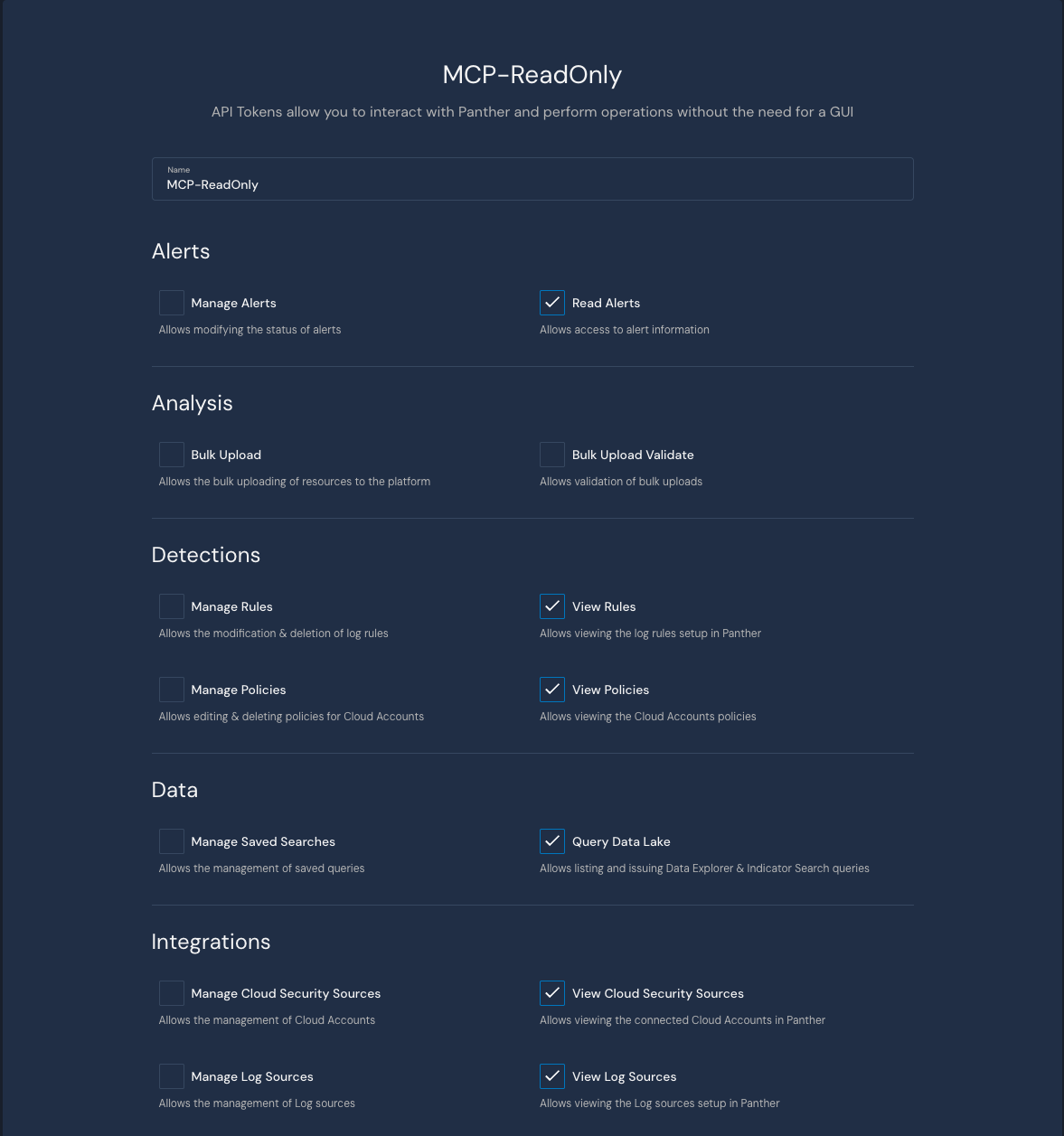
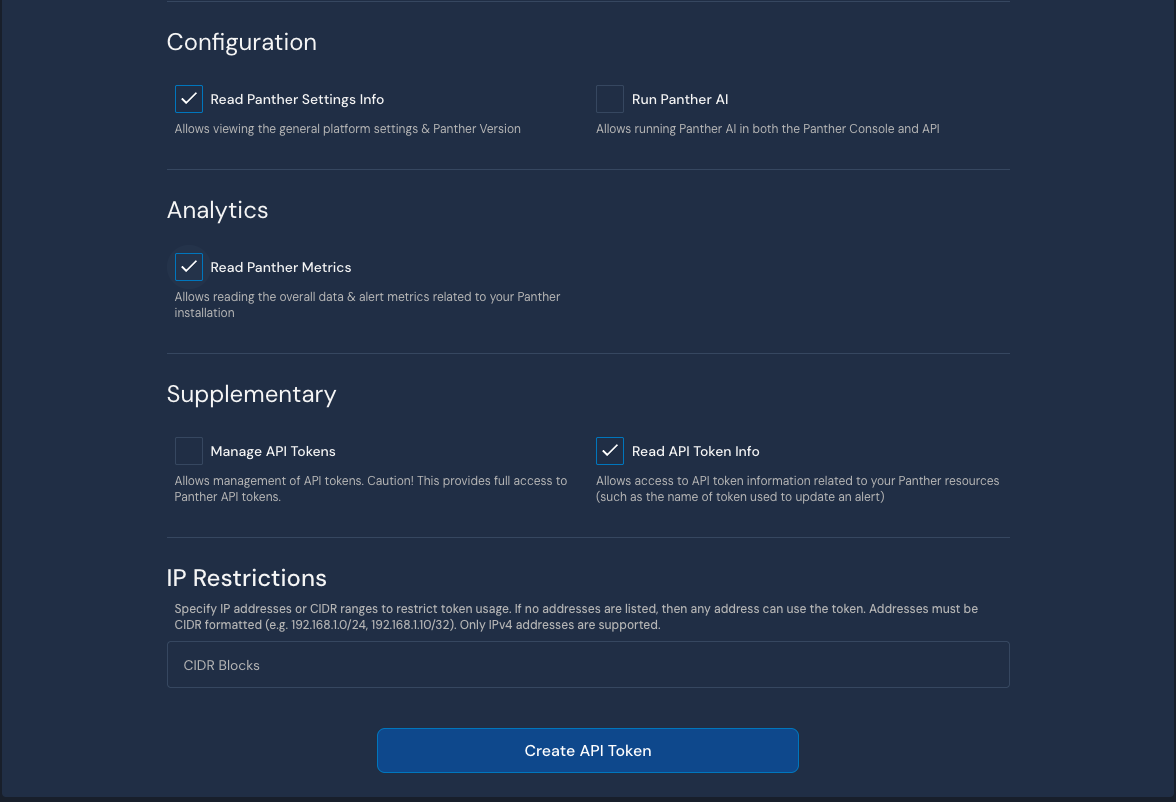
Store the generated token securely (e.g., 1Password)
Copy the Panther instance URL from your browser (e.g.,
https://YOUR-PANTHER-INSTANCE.domain)Note: This must include
https://
MCP Server Installation
Choose one of the following installation methods:
Docker (Recommended)
The easiest way to get started is using our pre-built Docker image:
Version Pinning: For production stability, pin to a specific version tag:
Available tags can be found on the GitHub Container Registry.
UVX
For Python users, you can run directly from PyPI using uvx:
Configure your MCP client:
Version Pinning: For production stability, pin to a specific version:
Available versions can be found on PyPI.
MCP Client Setup
Cursor
Follow the instructions here to configure your project or global MCP configuration. It's VERY IMPORTANT that you do not check this file into version control.
Once configured, navigate to Cursor Settings > MCP to view the running server:
Tips:
Be specific about where you want to generate new rules by using the
@symbol and then typing a specific directory.For more reliability during tool use, try selecting a specific model, like Claude 3.7 Sonnet.
If your MCP Client is failing to find any tools from the Panther MCP Server, try restarting the Client and ensuring the MCP server is running. In Cursor, refresh the MCP Server and start a new chat.
Claude Code
Claude Code is Anthropic's official CLI tool. Add the Panther MCP server using Docker:
Alternatively, using UVX:
After adding, verify the server is configured:
Claude Desktop
To use with Claude Desktop, manually configure your claude_desktop_config.json:
Open the Claude Desktop settings and navigate to the Developer tab
Click "Edit Config" to open the configuration file
Add the following configuration:
Save the file and restart Claude Desktop
If you run into any issues, try the troubleshooting steps here.
Goose CLI
Use with Goose CLI, Block's open-source AI agent:
Goose Desktop
Use with Goose Desktop, Block's open-source AI agent:
From 'Extensions' -> 'Add custom extension' provide your configuration information.
Running the Server
The MCP Panther server supports multiple transport protocols:
STDIO (Default)
For local development and MCP client integration:
Streamable HTTP
For running as a persistent web service, use the HTTP transport. This is ideal for:
Long-running server deployments
Multiple clients connecting to the same server
Testing and debugging with continuous log monitoring
Using Docker Run (Detached)
Using Docker Compose (Recommended)
Create a docker-compose.yml file:
Start the server:
Connecting Claude Code to HTTP Server
Important: The server runs on HTTP (not HTTPS). Configure Claude Code with the http:// URL:
Testing the Connection
You can also test using the FastMCP client:
Troubleshooting Streamable HTTP
Port Already in Use
If you see Bind for 0.0.0.0:8000 failed: port is already allocated:
Invalid HTTP Request Warnings
If you see WARNING: Invalid HTTP request received in the logs, this usually means:
Claude Code is trying to connect via HTTPS instead of HTTP
Check your configuration uses
http://nothttps://Verify with:
claude mcp list
Environment Variables
MCP_TRANSPORT: Set transport type (stdioorstreamable-http)MCP_PORT: Port for HTTP transport (default: 3000)MCP_HOST: Host for HTTP transport (default: 127.0.0.1)MCP_LOG_FILE: Log file path (optional)
Security Best Practices
We highly recommends the following MCP security best practices:
Apply strict least-privilege to Panther API tokens. Scope tokens to the minimal permissions required and bind them to an IP allow-list or CIDR range so they're useless if exfiltrated. Rotate credentials on a preferred interval (e.g., every 30d).
Host the MCP server in a locked-down sandbox (e.g., Docker) with read-only mounts. This confines any compromise to a minimal blast radius.
Monitor credential access to Panther and monitor for anomalies. Write a Panther rule!
Run only trusted, officially signed MCP servers. Verify digital signatures or checksums before running, audit the tool code, and avoid community tools from unofficial publishers.
Troubleshooting
Check the server logs for detailed error messages: tail -n 20 -F ~/Library/Logs/Claude/mcp*.log. Common issues and solutions are listed below.
Running tools
If you get a
{"success": false, "message": "Failed to [action]: Request failed (HTTP 403): {\"error\": \"forbidden\"}"}error, it likely means your API token lacks the particular permission needed by the tool.Ensure your Panther Instance URL is correctly set. You can view this in the
config://pantherresource from your MCP Client.
Contributing
We welcome contributions to improve MCP-Panther! Here's how you can help:
Report Issues: Open an issue for any bugs or feature requests
Submit Pull Requests: Fork the repository and submit PRs for bug fixes or new features
Improve Documentation: Help us make the documentation clearer and more comprehensive
Share Use Cases: Let us know how you're using MCP-Panther and what could make it better
Please ensure your contributions follow our coding standards and include appropriate tests and documentation.
Contributors
This project exists thanks to all the people who contribute. Special thanks to Tomasz Tchorz and Glenn Edwards from Block, who played a core role in launching MCP-Panther as a joint open-source effort with Panther.
See our CONTRIBUTORS.md for a complete list of contributors.
License
This project is licensed under the Apache License 2.0 - see the LICENSE file for details.